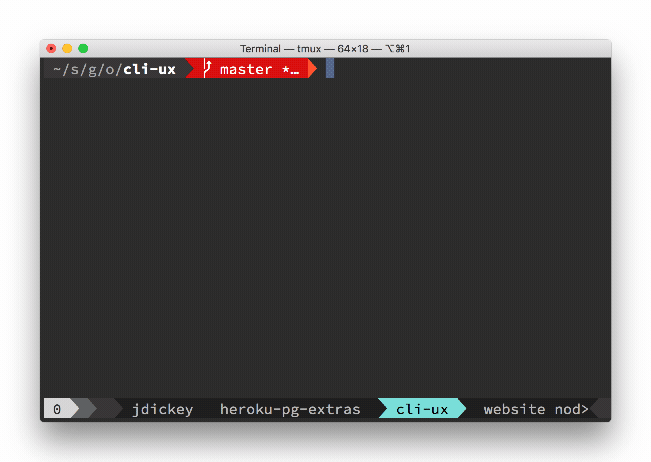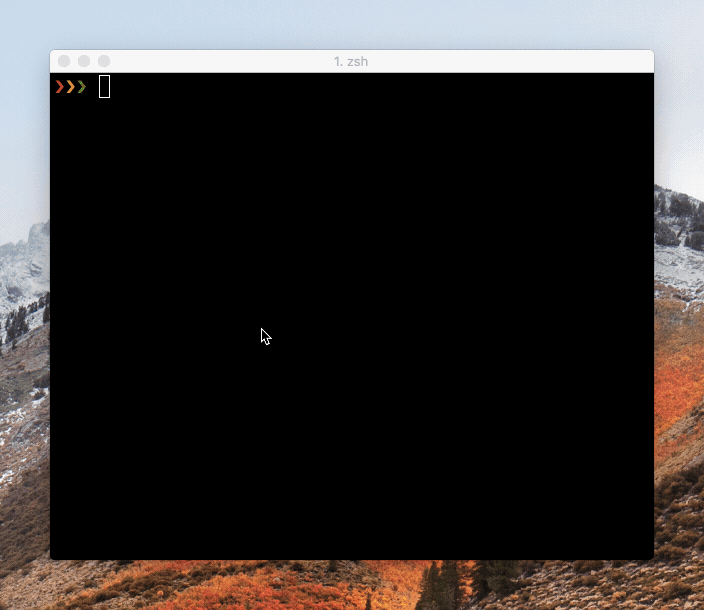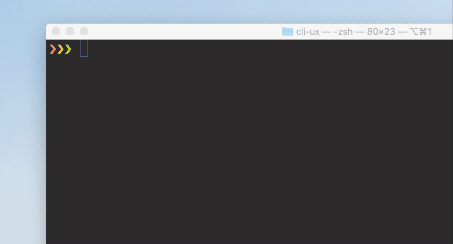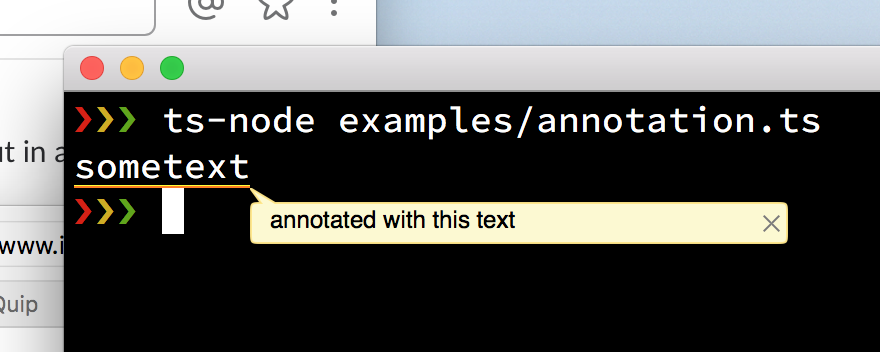cli IO utilities
The following assumes you have installed cli-ux to your project with npm install cli-ux or yarn add cli-ux and have it required in your script (TypeScript example):
import cli from 'cli-ux'
cli.prompt('What is your name?')Prompt for user input.
// just prompt for input
await cli.prompt('What is your name?')
// mask input after enter is pressed
await cli.prompt('What is your two-factor token?', {type: 'mask'})
// mask input on keypress (before enter is pressed)
await cli.prompt('What is your password?', {type: 'hide'})
// yes/no confirmation
await cli.confirm('Continue?')
// "press any key to continue"
await cli.anykey()Create a hyperlink (if supported in the terminal)
await cli.url('sometext', 'https://google.com')
// shows sometext as a hyperlink in supported terminals
// shows https://google.com in unsupported terminalsOpen a url in the browser
await cli.open('https://oclif.io')Shows a spinner
// start the spinner
cli.action.start('starting a process')
// show on stdout instead of stderr
cli.action.start('starting a process', {stdout: true})
// stop the spinner
cli.action.stop() // shows 'starting a process... done'
cli.action.stop('custom message') // shows 'starting a process... custom message'This degrades gracefully when not connected to a TTY. It queues up any writes to stdout/stderr so they are displayed above the spinner.
Shows an iterm annotation
// start the spinner
cli.annotation('sometest', 'annotated with this text')Waits for 1 second or given milliseconds
await cli.wait()
await cli.wait(3000)