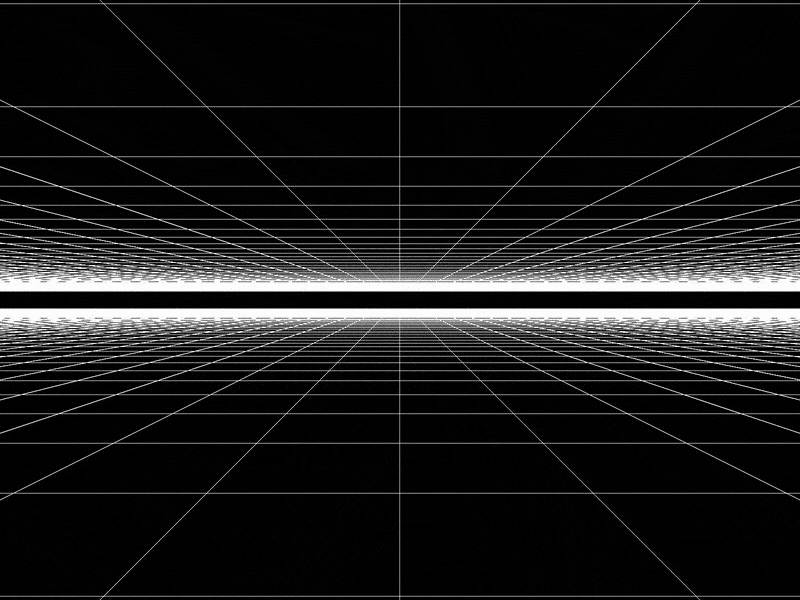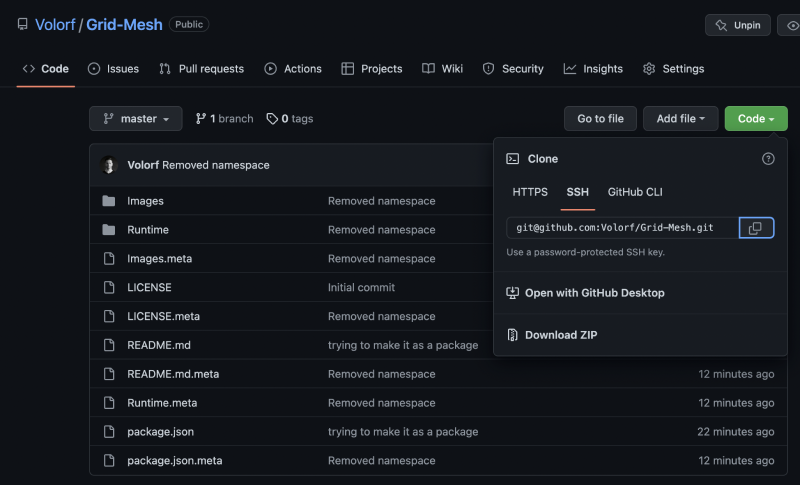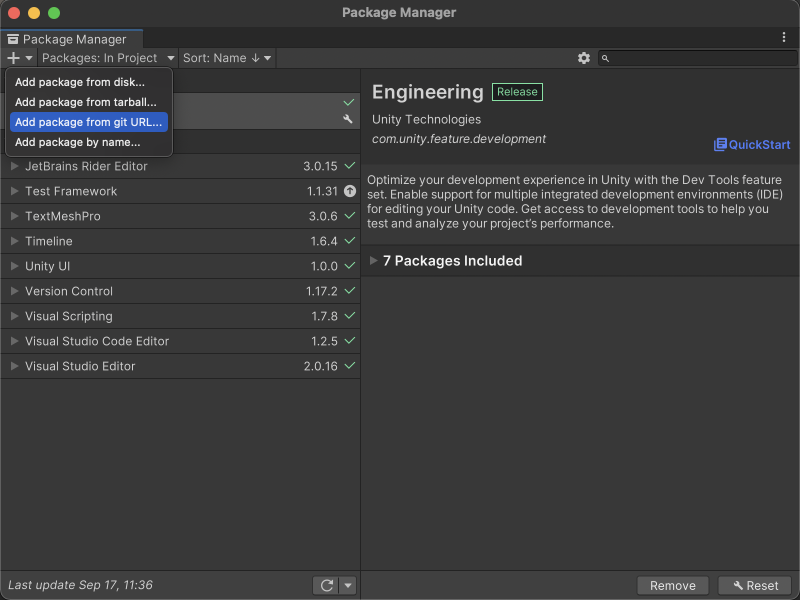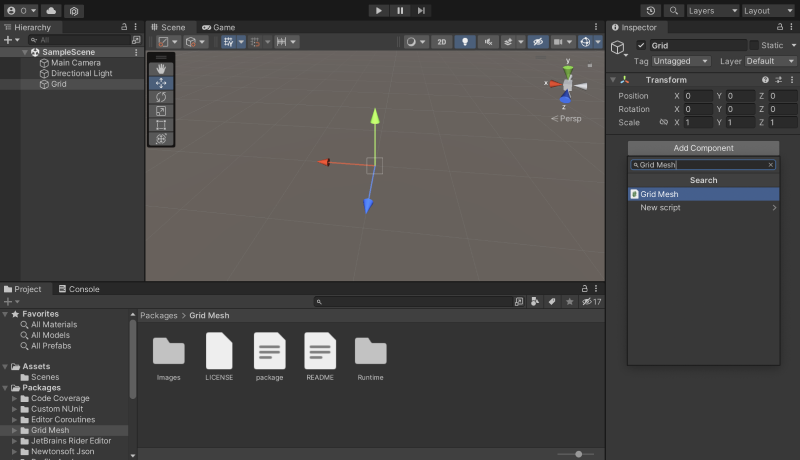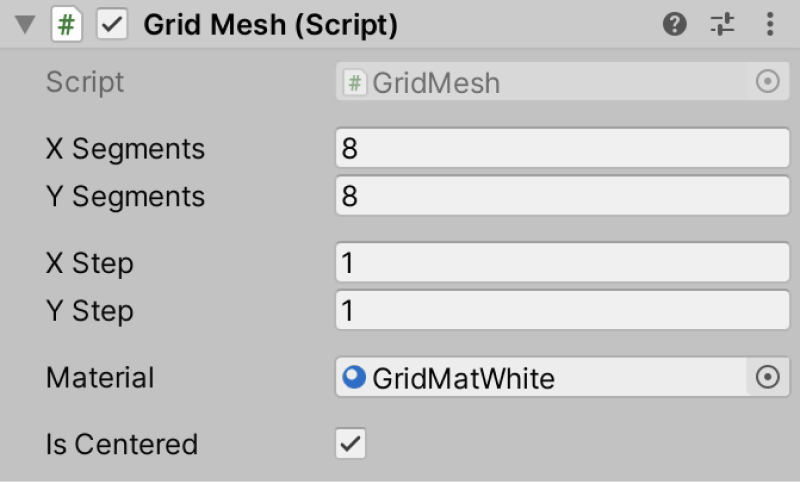Create a procedural mesh-based grid for your cool Unity 3D project.
X Segmentsdefines how many cells you will get on the X-axis.Y Segmentsdefines how many cells you will get on the Y-axis.X Stepdefines cell's width.Y Stepdefines cell's height.Materialallows you to set up material.isCenteredCenters the grid to the centre of the game object
You have a bunch of properties you can tweak to control the grid.
using UnityEngine;
public class GridMeshManager : MonoBehaviour
{
public Material gridMat;
private GridMesh _gridMesh;
private void Awake()
{
// Get GridMesh component
_gridMesh = GetComponent<GridMesh>();
// How many cell you will get on the X axis
_gridMesh.xSegments = 8;
// How many cell you will get on the Y axis
_gridMesh.ySegments = 16;
// Cell width
_gridMesh.xStep = 1.0f;
// Cell height
_gridMesh.yStep = 0.5f;
// Sets a material. By default it's magenta
_gridMesh.material = gridMat;
// Centers the grid to the game object
_gridMesh.isCentered = true;
}
}- Developed with Unity 2019.4 7f1. Tested with higher versions, it worked well;
- Right now you can't change the thickness of the lines.