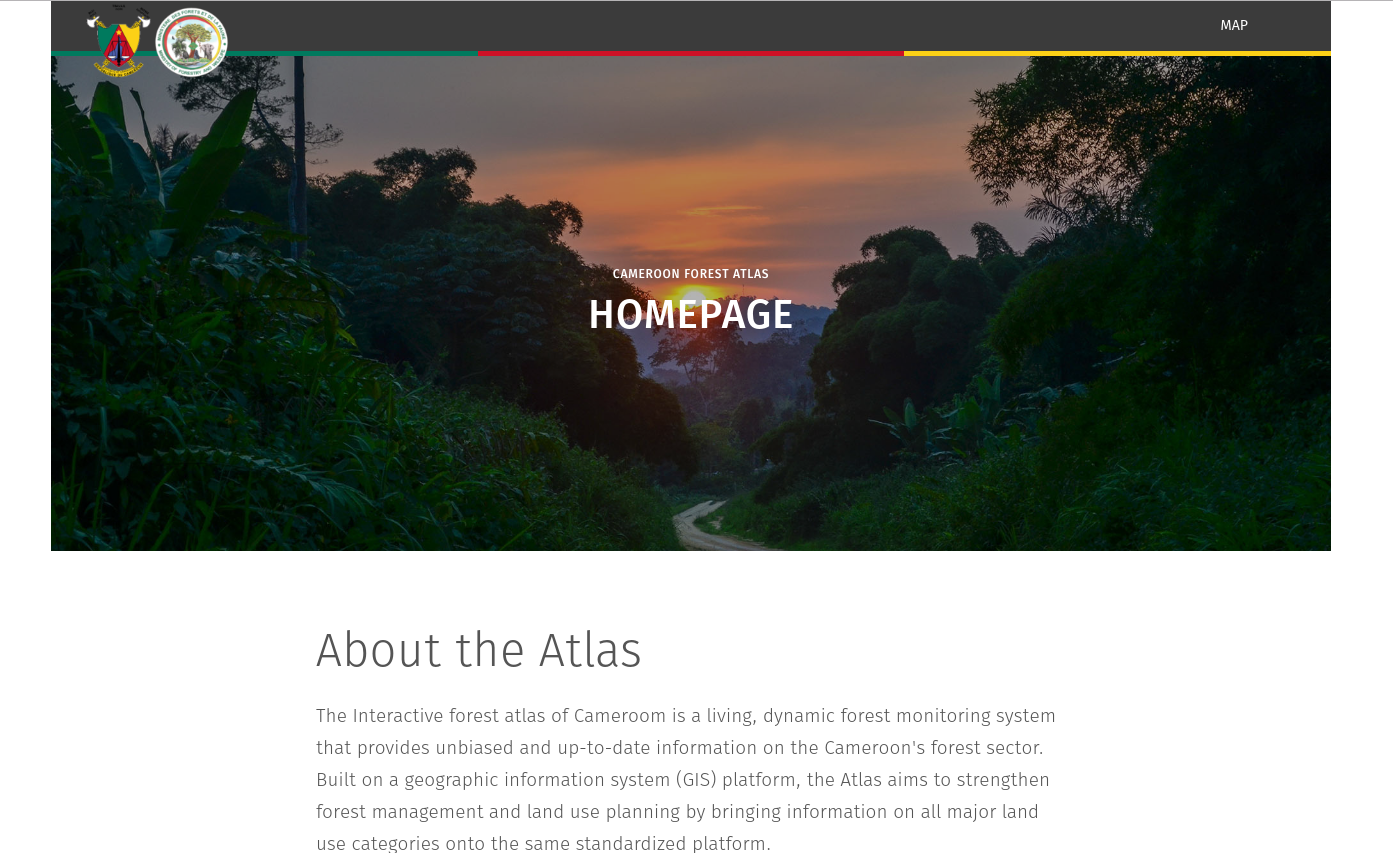Multisite content management system for Forest Atlas and Landscape Applications
Ruby 2.3.1 nodejs 8.x
Set up environment variables by copying .env.sample to .env and filling up the necessary values accordingly
Run this command to setup your docker machine docker-compose -f docker-compose.dev.yml up web
docker-compose -f docker-compose.dev.yml run web rake db:create
docker-compose -f docker-compose.dev.yml run web rake db:migrate
docker-compose -f docker-compose.dev.yml run web rake db:seed
Add some fake data: docker-compose -f docker-compose.dev.yml run web rake db:sample
you open a terminal (if you have mac or windows, open a terminal with the 'Docker Quickstart Terminal') and execute the next command:
./service.sh developInstall global dependencies: gem install bundler
Install project dependencies: bundle install && yarn install
Before setting up the database, you need to create a postgres user, install homebrew then, run:
```bash
brew install postgres
initdb /usr/local/var/postgres
/usr/local/Cellar/postgresql/<version>/bin/createuser -s postgres
```
Then to set up the database, run:
```bash
bundle exec rake db:create
bundle exec rake db:migrate
bundle exec rake db:seed
```
If you're running a previous version of the application site settings, run: bundle exec rake db:site_settings:update
If you are on a development environment, you might also want to load some sample data:
bundle exec rake db:sample db:site_settings:update db:site_templates:update
While not required, it's highly recommended that you use the included git hooks.
./bin/git/init-hooks
You only have to do this once. Future changes to hooks will be loaded automatically.
To run application run: bundle exec rails server
The application is built with react, react rails & Redux.
This is the core folder structure for the front-end app
Anything you add inside the containers folder, will be available in the rails templates.
- containers
Public.js
Admin.js
Map.js
- pages (any page)
- shared (shared or common components)
- store (redux store)
- utils (any utility file)
Any component you write will have this structure to keep it consistant. If you dont need state, use stateless components and ignore the "*" optional files.
- folder (component name)
index.js (container, Or statless component)
{component-name}.component.js
*store.js
*dispatcher.js
To render your page, you have react_component available inside the rails template files.
<%= react_component('Container', {...any gon properties you need to pass here} ) %>
Please only use page containers when rendering your components inside the rails templates so we keep the logic consistant.
To keep a good and consistent quality code we use eslint (JS) and sass-lint (CSS).
eslint rules are based on the Airbnb & vizzuality ones.
sass-lint rules are based on SMACSS ones.
React.createElement: type is invalid -- expected a string or a class/function but got: undefined- you are most probably running the wrong version of some package. To solve this, you need to flush your files and clear yarn cashe by running this command:
rm yarn.lock && rm -rf node_modules && yarn cache clean && yarn install.
- you are most probably running the wrong version of some package. To solve this, you need to flush your files and clear yarn cashe by running this command:
Have fun coding! 😁🌲
We use Capistrano as a deploy tool. To deploy to production, simply run:
cap production deploy
What needs doing as well is (in server):
RAILS_ENV=production bundle exec rake site:create_assets
Add a cronjob to delete the old sessions from the database. This can be accomplish by setting the cronjob like this:
0 5 * * * cd /path/to/app/dir/ && rake RAILS_ENV=production sessions:trim > /dev/null 2>&1
This will run at 5 AM every day and delete the old sessions.
URL of the API gateway. Used for user authentication.
Key for Google Analytics. Used on all sites. For site-specific GA integration, use the admin interface.
Map builder - https://github.com/wri/gfw-mapbuilder React rails - https://github.com/reactjs/react-rails webpacker - https://github.com/rails/webpacker