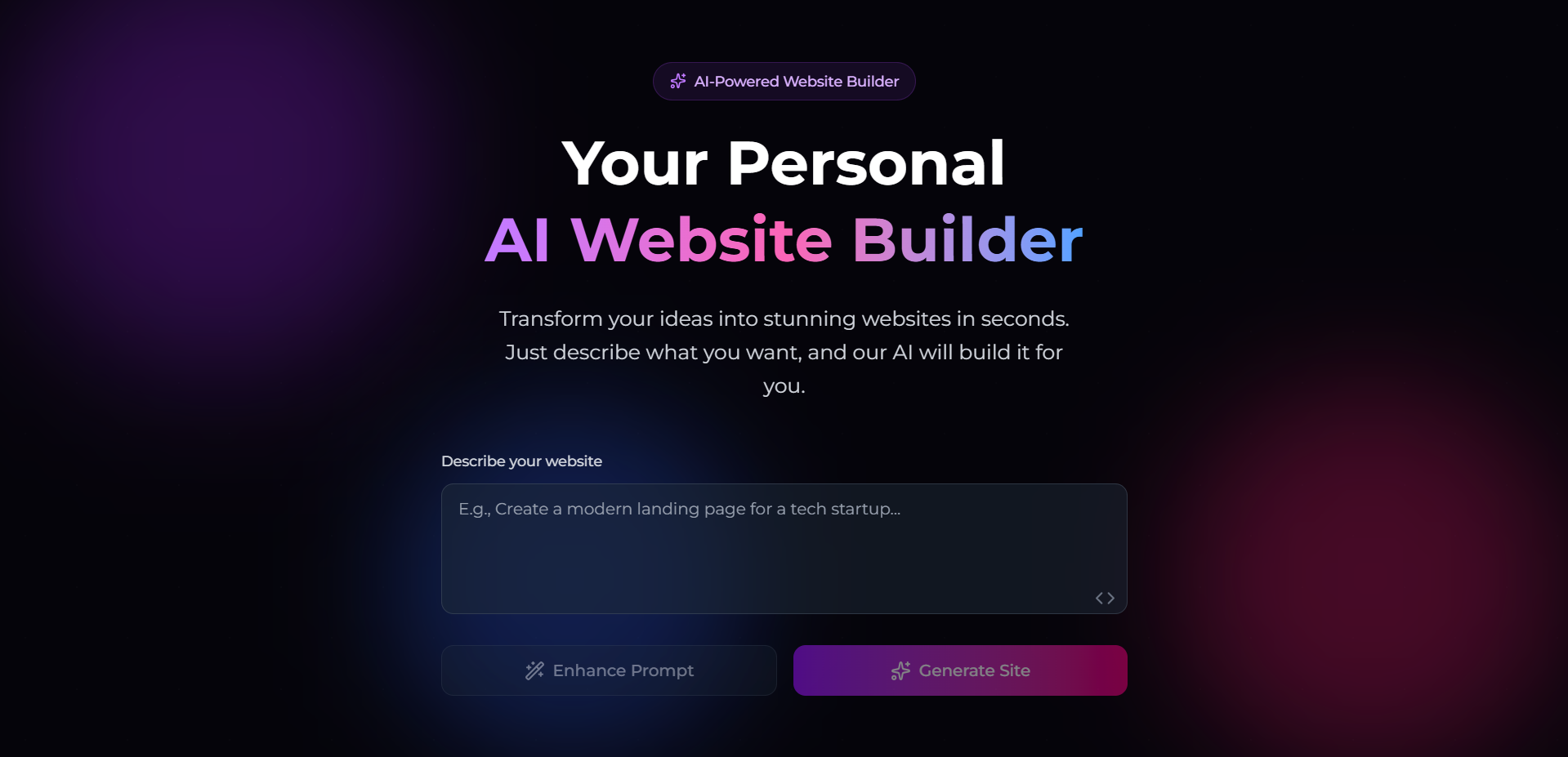A full-stack MERN application that allows users to build and design websites using the power of generative AI. This tool provides AI-assisted content generation, design suggestions, and a simple, intuitive interface to create modern websites from scratch.
- AI-Powered Content: Generate headlines, text, and other content based on user prompts.
- AI Design Assistance: Get suggestions for layouts and color palettes.
- Template-Based Creation: Start quickly with a variety of pre-built website templates (Portfolio, Blog, E-commerce).
- Live Preview: See real-time changes to your website as you build it.
- Secure Authentication: User registration and login system to manage projects.
- RESTful API: A clean, well-structured backend API to handle all application logic.
This project is built using the MERN stack and other modern web technologies.
Frontend:
- React 18: A JavaScript library for building user interfaces.
- Vite: A next-generation frontend tooling for fast development.
- Tailwind CSS: A utility-first CSS framework for rapid UI development.
- React Router: For client-side routing in a Single-Page Application (SPA).
Backend:
- Node.js: A JavaScript runtime environment.
- Express.js: A minimal and flexible Node.js web application framework.
- MongoDB: A NoSQL database for storing user and website data.
- Mongoose: An ODM (Object Data Modeling) library for MongoDB and Node.js.
- JWT (JSON Web Tokens): For secure user authentication.
- CORS: For handling cross-origin requests between the frontend and backend.
Follow these instructions to get a local copy of the project up and running for development and testing purposes.
- Node.js (v18 or later)
- npm
- MongoDB (local instance or a cloud-based service like MongoDB Atlas)
-
Clone the repository:
git clone [https://github.com/your-username/AI-website-builder.git](https://github.com/your-username/AI-website-builder.git) cd AI-website-builder -
Setup the Backend:
- Navigate to the backend directory:
cd backend - Install backend dependencies:
npm install
- Create a
.envfile in thebackenddirectory and add your environment variables:PORT=5001 MONGO_URI=your_mongodb_connection_string JWT_SECRET=your_jwt_secret_key
- Start the backend server:
npm start
- The server should now be running on
http://localhost:5001.
- Navigate to the backend directory:
-
Setup the Frontend:
- Open a new terminal window and navigate to the frontend directory:
cd ai-website-builder - Install frontend dependencies:
npm install
- Start the frontend development server:
npm run dev
- The application should now be running and accessible at
http://localhost:5173(or another port specified by Vite).
- Open a new terminal window and navigate to the frontend directory: