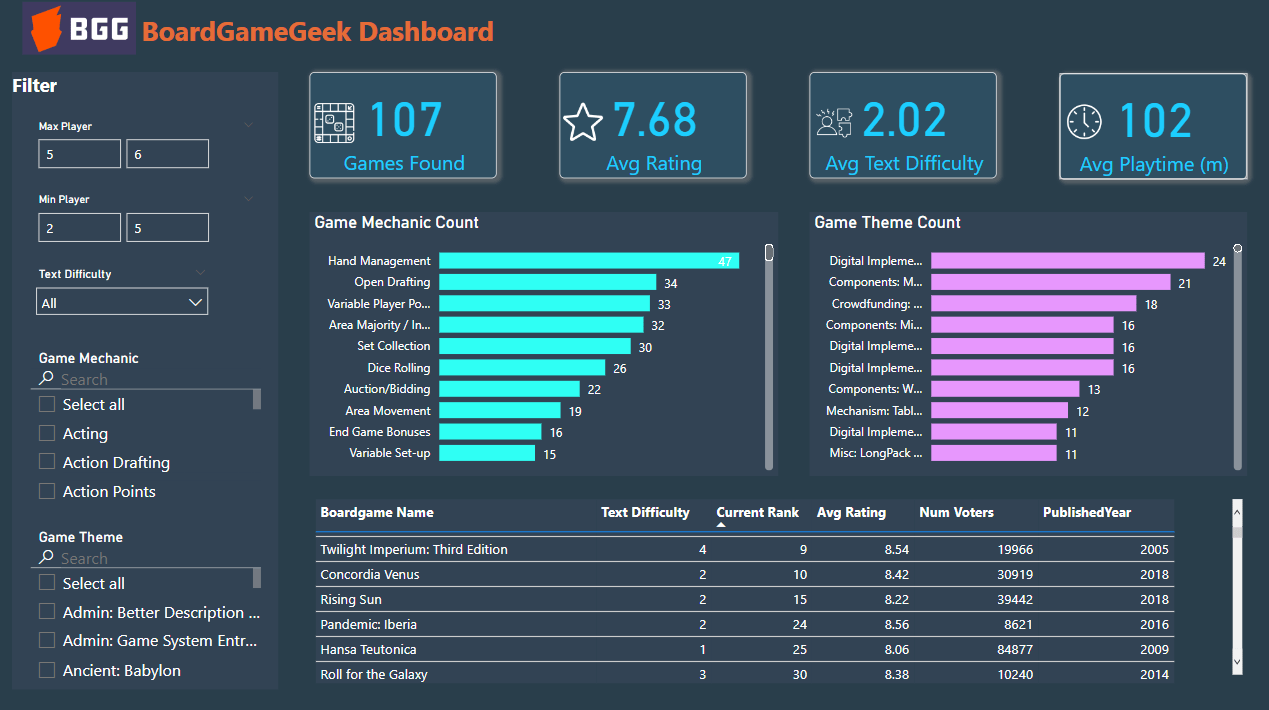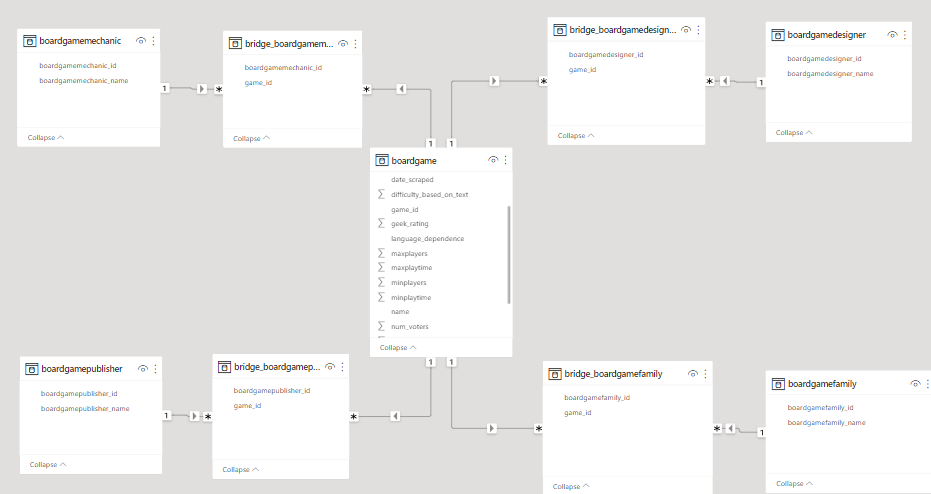- As my boardgame group was browsing through a ton of articles to find a new game to play, I suddenly thought to myself why did we have to spend so much time to find something like this, there must be some tools or websites to help us right ?
- The first website came to my mind was BoardgameGeek, the page shows all information about every kind of boardgame. But its searching page (https://boardgamegeek.com/advsearch/boardgame) is quite bad and clunky.
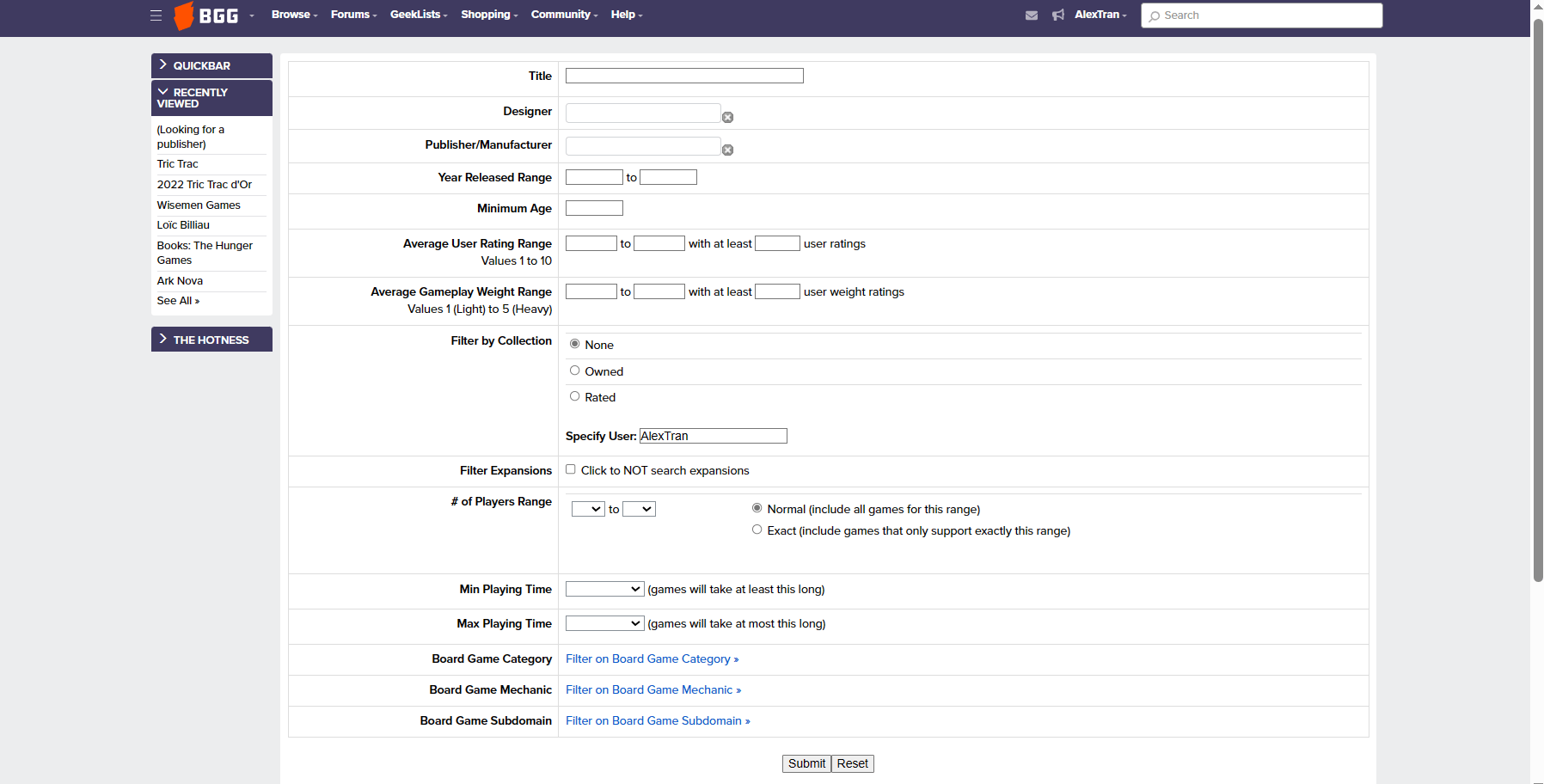
- Luckily for us, BoardgameGeek has API to get boardgame's data based on game's ID. So I decided to build a data pipeline to get/scrape their top games's data on this page (https://boardgamegeek.com/browse/boardgame) and save to Azure SQL DB
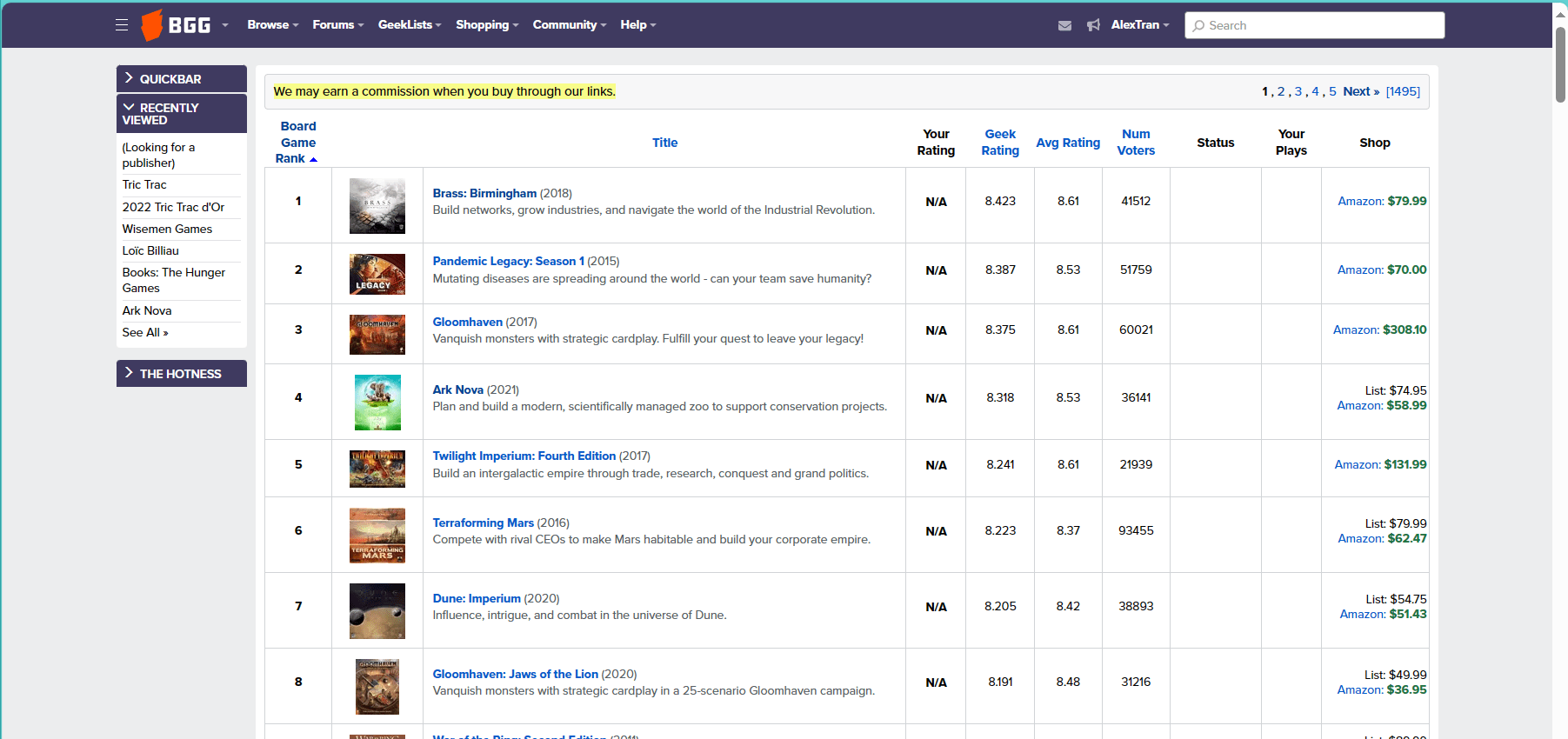
- The project focuses on using services provided by Microsoft Azure, I also build a PowerBI dashboard to visualize and help my group to find new boardgames
The pipeline consists of various modules and technologies
- Microsoft Azure: Azure function (orchestrating and running function), Azure Data Lake Storage (ADLS), Azure SQL Server Database
- ADLS Module: a class contains common function to help you interact with data in ADLS
- PowerBI: BI tool to help you connect and get data from Azure SQL Server DB for creating a interactive dashboard
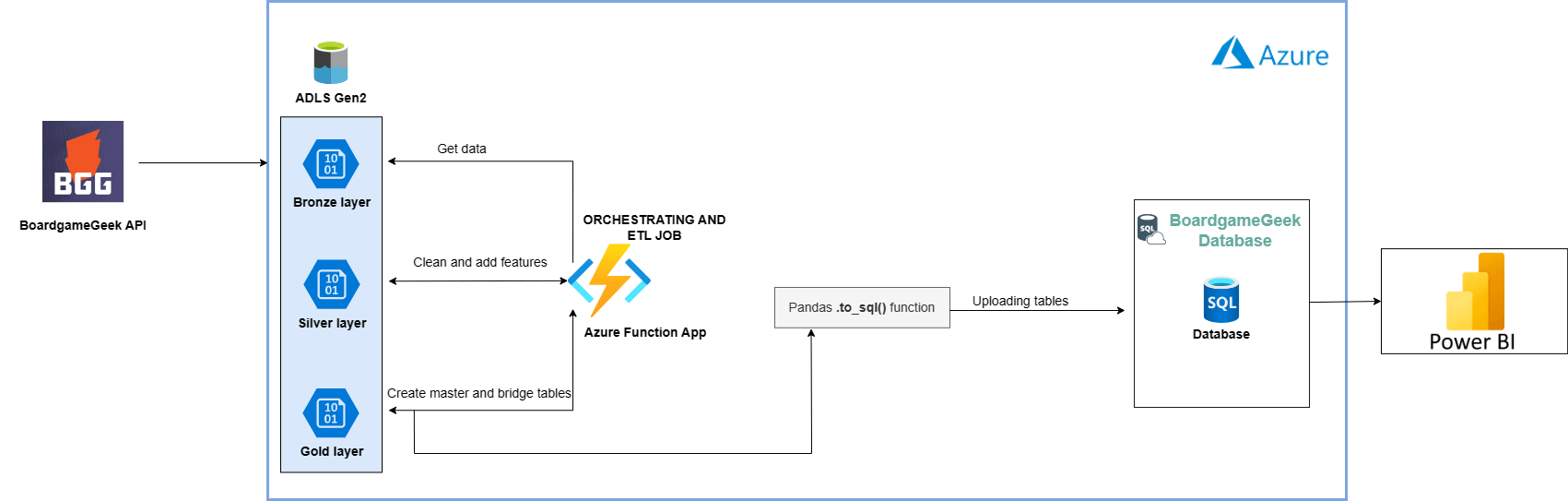
- Data is captured from the BoardgameGeek API using BGG XML API. The API documentation is available here: https://boardgamegeek.com/wiki/page/BGG_XML_API&redirectedfrom=XML_API#
- The collected data from the BoardgameGeek API is directly stored to the Bronze container on Azure Data Lake Storage (ADLS). ETL jobs and orchestration are written using Azure Function, the whole data pipeline starts running when you trigger the HTTP of your Azure function
- You trigger HTTP of
scrape_top_games.pyin Azure function to start a pipeline. The function will scrapes all top games of BoardgameGeek page, its parameters include: total_page and batch_size.- total_page determines how many pages you want to scrape, each page has 100 games.
- batch_size determines how many games you want to scrape in 1 batch (highly recommend 20 or 50 for this parameter)
scrape_games_info.pywill be triggered after this to get detail information for each game. Then all batch data will be consolidated and saved to Bronze container- Azure Function
silver_transformationgets that data to clean and add more useful features. Then the function saves data to Silver container. - Finally, Azure Function
gold_transformationtransforms data to fit business's requirements. In this case, the function creates master and bridge table and uploads it to Azure SQL Server DB. The CSV files containing master and bridge data will be saved to Gold container.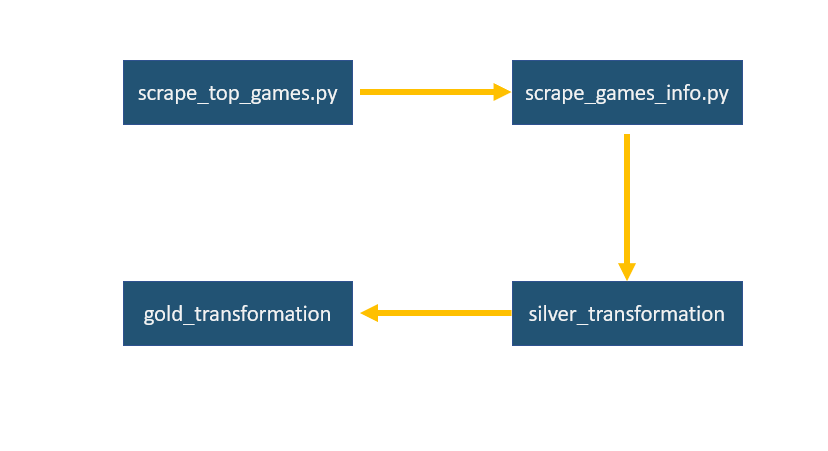
Install VS Code and its below extensions.
- Azure Account
- Azure Function
- Azure Resources
You also have to install Postman to locally test and debug Azure Function
Create all resources below to prepare for the data pipeline
- 1 Azure Data Lake Storage account Gen 2 (ADLS) and 3 containers for our data layer: bronze, silver ,gold
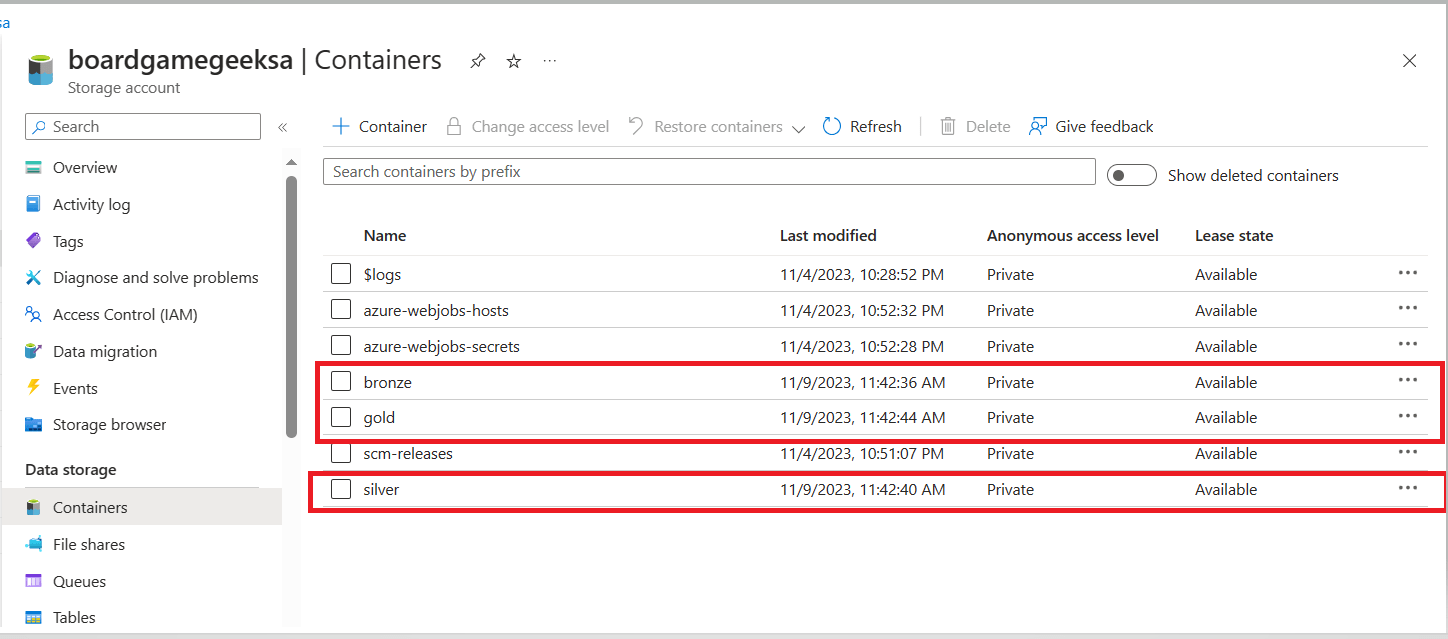
- 1 SQL Server and 1 Database to store the data from
BoardgameGeek API
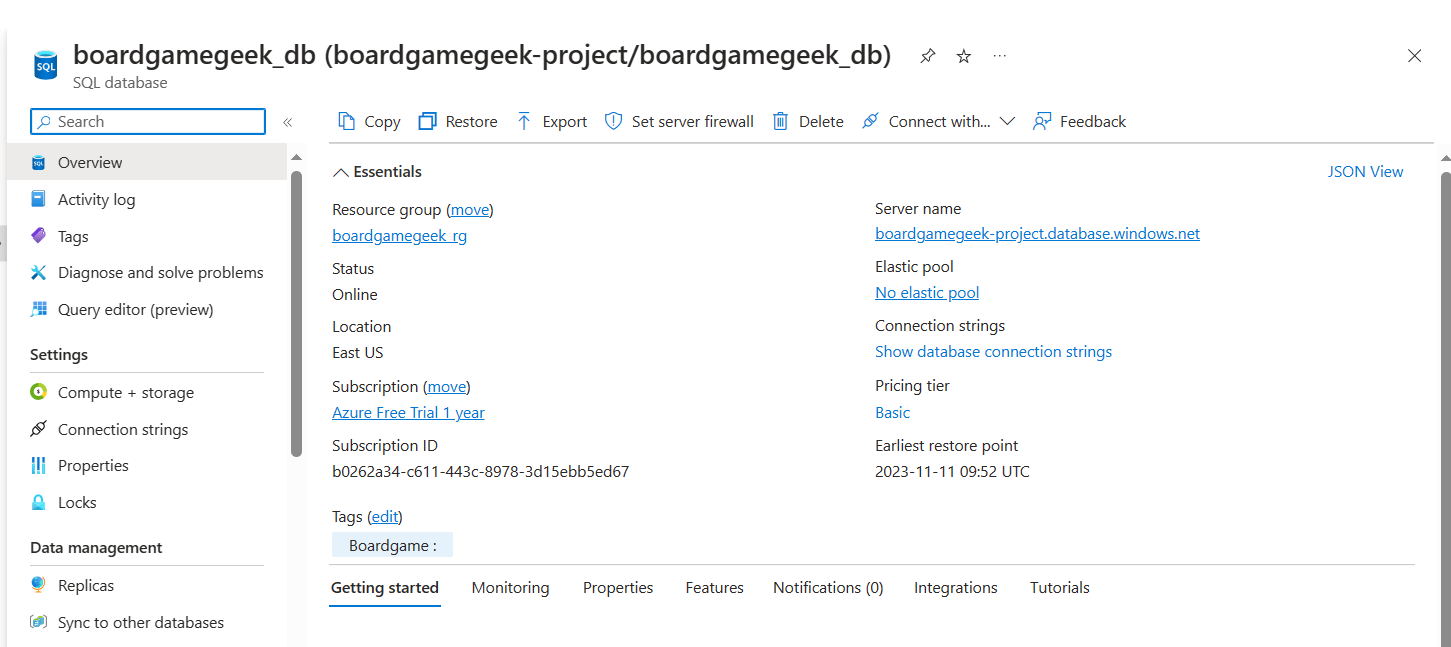
- ADLS connection string and key
- Data layer container's name in your ADLS
- Username and password of Azure SQL Server and Database
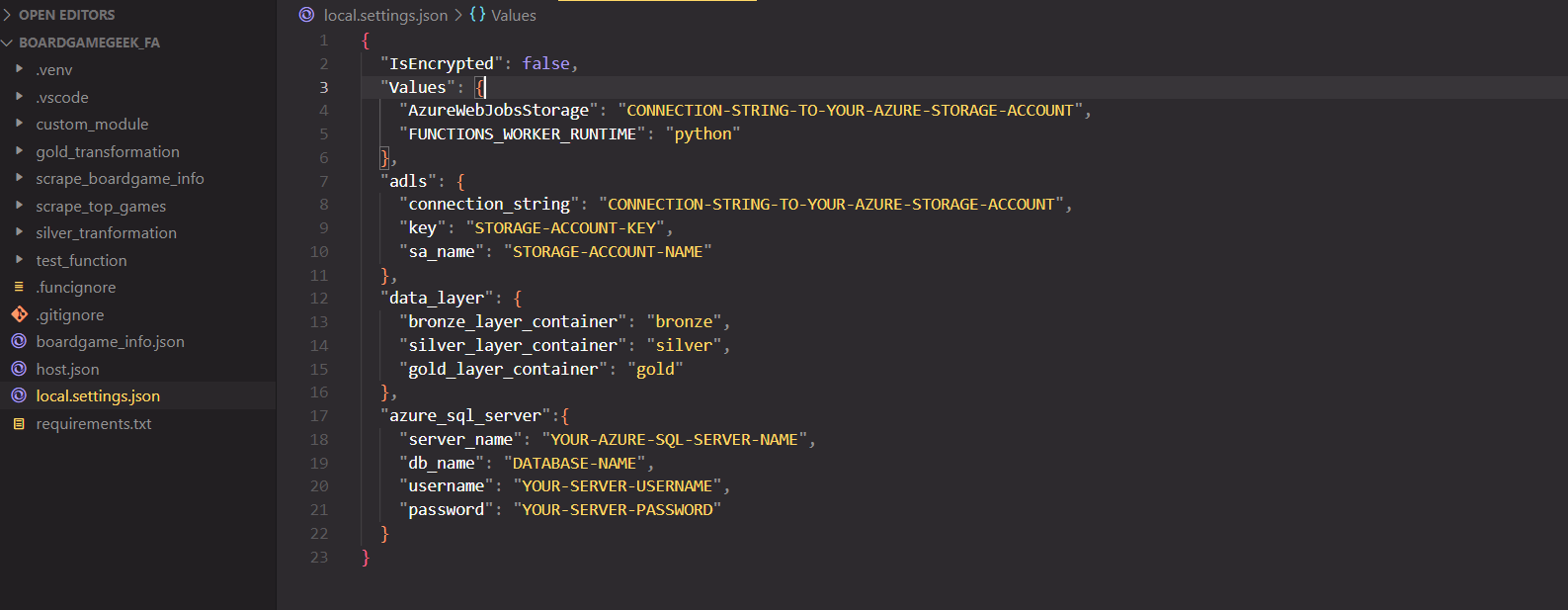
Every Azure function folder will have the structure like the image below
__init__.pycontains main code to executefunction.jsoncontains a function's settings include binding/trigger
As you can see, scrape_games_info will start when it detects the file bronze/top_games_info.json being uploaded to this ADLS path. So if you want to change the scrapping file's name in our main function, you also need to change this path accordingly
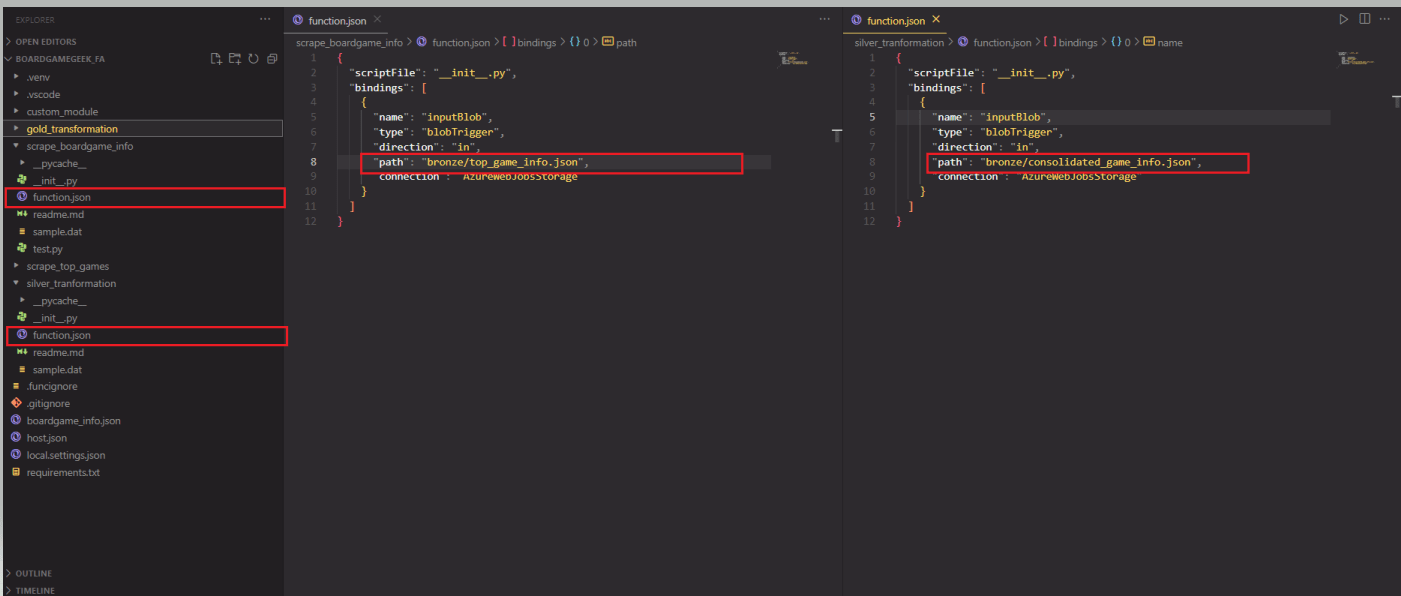
Follow the path src/py/ inside repo to open boardgamegeek_fa folder using VS code, then press F5 and run Postman to test the pipeline
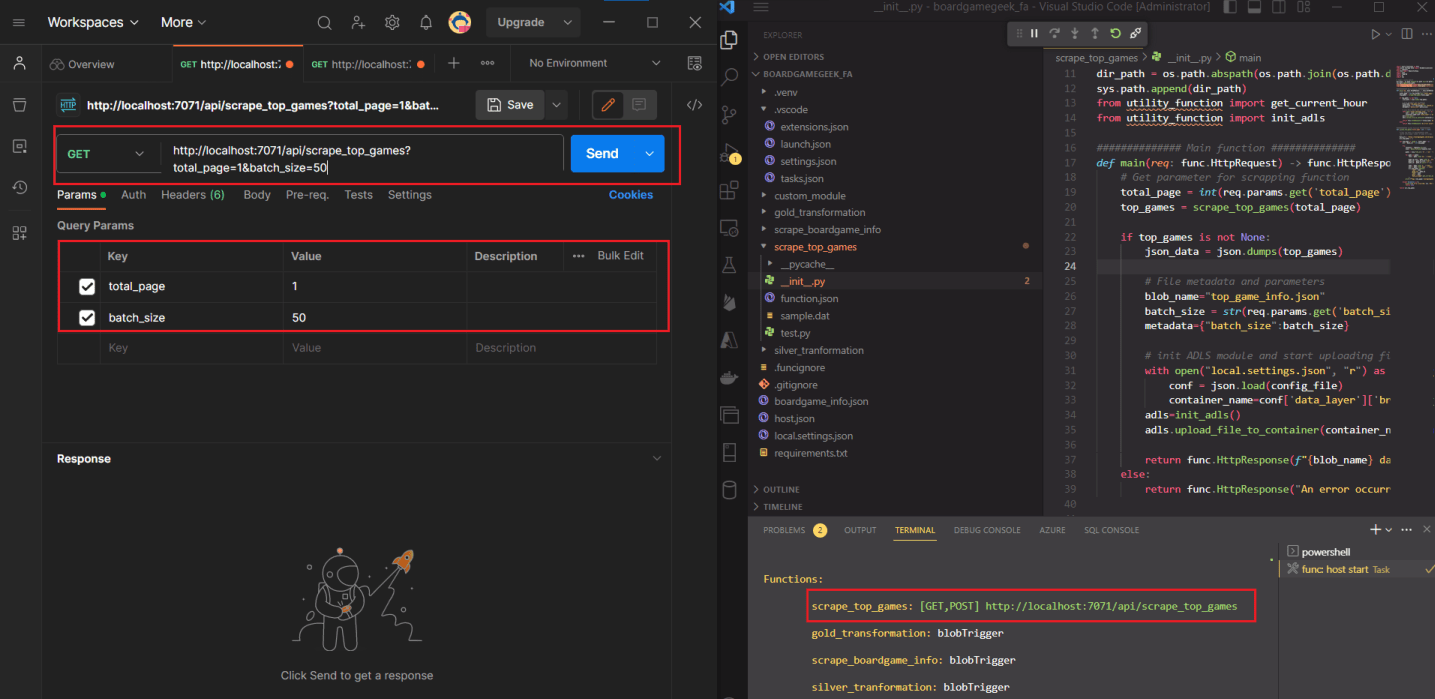 => After you've done with debug and testing, you can deploy the whole Azure Function project into cloud using VScode and run from there
=> After you've done with debug and testing, you can deploy the whole Azure Function project into cloud using VScode and run from there