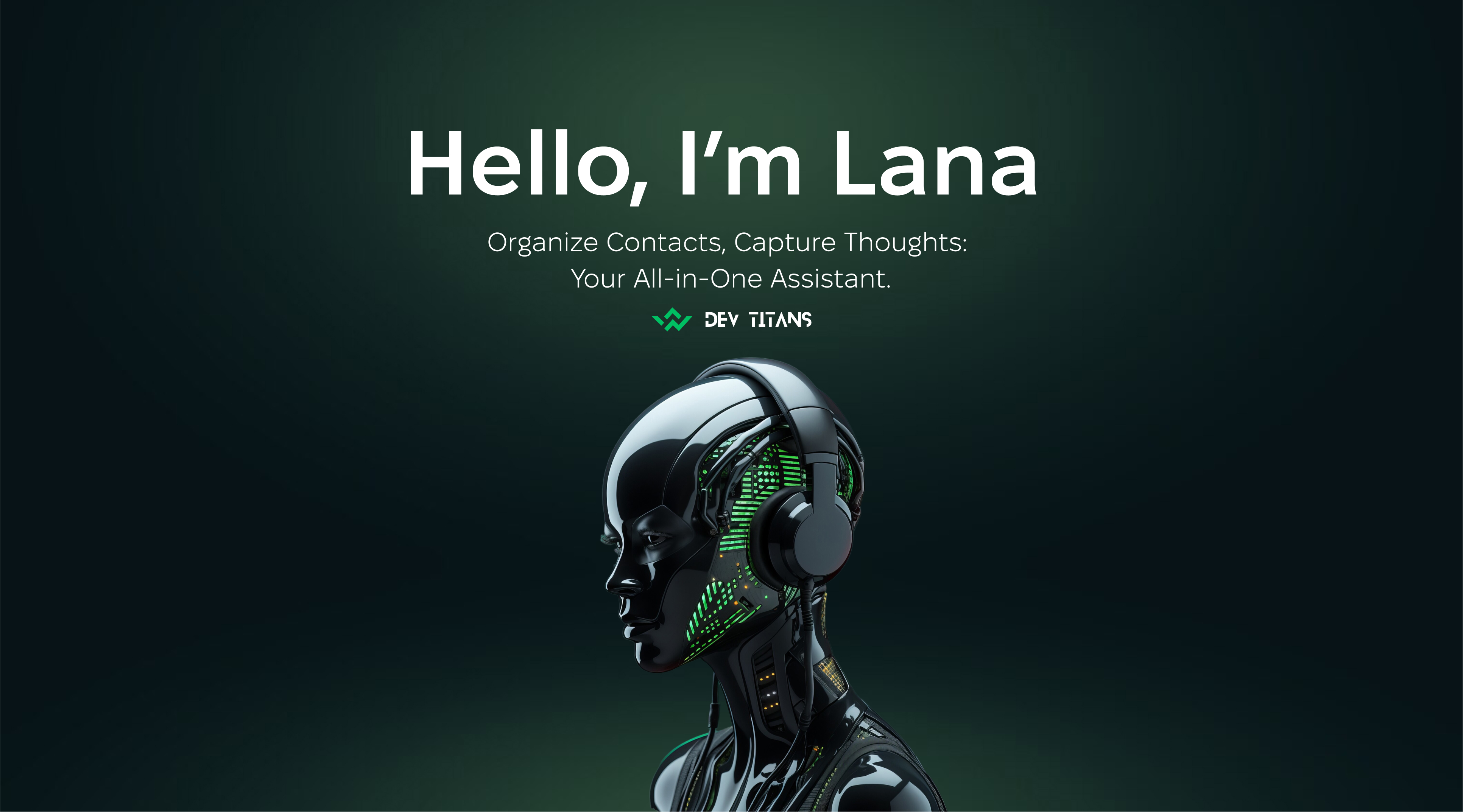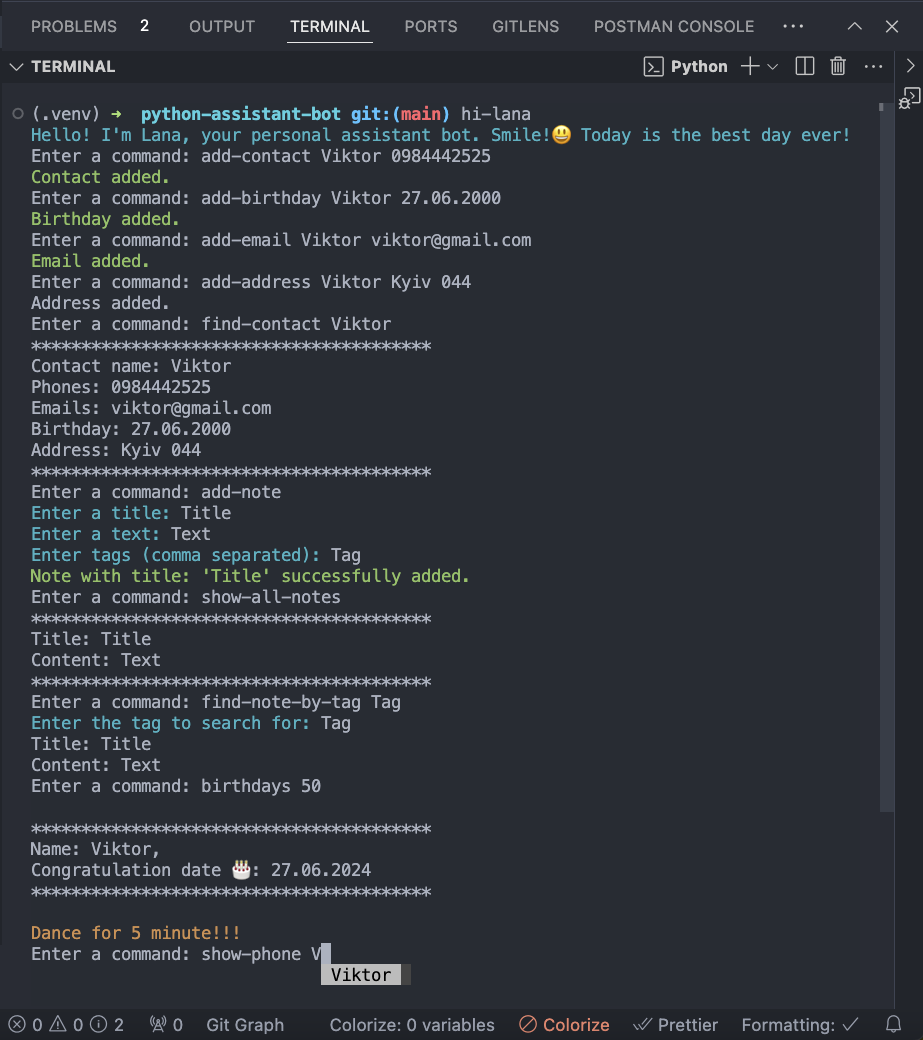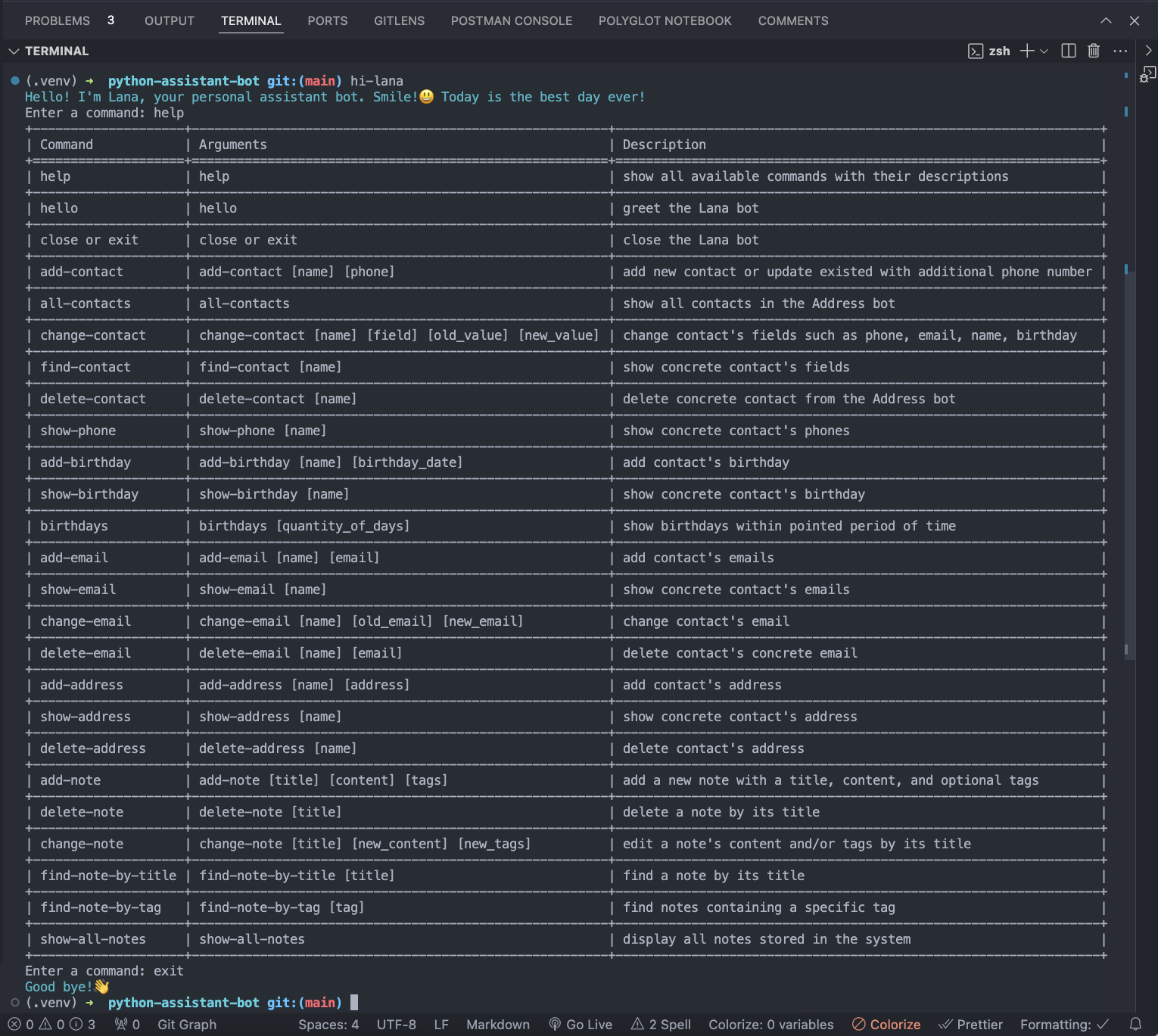pip install setuptoolspip install prompt_toolkitpip install coloramapip install tabulatepip install -e .
| Command | Arguments | Description |
|---|---|---|
| hello | no arguments | greet the Lana Bot |
| help | no arguments | show all commands with description |
| close or exit | no arguments | stop the Lana Bot |
| Command | Arguments | Description |
|---|---|---|
| add-contact | add-contact [name] [phone] | add new contact or update existed with additional phone number |
| all-contacts | all-contacts | show all contacts in the Address bot |
| change-contact | change-contact [name] [field] [old_value] [new_value] | change contact's fields such as phone, email, name, birthday |
| find-contact | find-contact [name] | show concrete contact's fields |
| delete-contact | delete-contact [name] | delete concrete contact from the Address bot |
| Command | Arguments | Description |
|---|---|---|
| show-phone | show-phone [name] | show concrete contact's phones |
| Command | Arguments | Description |
|---|---|---|
| add-birthday | add-birthday [name] [birthday_date] | add contact's birthday |
| show-birthday | show-birthday [name] | show concrete contact's birthday |
| birthdays | birthdays [quantity_of_days] | show birthdays within pointed period of time |
| Command | Arguments | Description |
|---|---|---|
| add-email | add-email [name] [email] | add contact's emails |
| show-email | show-email [name] | show concrete contact's emails |
| delete-email | delete-email [name] [email] | delete contact's concrete email |
| Command | Arguments | Description |
|---|---|---|
| add-address | add-address [name] [address] | add contact's address |
| show-address | show-address [name] | show concrete contact's address |
| delete-address | delete-address [name] | delete contact's address |
| Command | Arguments | Description |
|---|---|---|
| add-note | [title] [content] [tags] | Add a new note with a title, content, and optional tags. |
| delete-note | [title] | Delete a note by its title. |
| change-note | [title] [new_content] [new_tags] | Edit a note's content and/or tags by its title. |
| find-note-by-title | [title] | Find a note by its title. |
| find-note-by-tag | [tag] | Find notes containing a specific tag. |
| show-all-notes | Display all notes stored in the system. |
To continue filling out the note, press Enter after each input.
-
Feat(PY) Added new functionality
-
Fix(PY) Error correction
-
Perf(PY) Changes to improve performance
-
Refactor(PY) Code edits without fixing bugs or adding new features
-
Revert(PY) Rollback to previous commits
-
Style(PY) Code style edits
-
Docs(MD) Documentation update
Choose from the list the description of the commit that fits your task, in brackets we write the file in which we worked, and in the body of the commit we write what we did (changed) etc.