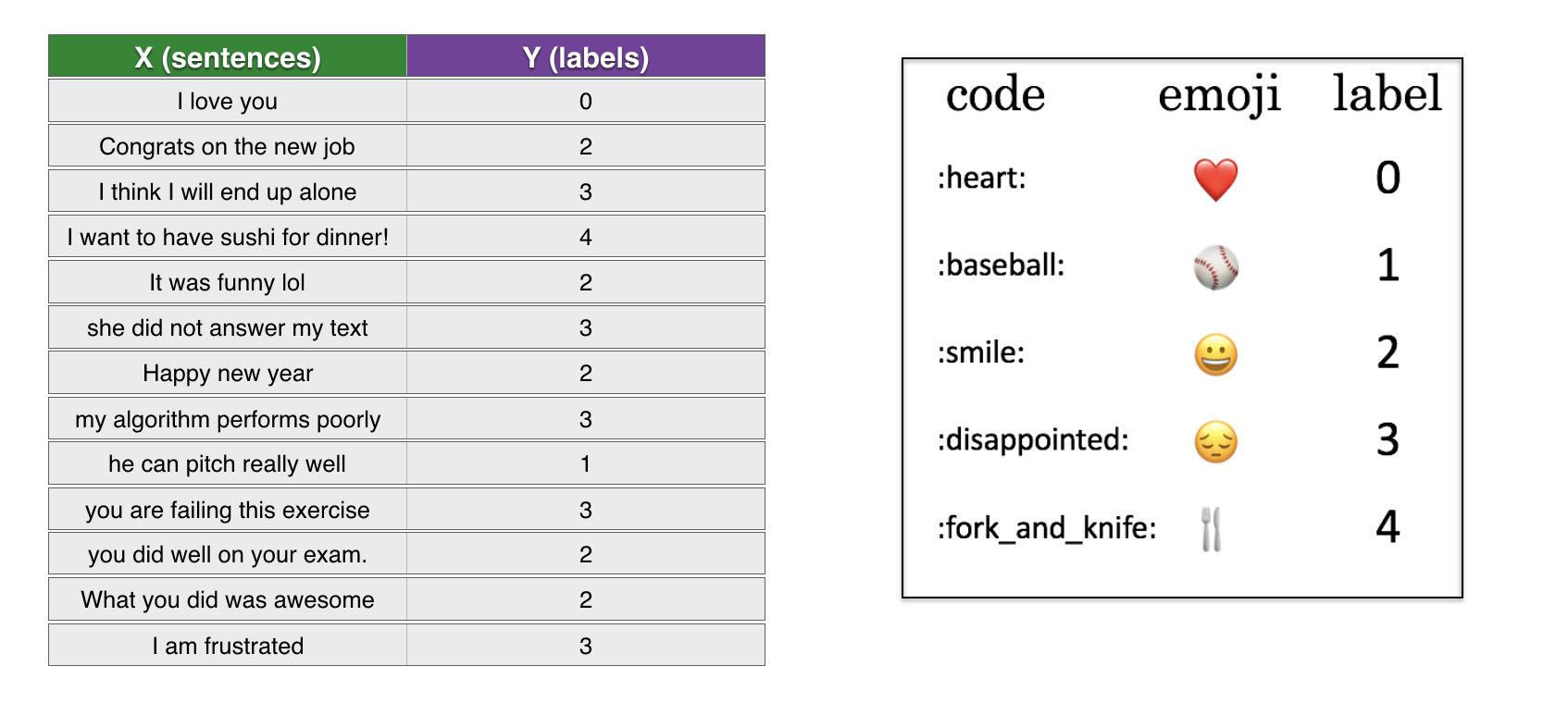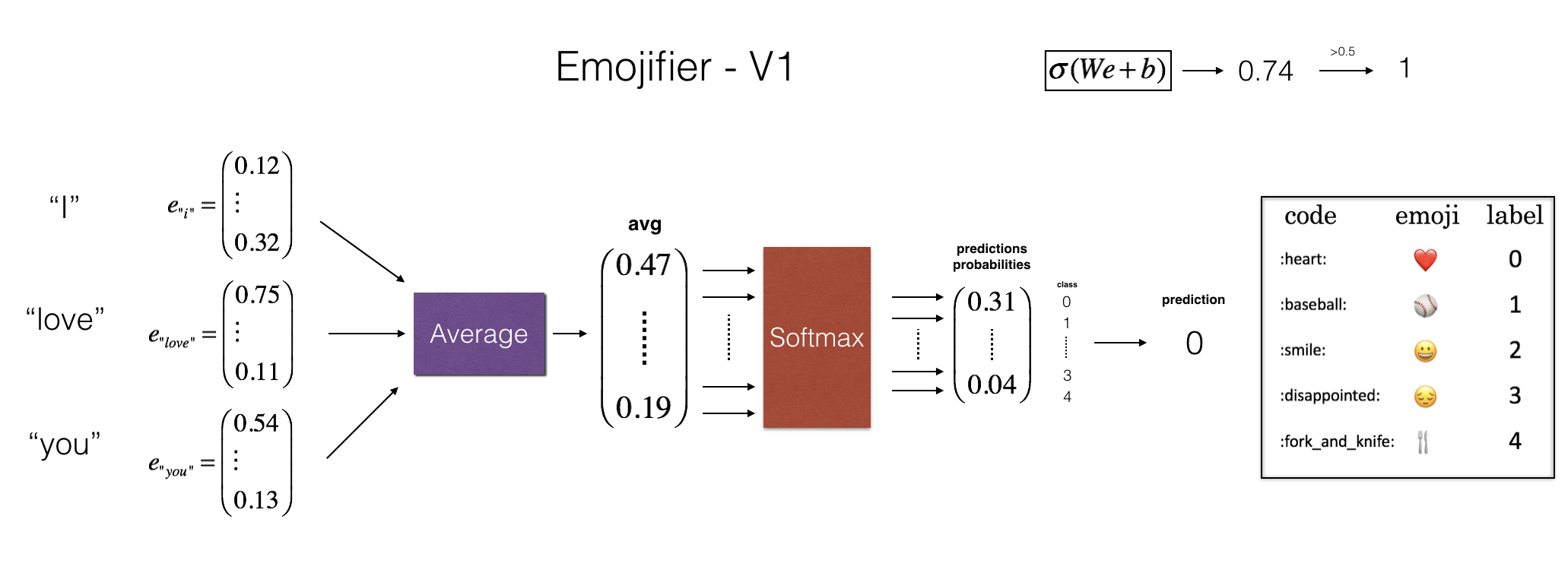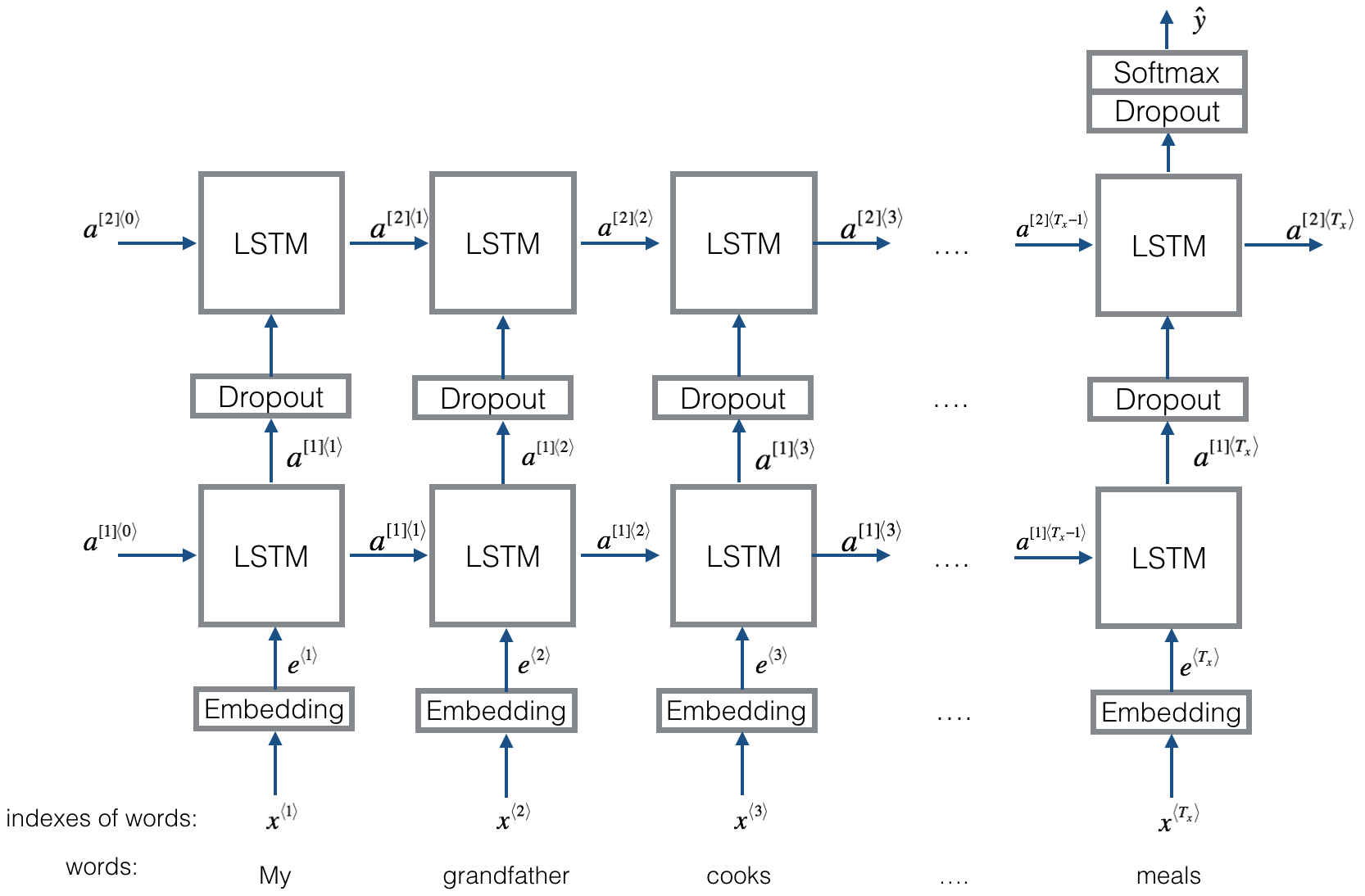Have you ever wanted to make your text messages more expressive? Your emojifier app will help you do that. So rather than writing:
"Congratulations on the promotion! Let's get coffee and talk. Love you!"
The emojifier can automatically turn this into:
"Congratulations on the promotion! 👍 Let's get coffee and talk. ☕️ Love you! ❤️"
- You will implement a model which inputs a sentence (such as "Let's go see the baseball game tonight!") and finds the most appropriate emoji to be used with this sentence (⚾️).
- In many emoji interfaces, you need to remember that ❤️ is the "heart" symbol rather than the "love" symbol.
- In other words, you'll have to remember to type "heart" to find the desired emoji, and typing "love" won't bring up that symbol.
- We can make a more flexible emoji interface by using word vectors!
- When using word vectors, you'll see that even if your training set explicitly relates only a few words to a particular emoji, your algorithm will be able to generalize and associate additional words in the test set to the same emoji.
- This works even if those additional words don't even appear in the training set.
- This allows you to build an accurate classifier mapping from sentences to emojis, even using a small training set.
- Baseline Model: Which just uses the average of all word vectors in a sentence and pushes it through a softmax classifier
- 2 layer deep LSTM
This notebook is derived from the MOOC course Sequence Models by deeplearning.ai