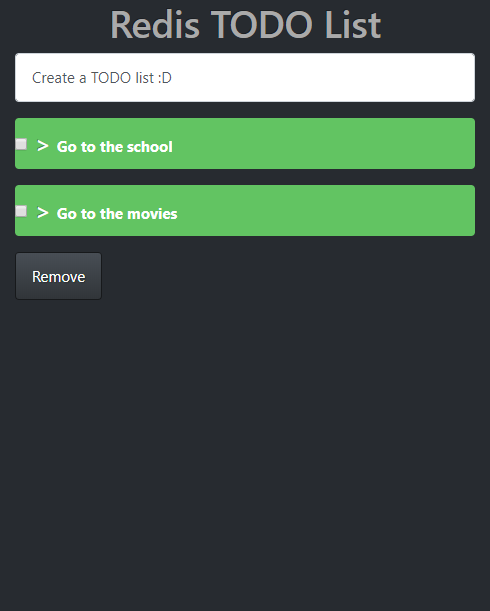This is TODO List made using Redis, EJS, Express, Node.js and Bootstrap 4. Where you can write and delete any element that you want.
If you want to view the web application in your computer, first you need to have Installed NodeJS, second you will need to install a Redis Server and CLI, finally you will need to type the following instructions on your terminal inside the project folder
npm install and then
node .After these instructions, open your browser and go to the next url http://localhost:3000/
- The server where the data is storage is Redis and it is saving the data in a list element.
- Using a Redis client we can write, read and delete the elements of the list.
- You can install the Redis client by using the following instruction:
npm install redis --save
- Use
client.RPUSH('key', value)to insert a value to the right of the elements - Use
client.LRANGE('key', 0, -1)to get all the values of the list - Use
client.LREM('key', 0, 'value')to remove an element of the list by value
For Redis client declaration you can use the following instruction inside where you need it
const client = redis.createClient();
client.on('connect', () => {
console.log('Connected to Redis...');
});- body-parser: 1.18.3
- ejs: 2.6.1
- express: 4.16.3
- redis: 2.8.0