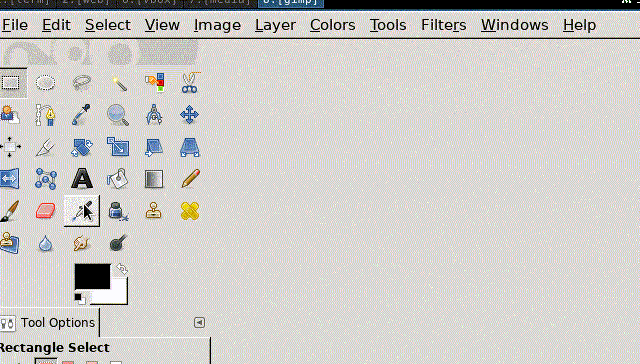PearlFan is a tool to draw on a PEARL's USB LED fan.
$ pacaur -S pearlfan- Dependencies:
$ pacman -S libusb-1.0 netpbm (archlinux)
$ apt-get install libusb-1.0-0-dev libnetpbm10-dev (ubuntu)- Build:
$ make
pearlfan -c FILE [-f]
pearlfan -d DIRECTORY [-f]
pearlfan -t TEXT [-f]
Setting:
-c: Displays at most eight images with transition effects described
in the given config FILE.
-d: Displays at most eight .PBM images (156x11) in DIRECTORY.
-t: Draws TEXT (standard ASCII table). Words are not split, only huge words.
Mode:
-f: Enables fast-mode. Disables all others effect transitions.
Miscellaneous:
-h: Prints this help and exits.
-v: Prints version info and exits.
$ ls images/
pacman.pbm
mario.pbm
file.config
$ cat file.config
pacman.pbm +2-2-0
mario.pbm +1-1-6
$ pearlfan -c images/file.config (or)
$ pearlfan -d images/ (without config file)This an example of a pfan's configuration file
pacman.pbm +2-2-0
mario.pbm +1-1-6
circle.pbm +0-0-0
cols.pbm +3-3-6
full.pbm +2-5-0
Each configuration file consists of the following:
- line pattern:
{image_basename}.pbm+{effects} - Whitespace (blanks and TABs) between
{image_basename}.pbmand+are ignored (cf. example above) - The image must be in the same directory than the configuration file
- The image must be .PBM image
- The image size must be: width=11px, height=156px
- {effects}: the fan provides transition effects when displaying and switching images
- Effect's pattern:
{open}-{close}-{beforeclose} - Open, close and beforeclose's exclusive values are described in the table below
- The fan can display at most 8 images
| Effects/Value | 0 | 1 | 2 | 3 | 4 | 5 | 6 |
|---|---|---|---|---|---|---|---|
| opening | right-left | left-right | 2-side | red-carpet | top-bottom | bottom-top | fast-mode |
| closing | left-right | right-left | 2-side | red-carpet | top-bottom | bottom-top | n/a |
| before-closing | do nothing | n/a | turn left-right | n/a | n/a | n/a | turn right-left |
- opening/right-left: means appearing from right to left
- closing/right-left: means disappearing from right to left
- fast-mode: skip the 'open' and 'before-closing' transition effects
- Turn the project into a cross-platform lib to draw on USB LED fans
- Rename the project