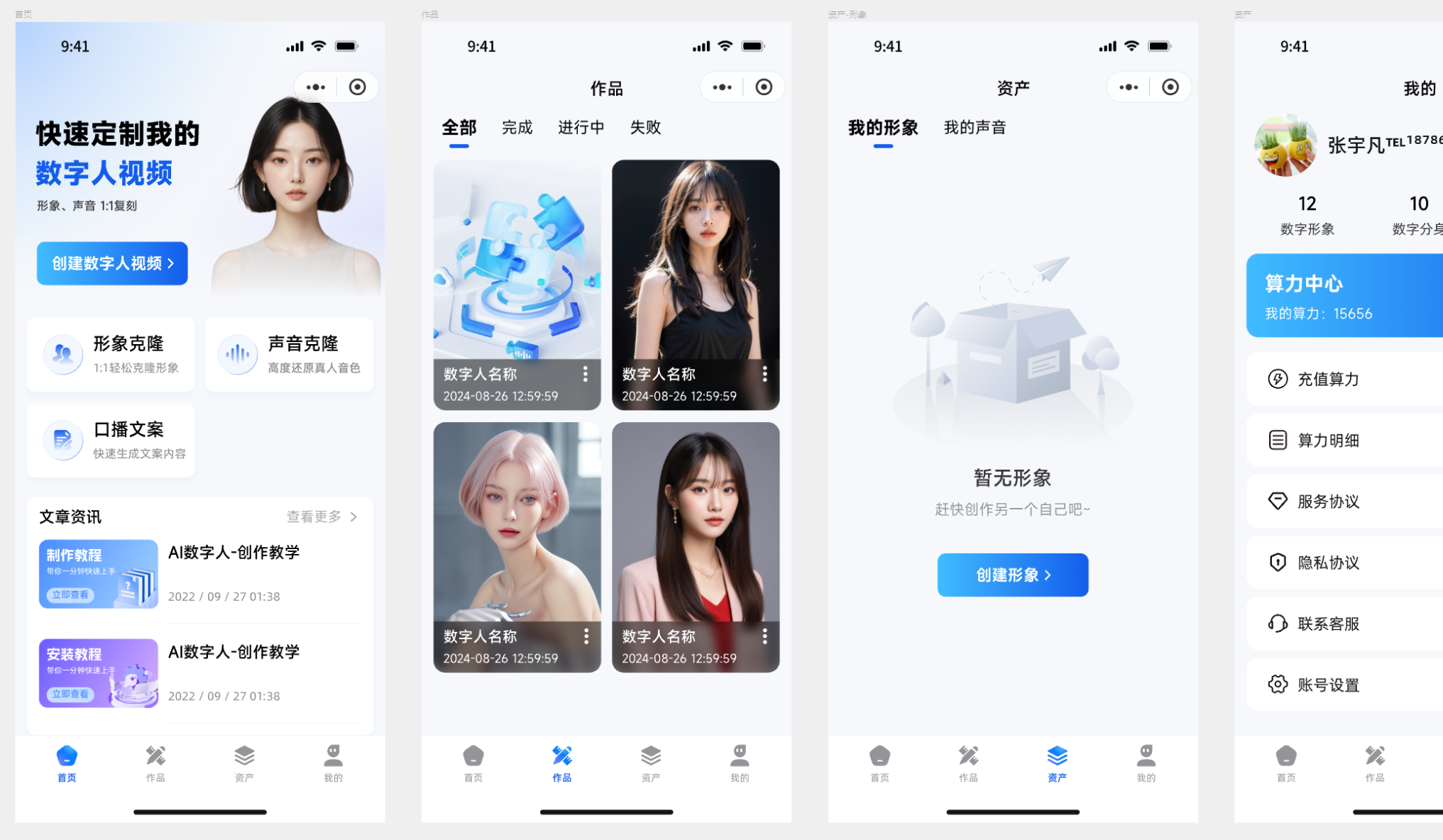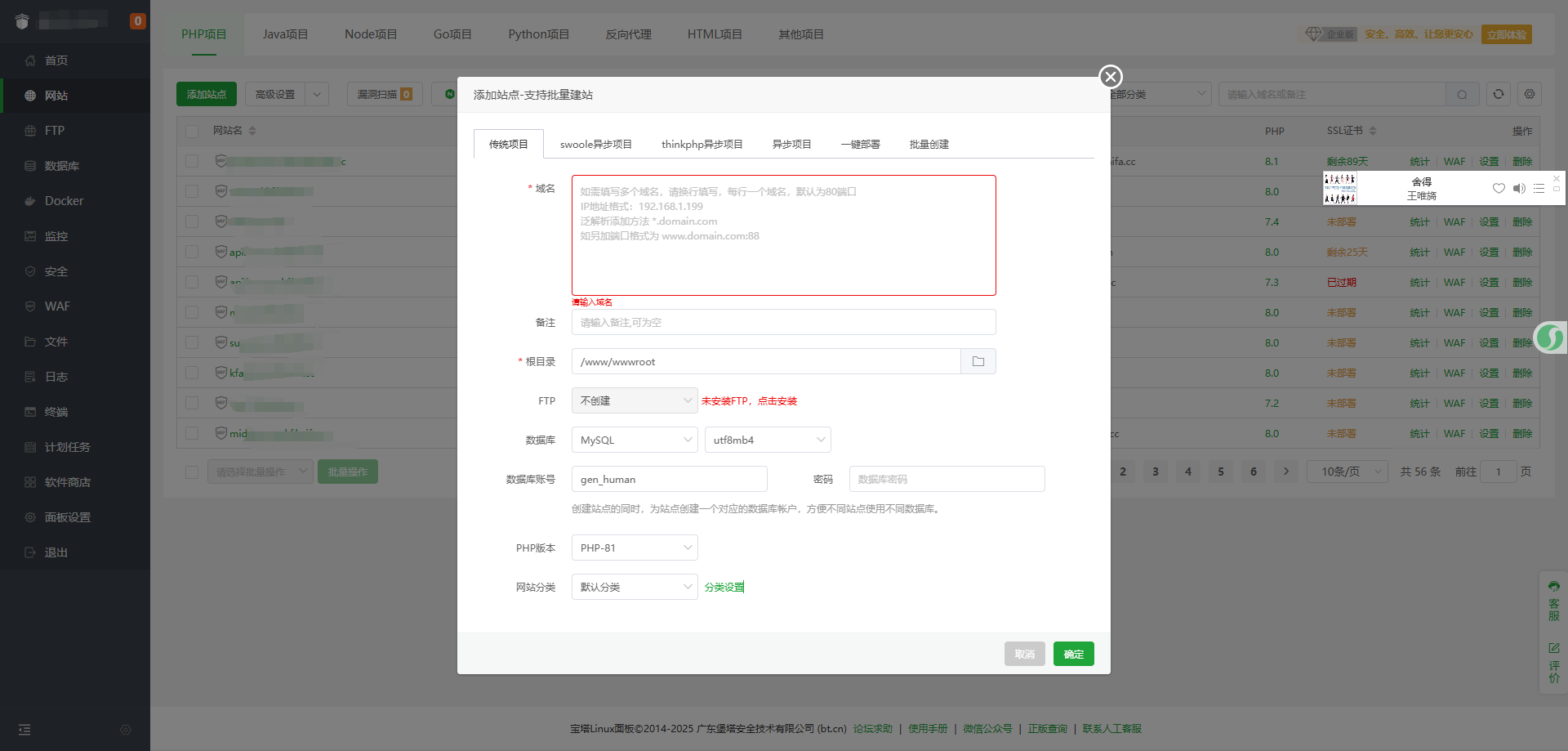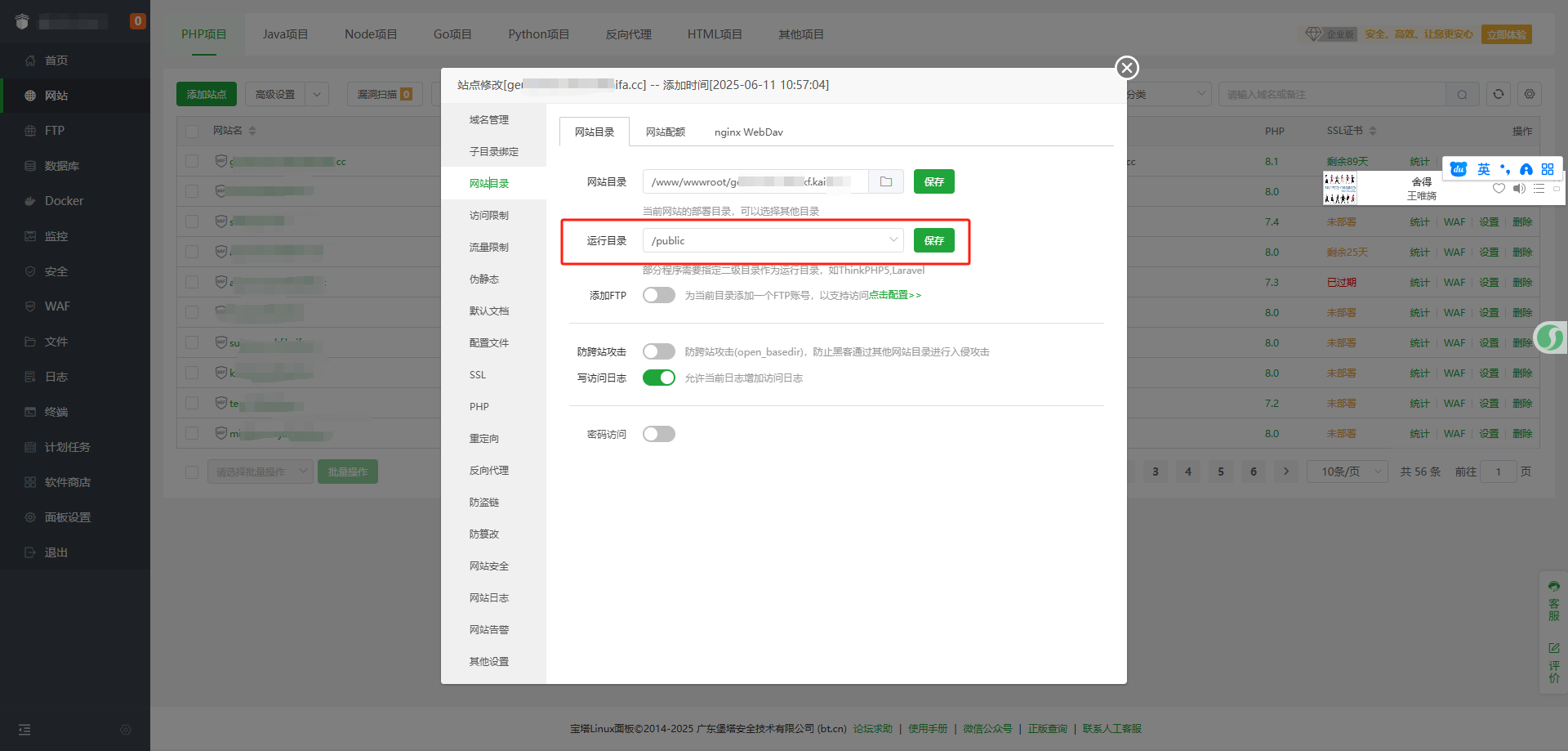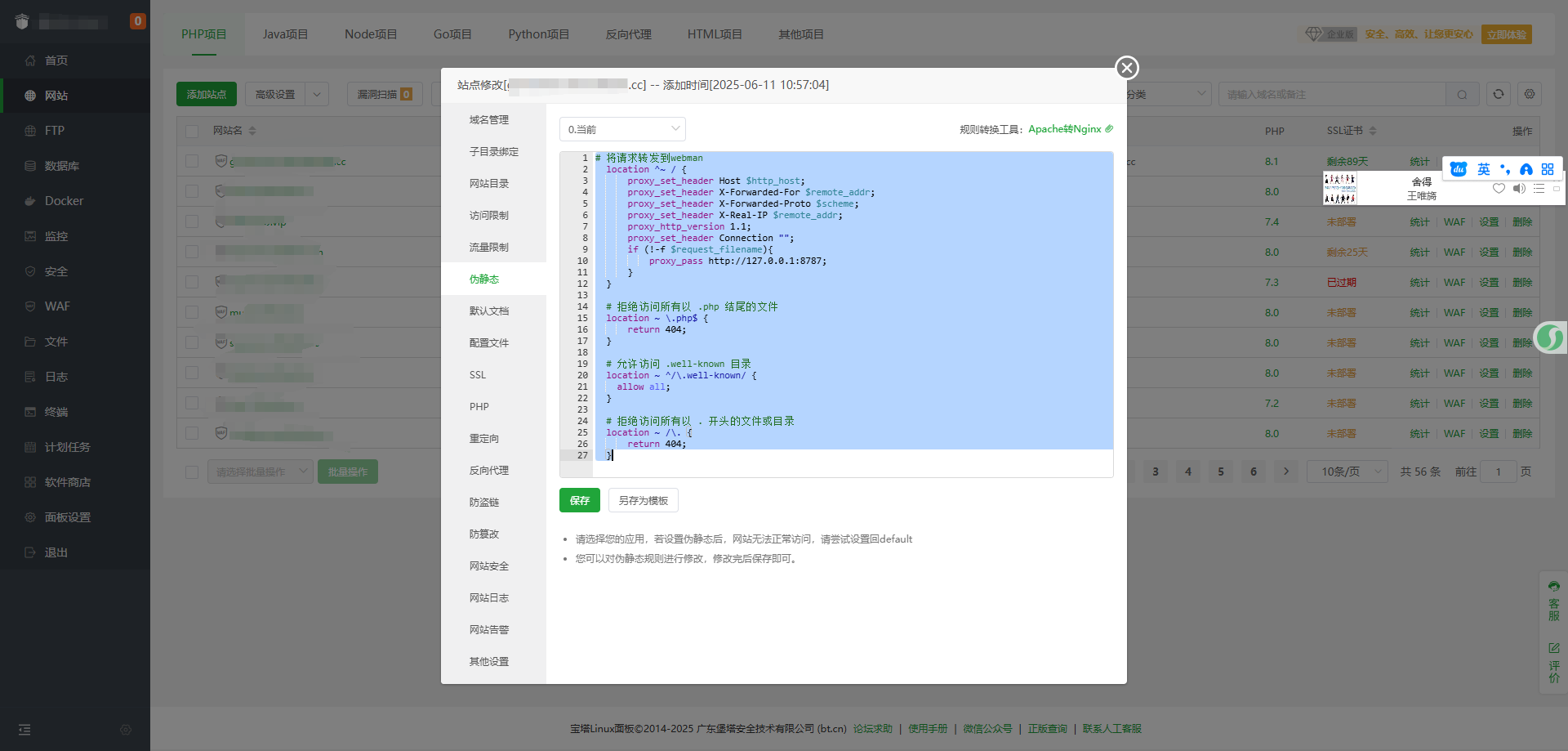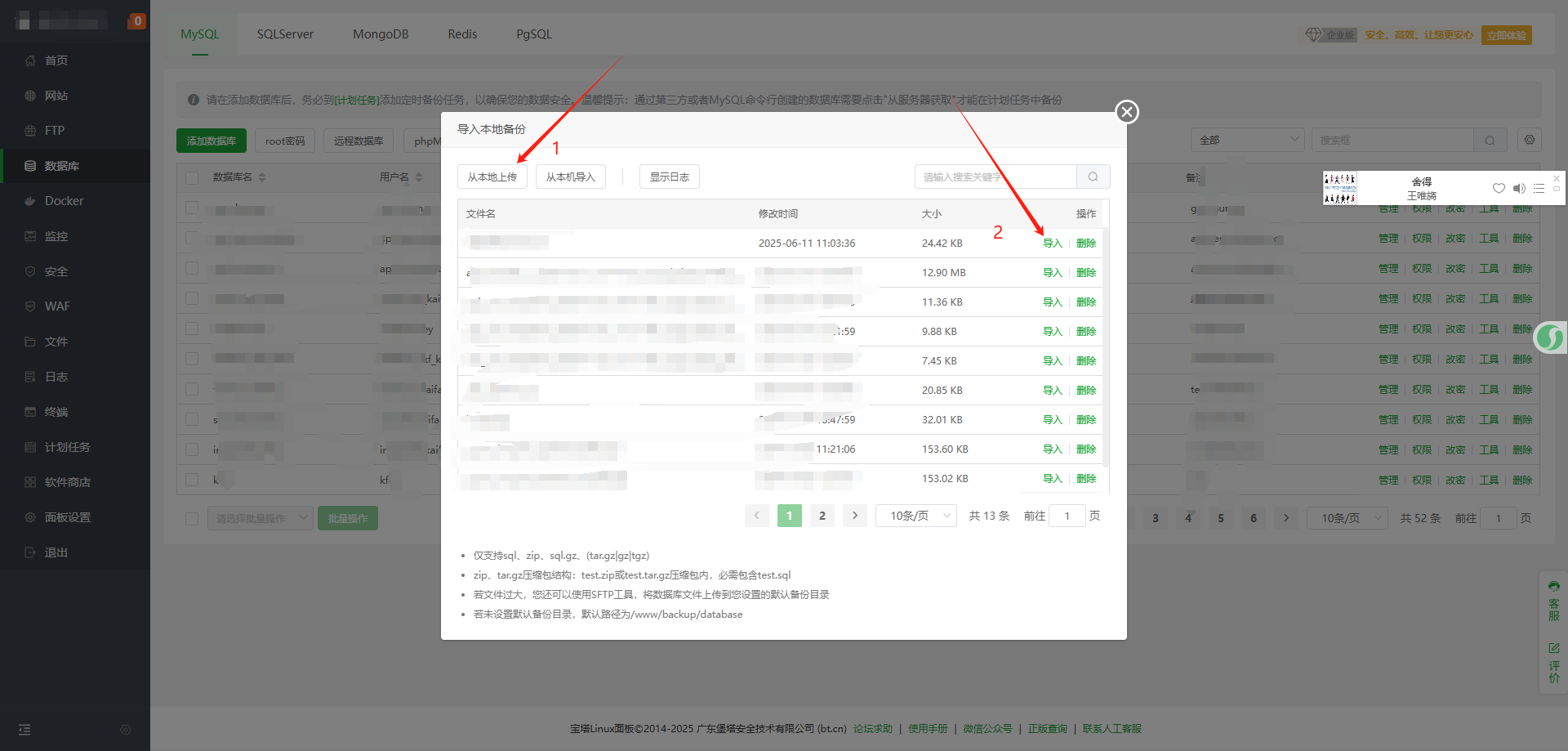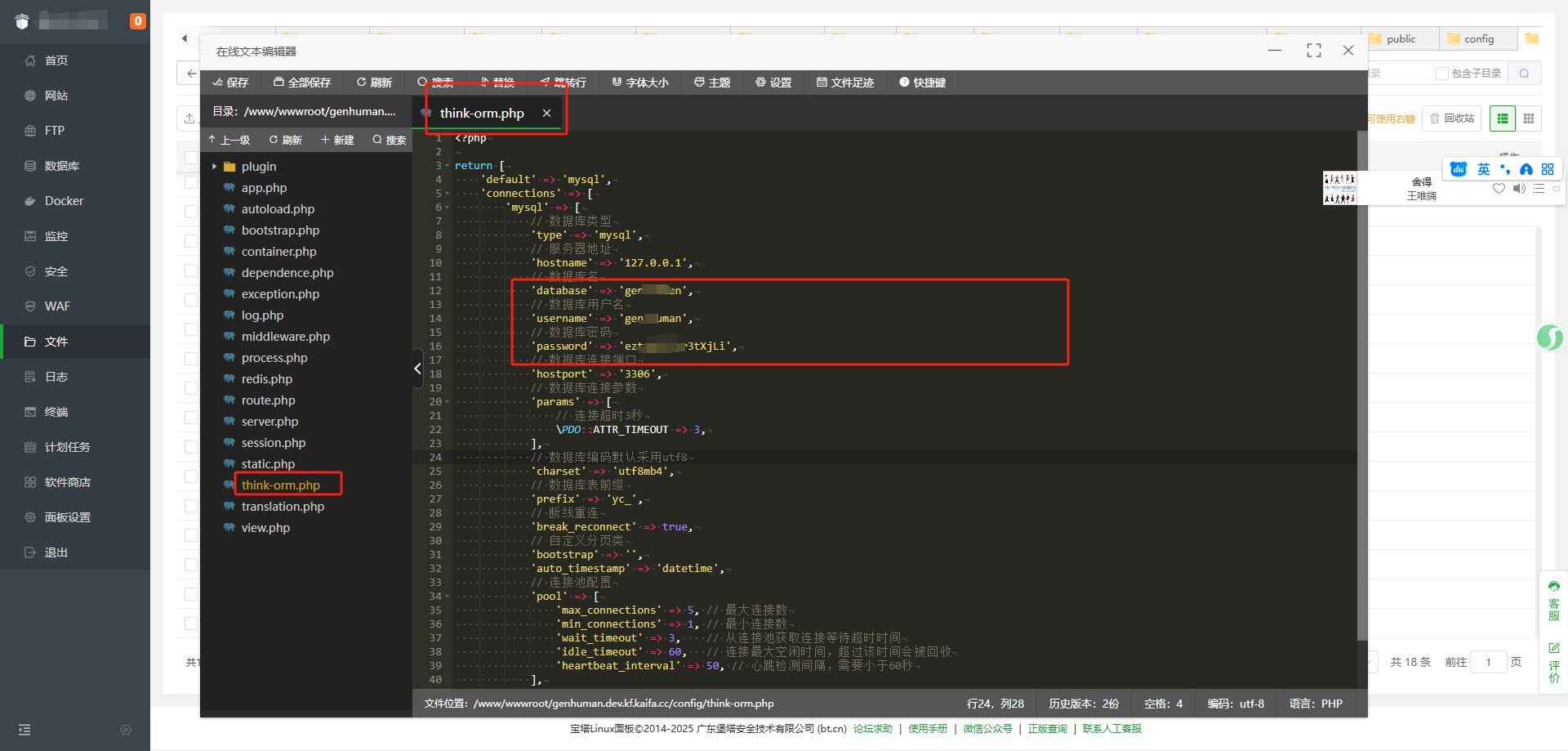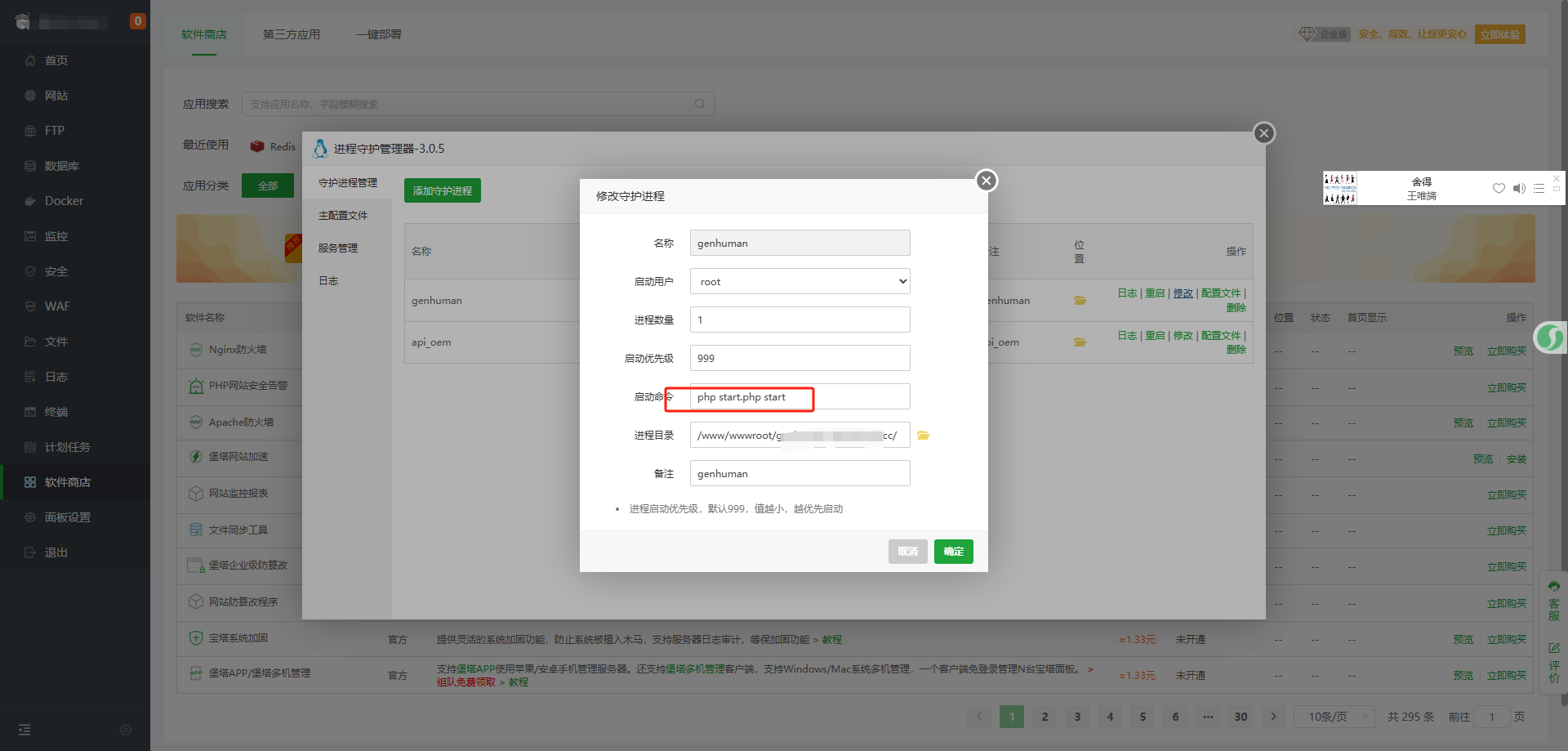GenHuman是一款基于API的数字人产品,包括web、应用程序、微信小程序、后端管理。一键部署、开箱即用的项目。
UI界面简洁大气,功能齐全,可直接部署商用变现,开发不易,大家且行且珍惜。
-
User System Management
-
Package recharge management
-
Sound Clone Management
-
Digital human cloning
-
Digital human generation
-
Large model copywriting creation
-
WeChat official account H5 management
-
WeChat Mini Program Management
-
Digital Human API Interface Configuration Management
-
AI painting
-
AI Music
-
Facial Fusion
-
Photo digital person
-
AI replacement
-
Handheld digital person
-
AI digital human model
-
AI Photography
-
AI Hairstyle Management
- Based on the webman framework, it has high concurrency capability and runs more smoothly.
- The backend is developed using PHP, which has stronger scalability, is easy to learn, and is also easy to deploy.
- The client is developed using Uniapp, which can be packaged and run across terminals, and compiled into apps, mini programs, H5, web, and other clients with just one click.
- No need to deploy a digital human model, directly integrate with online API interfaces to achieve digital human creation.
- Yiding Open Platform( https://api.yidevs.com )Provide stable technical support, or you can integrate with other third-party API interfaces.
- Provide comprehensive installation tutorials for digital humans, which can be deployed for commercial monetization without worrying about copyright.
- More highlights waiting for you to discover
Here are some UI pages displayed. If you have better ideas, you can directly raise an issue.
I use bt.cn for installation. If your installation method is different, please study it yourself.
Environment supported by GenHuman
- PHP8.1、Mysql5.7、Nginx
Required extensions : Consistent with the official framework installation of webman
Before installation, execute the command to unlock the function, just in case.
curl -Ss https://www.workerman.net/webman/check | php# 将请求转发到webman
location ^~ / {
proxy_set_header Host $http_host;
proxy_set_header X-Forwarded-For $remote_addr;
proxy_set_header X-Forwarded-Proto $scheme;
proxy_set_header X-Real-IP $remote_addr;
proxy_http_version 1.1;
proxy_set_header Connection "";
if (!-f $request_filename){
proxy_pass http://127.0.0.1:8787;
}
}
# 拒绝访问所有以 .php 结尾的文件
location ~ \.php$ {
return 404;
}
# 允许访问 .well-known 目录
location ~ ^/\.well-known/ {
allow all;
}
# 拒绝访问所有以 . 开头的文件或目录
location ~ /\. {
return 404;
}
- If you have multiple PHP versions in your current environment, simply specify them, for example: php 81 start. php start
Account: admin
Password: 123456
For questions or suggestions, feel free to reach out:
- Email: 416716328@qq.com
- Wechat/Tel: 18786709420
由于代码仓库限制,uniapp代码无法上传,如需uniapp代码,请直接与我联系。
- hbernet:(https://github.com/Hbernet)
- sunbo11112(https://github.com/sunbo11112)
- xhadmin(https://xhadmin.cn/)