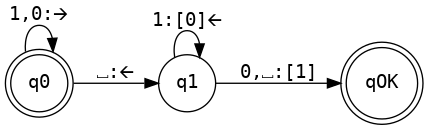This project is not a Turing machine compiler written in C. There are already plenty of those.
The goal is to transform C itself into a language for Turing machines.
This has plenty of advantages:
- The initialisation of the tape can involve some computation from the input passed at the beginning of the execution
- The C compiler ensures that the execution is as fast as possible (more optimized than a homebrewn interpreter could manage) and there is no interpretation overhead
- The machine is self-contained and does not require another script to be read (apart from the C compiler itself of course)
- Compiling the machine can be done in a single step: there is no interpreter to compile before use
- The way of displaying the state of the tape can be easily customized on a per-machine basis and does not affect other machines, eliminating the need for as many variants of the interpreter as there are machines
The main downsides I can think of are:
- It requires auxiliary code that is necessary for the C compiler but of no interest to the machine itself (most notably
#include <stdio.h>andint main () {) - The logic is repeated in multiple files, making it harder to apply a change to all machines
- The extensive use of macros may slow down the compiler a bit, as a lot of useless code is generated before the compiler has to optimize it away. (see NOTE #1)
- The macro itself is bound to either be unreadable due to lack of proper indentation and formating, or take up more space than necessary and distract from the transition table where the relevant logic is held. I chose the first, but some may prefer a somewhat more readable macro with 20+ lines.
- There are some risks of name collisions: any character declared as a symbol cannot also be used as a variable. Thus 1-character variable names are discouraged.
- There is a restriction on which symbols can be used: only
0-9a-zA-Zand the blank symbol_can be written to the tape.
One main goal is for the syntax to be readable (yes, this is C code):
[...]
DELTA( 32, 51,_,-, _,_,>, 33,_,>, _,_,-, _,_,-)
DELTA( 33, 21,_,>, _,_,>, _,_,>, _,_,-, _,_,-)
DELTA( 34, 35,_,<, _,O,>, _,I,>, _,_,>, _,_,>)
DELTA( 35, 36,_,<, _,_,-, _,_,-, _,_,<, _,_,<)
DELTA( 36, 43,_,>, 37,O,>, 38,I,>, _,_,<, _,_,<)
[...]Again, each call to DELTA is not a command to add a new state, rather it expands into the state itself.
Taking prime_test/prime.c as an example, let us study the size of the machine.
$ gcc -o prime prime.c
$ gcc -o prime2 -O2 prime.c
$ gcc -o prime3 -O3 prime.c
$ gcc -E prime.c > expandedAfter removing the included code from expanded:
-rw-rw-r-- 40513 expanded
-rwxrwxr-x 42552 prime
-rwxrwxr-x 26192 prime2
-rwxrwxr-x 26192 prime3
-rw-rw-r-- 5163 prime.c
The file size is multiplied by 8 during the macro expansion despite the comments being removed! About half of the resulting code is optimized away when -O2 at least is used, and there is nothing more that -O3 can do.
$ git clone https://github.com/Vanille-N/turing_machine
$ cd turing_machine
$ gcc -o tmake tmake.cFor help use $ ./tmake -h.
tmake takes a list of symbols, and outputs a template where only the transition table has to be filled in.
Example: $ ./tmake 01ABC > test.c
If you are using MSVC, then one of the default constructs will fail to compile, as some compilers do not support the GNU extension for statement expressions. In that case, use $ ./tmake 01ABC -t > test.c (the -t option should come last).
A file is generated: test.c, in which the transition table is left blank. See incr/README.md for a more detailed example, and EXPLAIN.md for an analysis of the macro itself.
Make sure that graphviz is installed (command dot).
The script uses dot to render a representation of the machine as an oriented graph with labeled edges.
Example:
To execute the tool, launch $ python3 graph.py [SOURCE ...]. You can provide any number of sources, they will all be read sequentially and both a .pdf and a .png output will be created, in the original directory of the source.
If a file has an invalid format, it will be ignored.
In particular, be aware that the following changes to the machine will result in source code not readable by the script:
- renaming the macro to something other than
DELTA - extra space between the arguments corresponding to a same symbol (in the transition function)
- not having groups of arguments for each symbol separated by
,⎵(at least one space)
Additionally, all of the following will be ignored:
- initial state other that 0
- QOK and QKO with different names
- additional terminal states
- lines that do not begin with
/*
Example execution:
To quickly render all files:
$ ./graph.py */*.c
reading examples/add.c
| Created `examples/add-structure.pdf`
| Created `examples/add-structure.png`
reading examples/palindrome.c
| Created `examples/palindrome-structure.pdf`
| Created `examples/palindrome-structure.png`
reading examples/sort.c
| Created `examples/sort-structure.pdf`
| Created `examples/sort-structure.png`
reading incr/incr.c
| Created `incr/incr-structure.pdf`
| Created `incr/incr-structure.png`
reading incr/raw.c
| Invalid file format
| Could not extract state id from `/**/DELTA( ?, _,_,-, _,_,-, _,_,-)/**/`
reading prime/prime.c
| Created `prime/prime-structure.pdf`
| Created `prime/prime-structure.png`