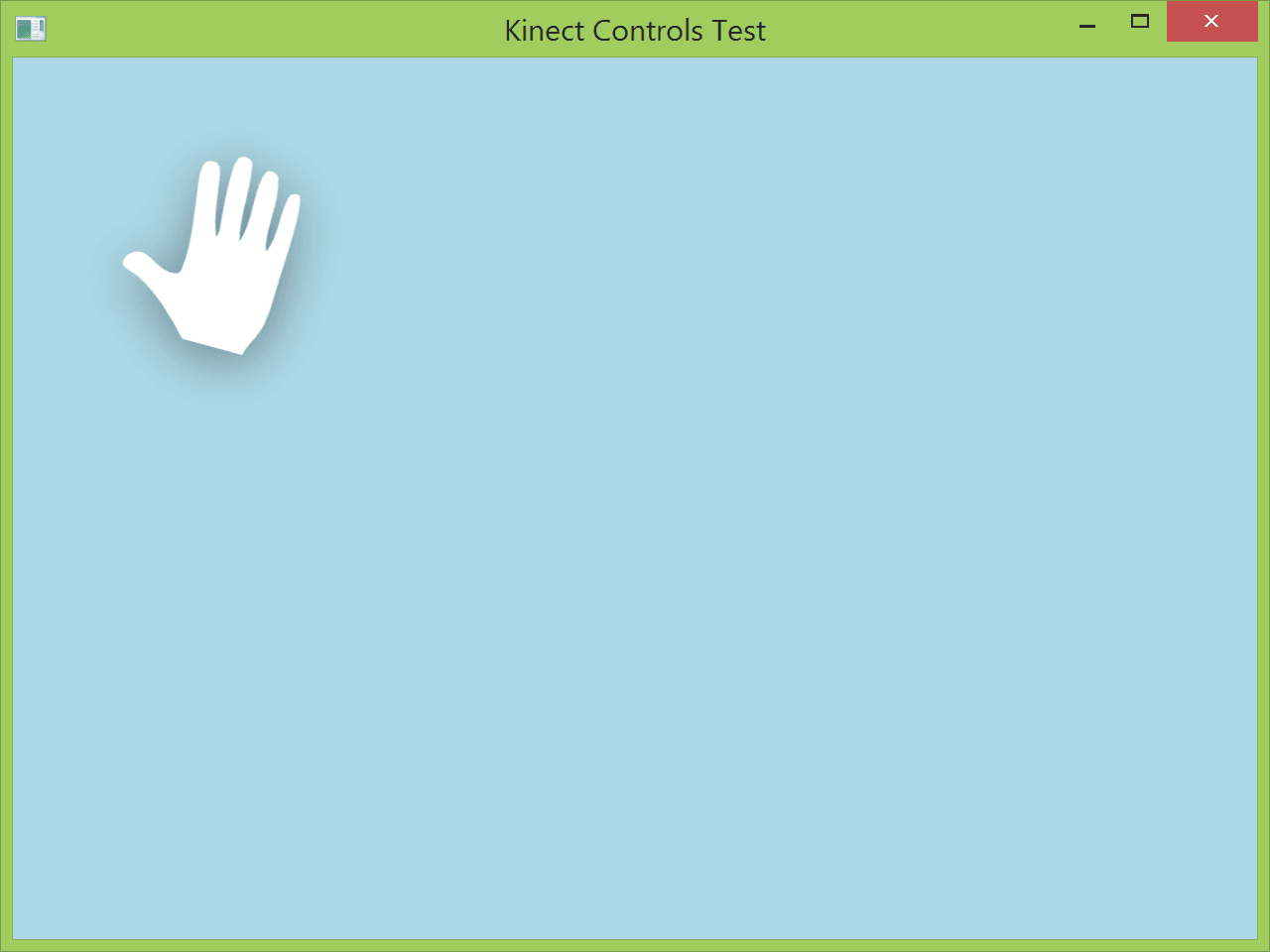This project contains some Kinect user controls you can integrate and use into your own applications. Oh, and it's amazingly easy!
Like this project? Buy me a beer!
Kinect Cursor control displays a hand icon that follows the movements of the user's hands. It is a vector shape (no bitmap images used), so you can scale, resize, or change its colors within your code.
-
Build the project
-
Add a reference to the KinectControls library
-
Import the user controls into your XAML code using the following line of code
xmlns:Controls="clr-namespace:KinectControls;assembly=KinectControls"
-
You can now use the controls as follows:
<Controls:KinectCursor x:Name="cursor" Width="100" Height="100" />
Need a different color? Here you are:
<Controls:KinectCursor x:Name="cursor" Width="100" Height="100" Fill="Blue" />
// Select the hand closer to the sensor.
var activeHand = handRight.Position.Z <= handLeft.Position.Z ? handRight : handLeft;
// Get the hand's position relatively to the color image.
var position = _sensor.CoordinateMapper.MapSkeletonPointToColorPoint(
activeHand.Position,
ColorImageFormat.RgbResolution640x480Fps30);
// Flip the cursor to match the active hand and update its position.
cursor.Flip(activeHand);
cursor.Update(position);
That's it, folks! You now have a cursor control that follows the active hand of a user.
- Developed by Vangos Pterneas for LightBuzz
You are free to use these libraries in personal and commercial projects by clearly attributing their original author. Licensed under MIT License.
Like this project? Buy me a beer!