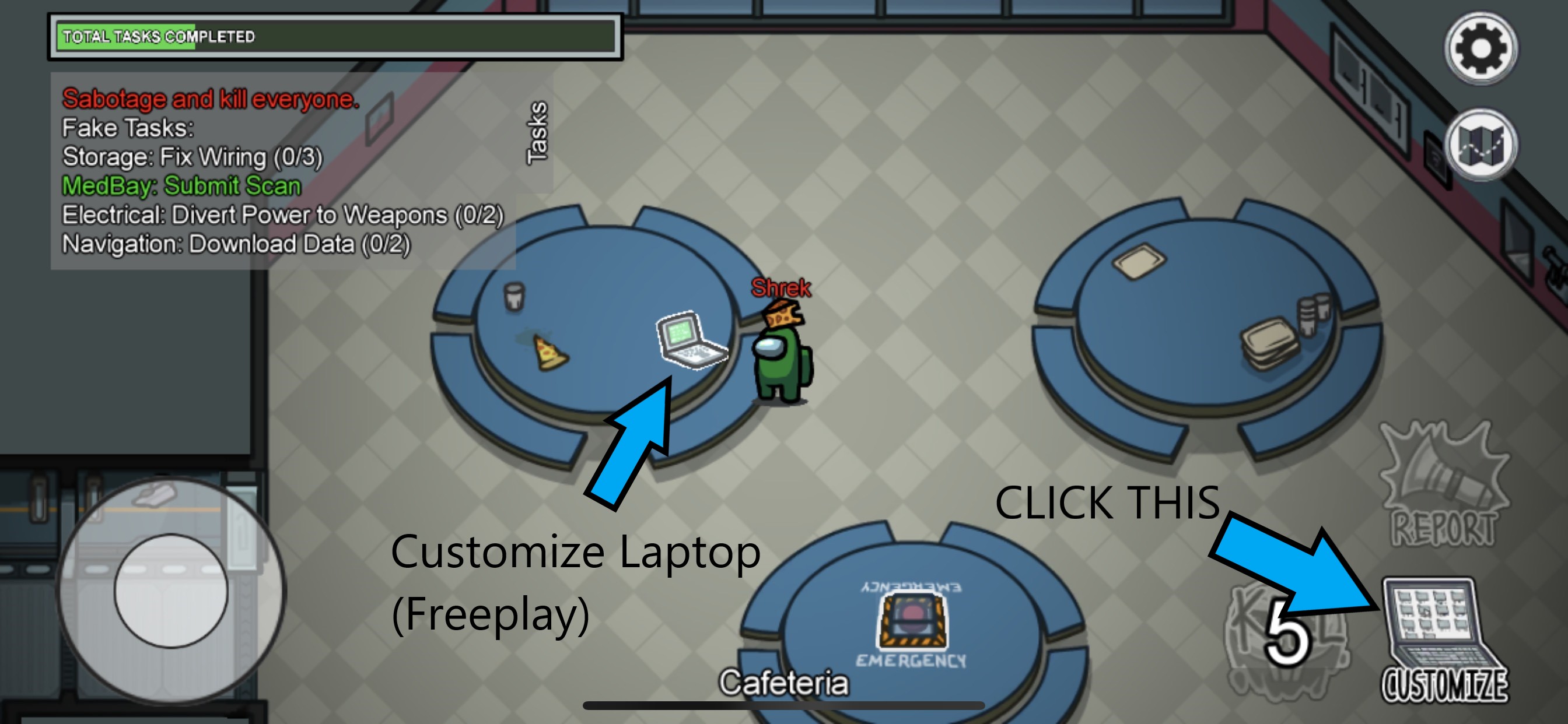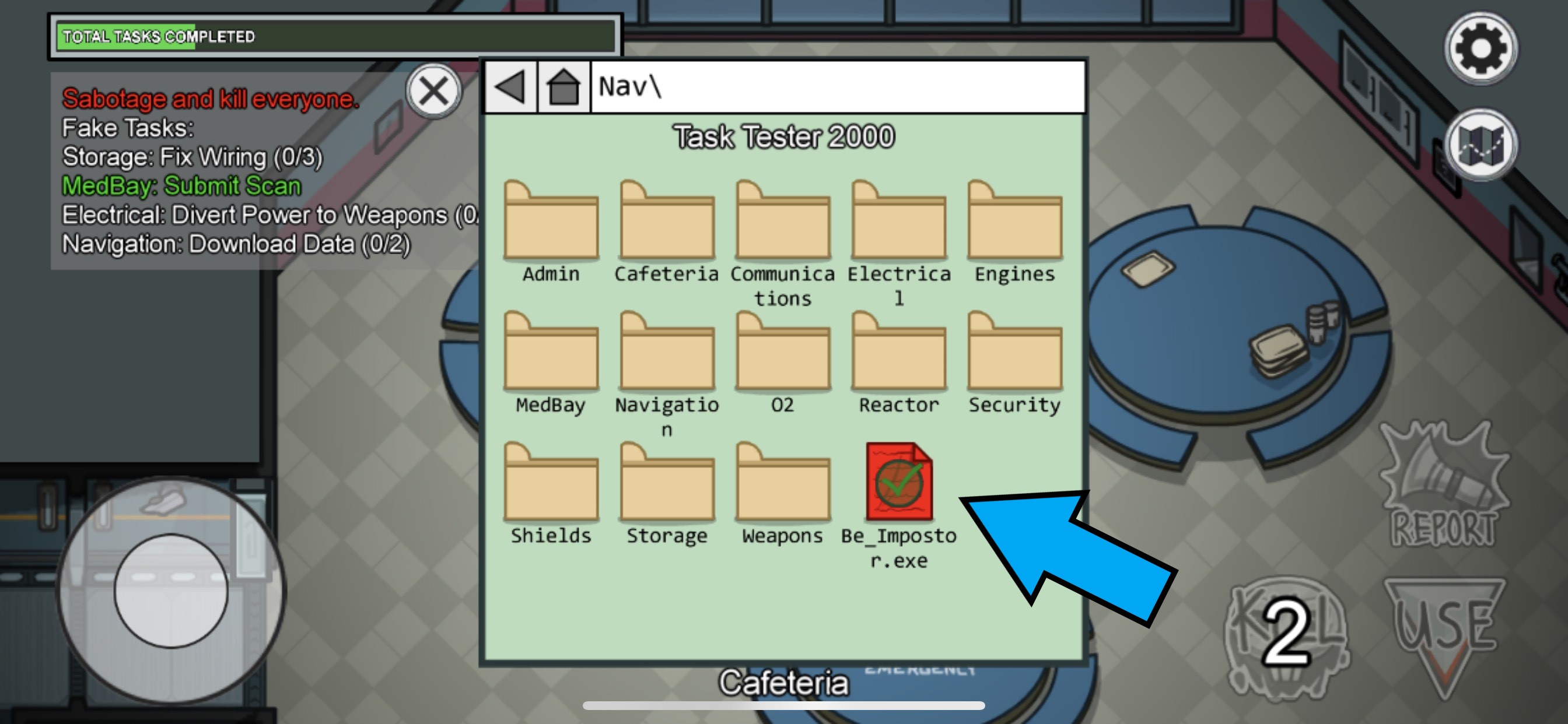Some short videos to get an overview:
https://www.youtube.com/watch?v=muqaBob6pfw
https://www.youtube.com/watch?v=mnpjpdhUNjY
[optional] A longer, more detailed how-to-play video:
https://www.youtube.com/watch?v=DXWLRihLmnY
If it's your first time playing, follow this check list in freeplay mode to try out some of the basic game mechanics:
-
Open the game and click "Freeplay" on the main menu. This gives you a place to sandbox with the game.
-
Select the map called "The Skeld"
-
[If on mobile phone] Tap the cog icon in the upper right hand coner to get to the settings and try out both "Joystick" mode and "Touch" mode
- Joystick mode is easier for most people - it puts a joystick in the lower left hand corner that controls movement
- Touch mode controls movement by touching the direction you want to move on the screen
-
Toggle the map overlay by clicking the map icon in the top right corner.
- This is something that will be useful to reference often!
-
Complete the lists of tasks assigned to you
- The task list assigned to you is listed in the upper left hand corner, click the "Tasks" bar to expand and collapse it
- Locations of assigned tasks will appear as a yellow ( ! ) icon on the map overlay.
- Each task is basically a simple game of coordination.
- Some tasks will give instrctions
- Some tasks are not super intuitive - reference https://www.youtube.com/watch?v=wCyZmcW4q90 if you need to see how to solve each tasks.
- As you approach the tasks on the map, a yellow arrow will guide you towards what you need to do. Tasks will also be highlighted in a yellow border.
- Once you have gotten in proximity enough to a task, hit the "USE" icon that appears or press spacebar on PC. This will start the task
-
In freeplay, there is a laptop computer sitting on one of the tables (see picture)
-
Go up to the computer and click "Customize" in the lower right hand corner (see picture)
-
This will bring up a menu where you can assign yourself more tasks that you might not have had a chance to do yet
-
More importantly, there is a red icon here labled "Be_Imposter.exe" - click it to change yourself into an imposter (see picture)
-
Go up to a vent in the floor and enter into it by clicking the "VENT" icon that appears or pressing spacebar if on PC
- While in the vent, click the arrows that appears to traverse across the map
- Hop out of the vent by clicking the "VENT" or pressing spacebar again
-
When you are not near a vent or other interactable object, there will be a "SABATOGE" icon on the screen. Click it to bring up the Sabatoge overlay.
-
In the sabatoge overlay, try clicking some of the icons of the map to initiate different types of sabatoge.
- The icons with the red X on it will close off the doors to those sections
- The icon on the reactor or O2 room will initiate a critical failure that results in an imposter win if the crew does not respond in time
- The electrical failure will create poor visibility for the crew until fixed, making for easy kills
-
Run around the map until you find one of the crewmates, they will be called "Dummy 1" "Dummy 2", ect.
-
Get close to the crew mate and click "Kill" (Or 'Q' key on the PC) to kill the crew mate
-
Go up to the dead body and hit "Report" (or 'R' key on the PC) - this will initiate a mock vote. Click someones name and then the green check that appears to vote for them.
- Both imposters and crewmates can report a dead body. If you are the imposter, sometimes reporting your own kill can make you seem less suspicious.
- Reporting a dead body during a critical sabatoge will cancel the sabatoge.
If you can complete all of the above items then you'll be off to a great start for playing with a group! The rest can be learned as you go.
The online play experience with random people is not great, but it might be worth playing an actual game to get your feet wet. From the main menu you can select "Online" and the "Find Game" under the "Public" heading. This will list some open games that you can join, although often times it displays games that are already in progress. Keep trying if you get an error!