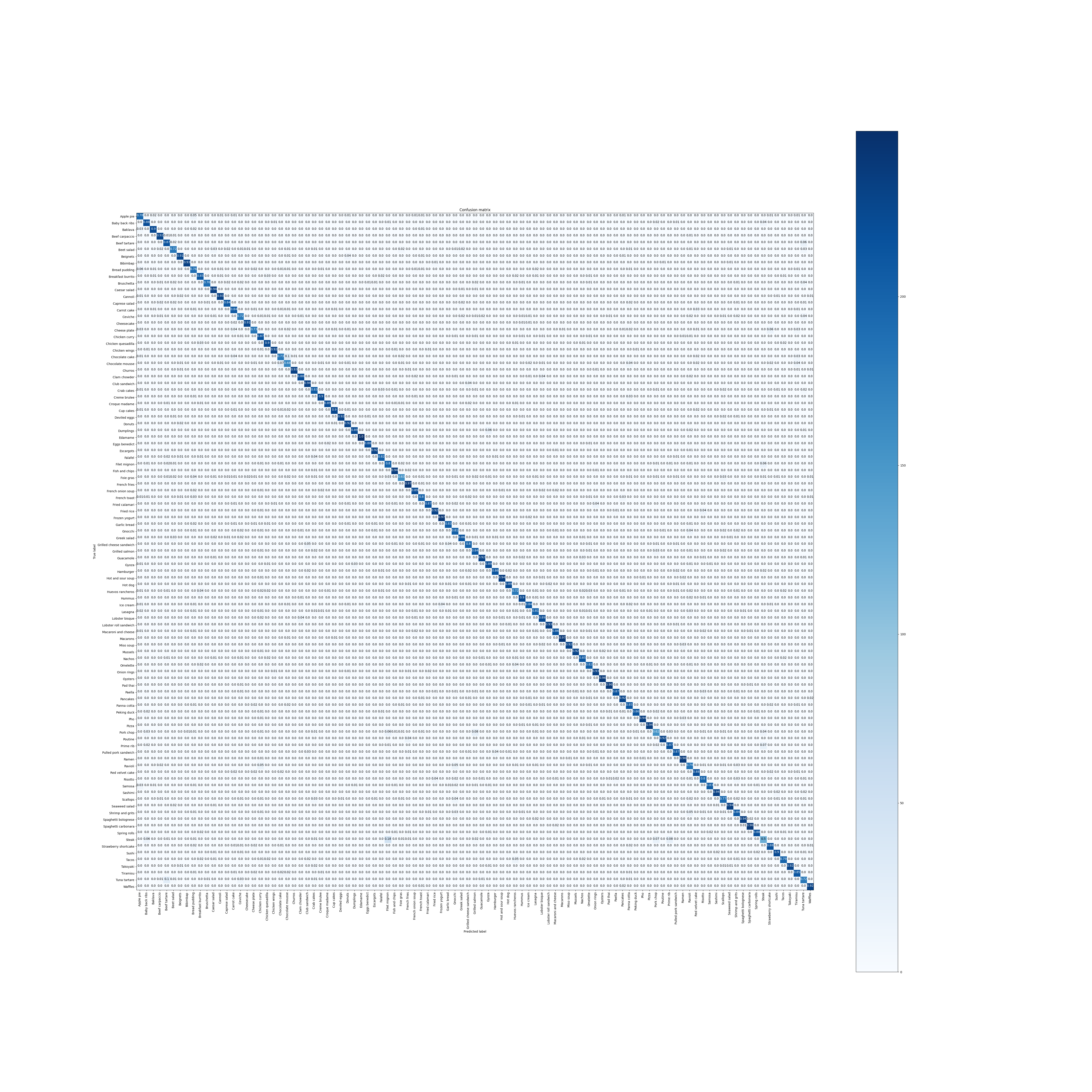Food classification
Personal project for image classification on Food-101 dataset.
This project has 2 goals :
- Optimize training time with TF Profiler -> DONE. I divided by 3 training times.
- Get best performance on Food-101 dataset using transfer learning and fine-tuning techniques based on papers in references.txt. -> DONE.
- Optimize model to put on mobile device with quantization techniques. -> DONE
- Intelligibility of the decisions taken by the algorithm. -> TODO.
Setup
Create a virtual environment and install librairies in requirements.txt.
Download food-data on Kaggle website.
After downloading the data, create a data folder at the root of the project organized as follows :
|-data
|---|-food-101
|---|---|-test_directory
|---|---|-train-directory
With the function create_train_test_folder in src/tools/dataset.py you will fill the test_directory and train_directory with the images from the train and test sets. This split is indicated in the files train.json and test.json in the meta folder of dataset downloaded. See docstring of the function to have more details.
For the paths setup, create your own folder src/settings/ copying an existing folder like qbox and change the path accordingly.
Then in the src/settings/settings.py change the variable ENV with the name of the folder you just created.
See the settings part in the next section for more information.
Project organization
Overview
srccontains all the code for the project.testscontains all the tests for the project.notebooks: all the notebooks for implementing quickly. This folder is separated fromsrcbecause it should not used for production.
src folder
src/application
All the files to launch the application like the training or the prediction. These files call other files defined in other folders. This folder is here to centralized the different entry points of the project.
-
src/application/train_local.pyis an entry point for the project. You specify the tracking URI and the experiment name for MLflow. The experiment name is also used in thesrc/pipelines/mlflow_train_pipeline.pyfile to choose the right model. -
src/application/predict_from_served_model.pycan call a model served with MLflow format locally or on Azure. The images need to be encoded in base 64 before being sent over HTTP. Then the images are stored in pandas DataFrame as required by MLflow. -
src/application/convert_to_tflite.pyto convert trained model to TF Lite. -
src/application/convert_to_evaluate_tflite.pyto evaluate TF lite models.
src/classifiers
All the models defined as classes :
- EfficientNetB0
- EfficientNetB4
- MobileNetV2
- Xception These models are defined as classes for standardization purposes. They inherit from the KerasClassifier class that inherits from the Classifier class.
src/pipelines
The pipelines that organize the training :
src/pipelines/mlflow_train_pipeline.pyto train the models logging in MLflow and saving the models as MLflow format.src/pipelines/train_pipeline.pyto train without MLflow for quick testing and debugging for example (not maintained).
src/settings
This project uses a settings folder in src/settings.
The file settings.py defines all the variables that will be imported in the other files.
It has several purposes :
- To centralize the variables, dictionaries that can be imported in other files so that every file share the same values;
- To abstract the way these variables are defined either dictionaries or others;
- To hide the organization of the settings whatever the environment;
- To make import of settings simpler and elegant like importing modules in one line of code instead of loading each file containing variables in several lines of code in each file where the variables are needed.
Furthermore, it standardizes the logs. In this file you can define the levels of logs you need.
The settings will load the variables that are common to all the environments. These variables are set in the folder settings/common. For example the models parameters.
The settings will also load the variables according to the environment in which you work. To do so it defines the ENV variable which defines the folder where to find these variables. For example if you work locally on your computer you can create a folder local-mac and put all the paths to find the models or the datasets for example.
src/tools
All the utility files that are reused across the project.
tests folder
tests/load_tests: tests for the model served and the application;tests/unit_tests: is a replica ofsrccontaining all the unit test for the project insrc;
not very well tested :(
tests/test_images: images used for the tests.
Problem presentation
Food-101 contains 101 classes of food among apple pie, edamame, chocolate mouse or chocolate cake. You can find all the 101 classes in the classes file.
Here is an excerpt of 5 photos for each class :

There are :
- 75750 train images with each class containing 750 images
- 25251 test images with each class containing 250 images
Benchmark
https://paperswithcode.com/sota/fine-grained-image-classification-on-food-101
https://github.com/stratospark/food-101-keras
Results
Best results
Best result for EfficientNetB4 : 86.3% of accuracy at epoch 55.
Parameters used :
- aug_factor 1
- augment True
- batch_size 4
- dataset food-101/
- fine_tuning True
- fine_tuning_epochs 50
- fine_tuning_lr 1e-05
- img_height 380
- img_n_channels 3
- img_width 380
- learning_rate 0.0001
- n_epochs 50
- resize True
- test_mode 0
- transfer_learning True
- weights efficientnetb4/best_model.h5
Class best results
The best precision, recall, f1-score and accuracy are for the class Edamame with scores of 1, 0.996, 0.997 and 1. When we look at the Edamame pictures from the grid of images, we see that Edamame can be very differentiated due to their green vivid color and particular form.
Class lowest results
Lowest precision is for Ravioli : 0.64
Lowest recall, f1-score and accuracy is for Steak : 0.5 , 0.56, 0.5
If we look at the confusion matrix for Steak we see that the classes with which it is mistaken are :
- Prime rib : 7% of the time
- Filet mignon 6% of the time
- Baby back ribs 4% of the time
- Pork chop 4% of the time
This is understandable because this meal are all meat.
Other results
EfficientNetB1
Best result for EfficientNetB1 : 83.8% of accuracy at epoch 11.
Parameters used :
- batch_size 8
- dataset food-101/
- fine_tuning True
- fine_tuning_epochs 50
- fine_tuning_lr 1e-05
- img_height 380
- img_n_channels 3
- img_width 380
- learning_rate 0.0001
- n_epochs 50
- test_mode 0
- transfer_learning False
- weights efficientnetb0/best_model.h5
Xception
Only result for Xception : 62.1% of accuracy at epoch 6.
Parameters used :
- batch_size 32
- dataset food-101_160_160/
- fine_tuning True
- fine_tuning_epochs 50
- fine_tuning_lr 1e-05
- img_height 160
- img_n_channels 3
- img_width 160
- learning_rate 0.0001
- n_epochs 50
- test_mode 0
TFLite & Quantization
Finally we converted the best model using TensorFlow Lite with different quantization techniques.
EfficientNetB4
- fp32 model lite -> accuracy : 0.8428 / inference time : ~500ms / model size : 68M.
- fp16 model lite -> accuracy : 0.8429 / inference time : ~500ms / model size : 34M. (https://www.tensorflow.org/lite/performance/post_training_float16_quant)
- int8 quantized model with fp32 input images -> inference time : ~300ms / model size : 21M.
- int8 quantized model with int8 input images -> inference time : ~300ms / model size : 21M. (https://www.tensorflow.org/lite/performance/post_training_integer_quant)
Accuracy for int8 models are not available because there is a known problem with the invoke() function of the interpreter for int8 models.
Ressources for quantization
https://www.tensorflow.org/lite/performance/best_practices
https://blog.tensorflow.org/2020/03/higher-accuracy-on-vision-models-with-efficientnet-lite.html
https://leimao.github.io/article/Neural-Networks-Quantization/
https://pytorch.org/docs/stable/quantization.html
https://www.tensorflow.org/lite/performance/model_optimization
https://jackwish.net/2019/neural-network-quantization-introduction.html