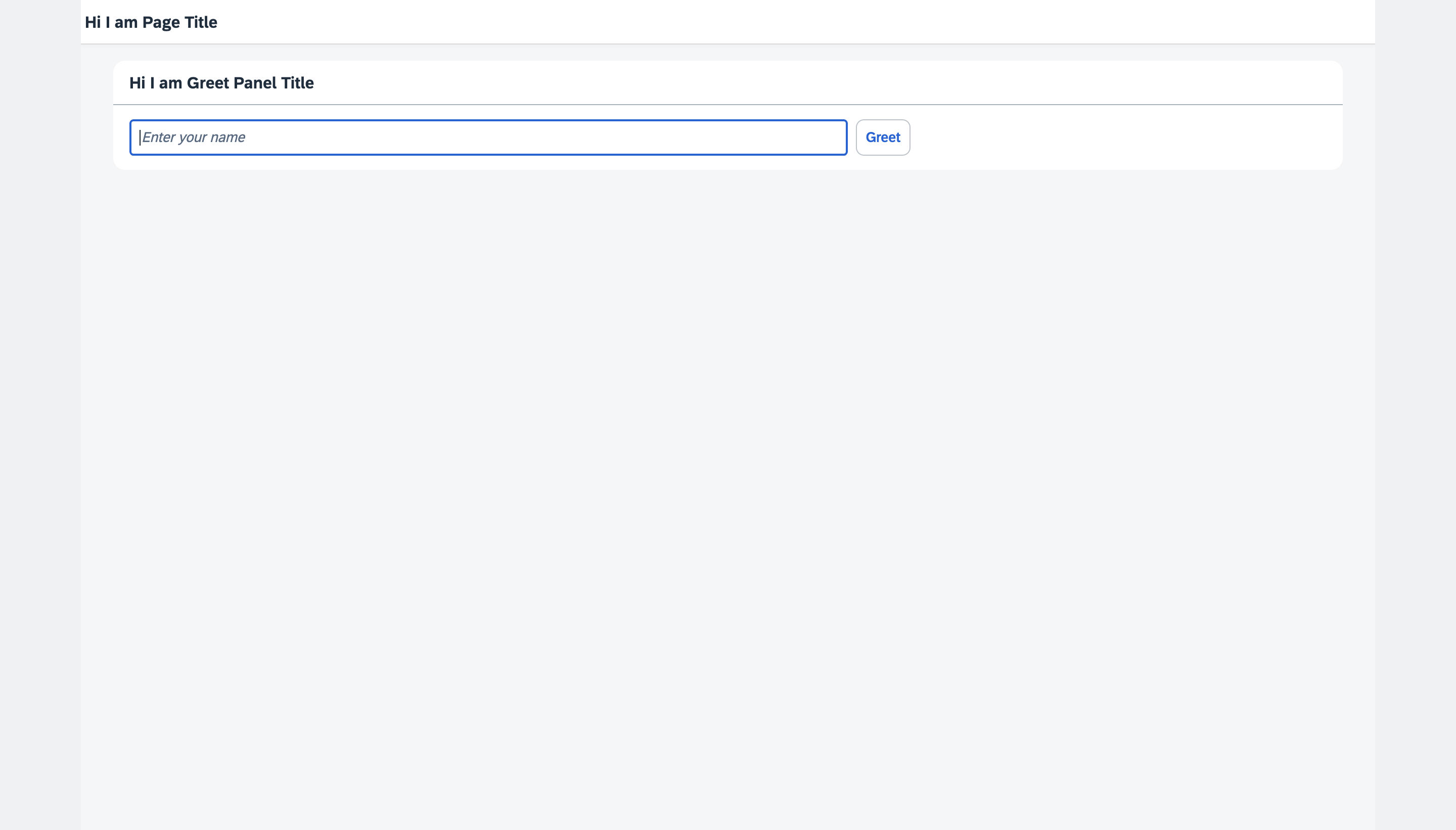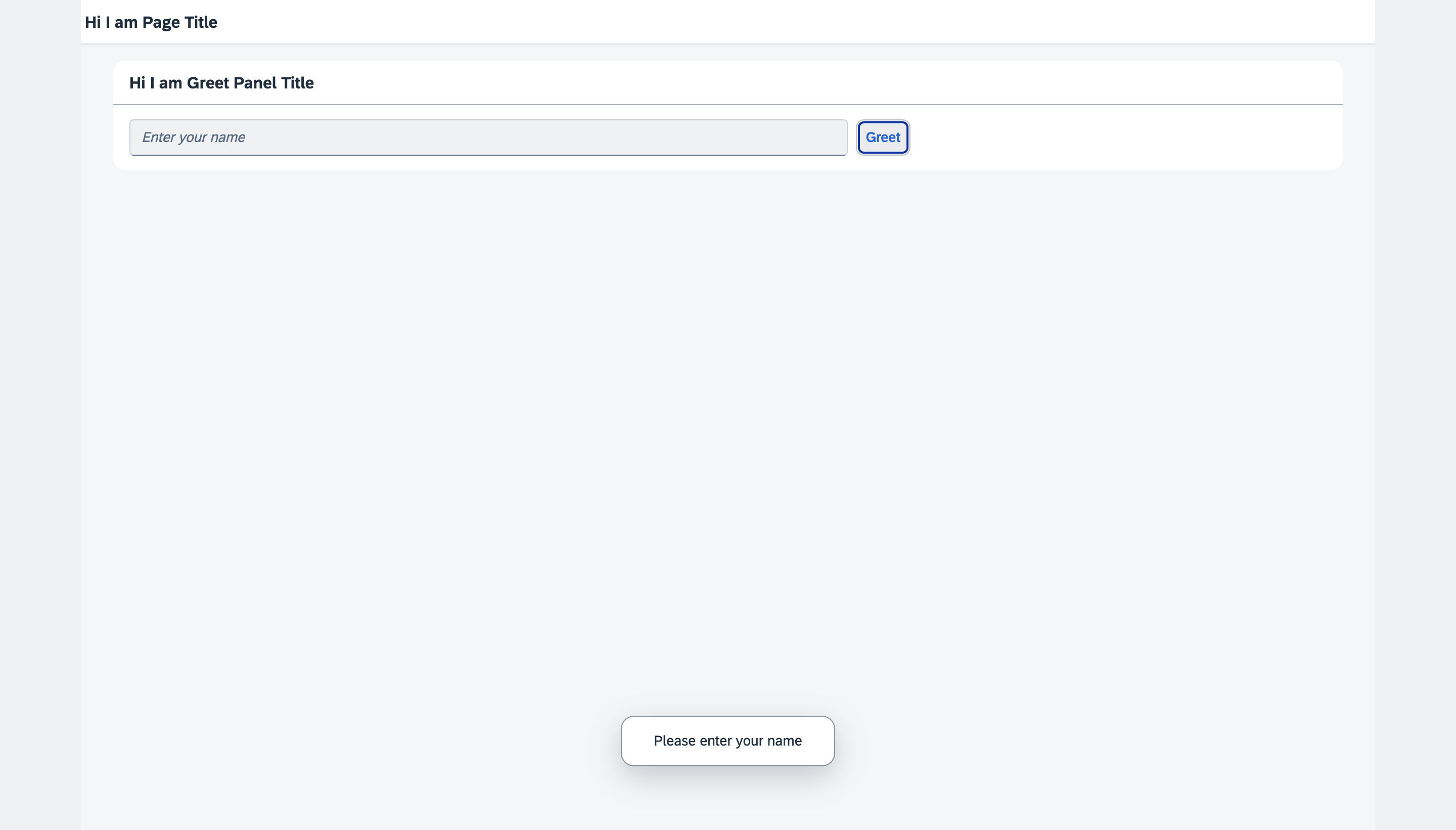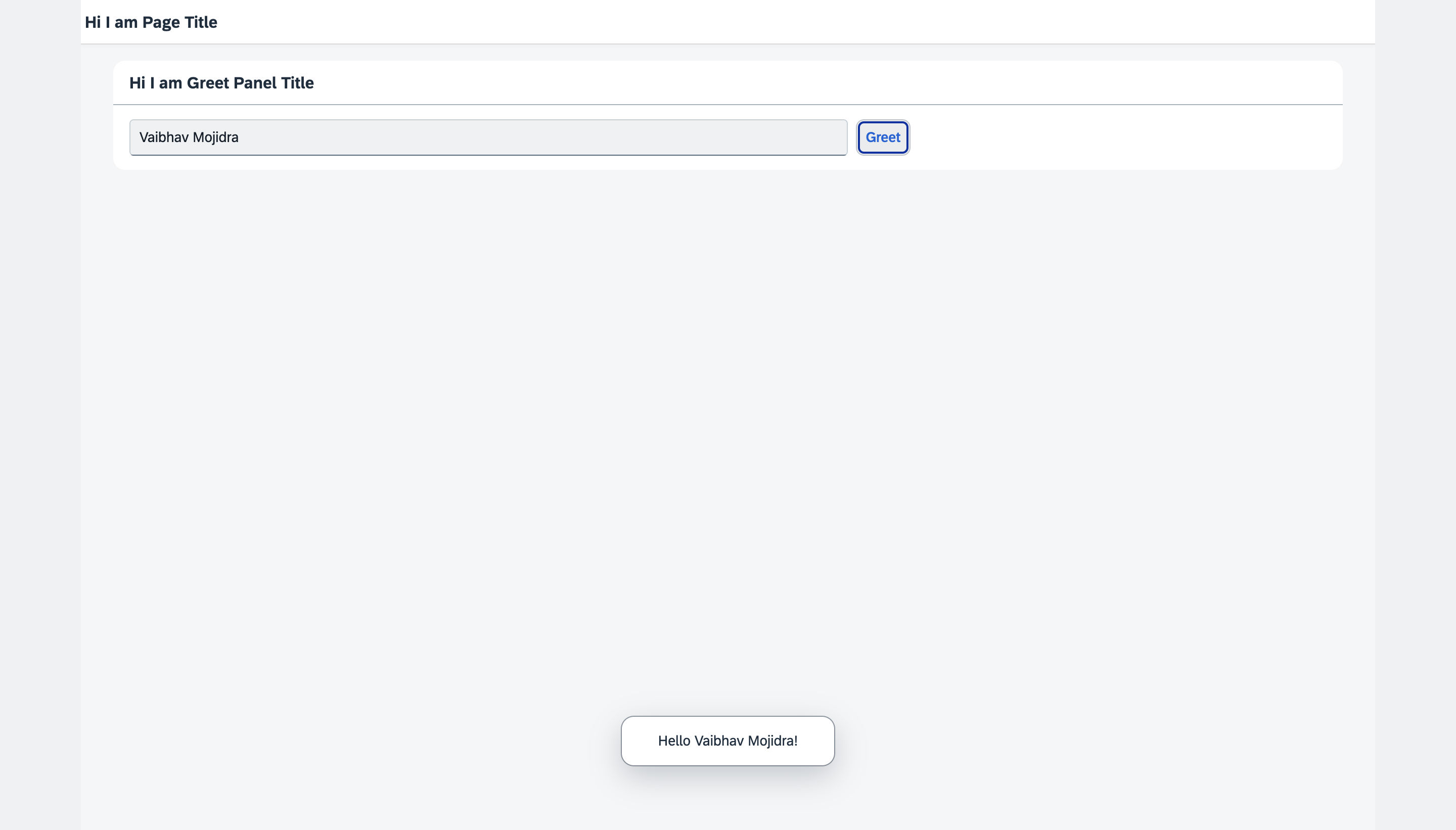In SAPUI5, you can create nested views using mvc:XMLView by including one XML view within another XML view. This approach allows you to break down your user interface into smaller, reusable components.
Refer to /webapp/view/App.view.xml
-
<mvc:View>: This is the root element of the XML view. It defines a new view.xmlns="sap.m"andxmlns:mvc="sap.ui.core.mvc": These are XML namespaces that define shortcuts for the class names in SAPUI5.sap.mcontains general controls like buttons, lists, etc., andsap.ui.core.mvccontains the controls for the Model-View-Controller concept.displayBlock="true": This attribute specifies that the view should be displayed as a block element, which takes up the full available space.
-
<Shell>: The Shell control is a kind of container that can hold an App or SplitApp control. It also handles user logout if an event handler is attached to the logout event. -
<App>: The App control can contain pages that are added to it through thepagesaggregation.<pages>: This is where you add your pages to the App control.<Page title="{i18n>pageTitle}">: This creates a new Page control with a title taken from the internationalization model (i18n). The key used here ispageTitle.<content>: This aggregation is where you add your content to the Page control.<mvc:XMLView viewName="com.vaibhavmojidra.nestedviewsdemo.view.GreetPanel"/>: This line adds another XML view as content to the page. The view is located atcom.vaibhavmojidra.nestedviewsdemo.view.GreetPanel.