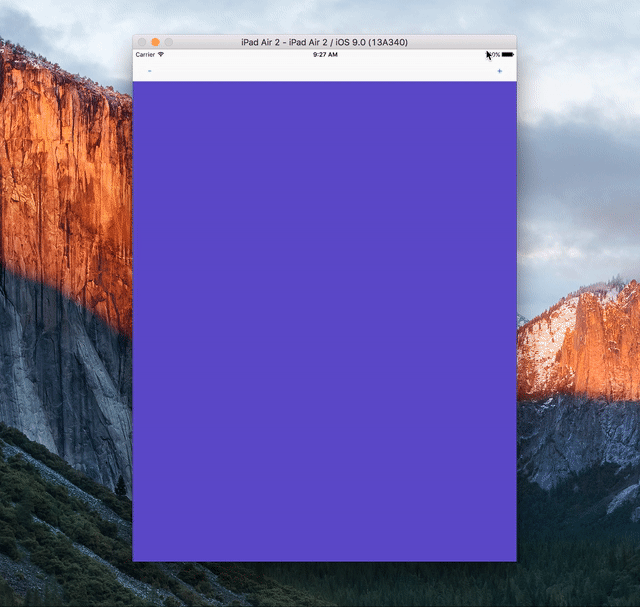StackGrid is a dynamic view container, which automatically distributes views according to available space. The end result looks something like this:
It is based on UIKit's UIStackViews, nesting them into each other to achieve the desired result. To read more about the implementation read IMPLEMENTATION.md
The easiest way to get started with StackGrid is to use Carthage. Simply add
github "VFUC/StackGrid" to your Cartfile.
For further Carthage instructions, check out how to add a Carthage framework to your project here.
Clone the repository somewhere or download it as ZIP archive. Add the files StackGrid.swift and StackGrid-Extensions.swift to your project.
Using StackGrid is easy - after instatiation the following methods are used to set and alter the grid's views:
let grid = StackGrid()
let aSingleView = UIView()
let multipleViews = [UIView(), UIView(), UIView()]
// Sets views to be displayed, overwrites all current views
grid.setGridViews(multipleViews)
// Appends view to the end of the current view stack
grid.addGridView(aSingleView)
// Appends multiple views
grid.addGridViews(multipleViews)
// Removes view from grid for a given index
grid.removeGridView(at: 1)
// Removes last view from grid
grid.removeLastGridView()
// Set the root node orientation
// Vertical works best on screens with portrait-like dimensions, horizontal for landscape ones
grid.setRootAxis(.horizontal)
grid.setRootAxis(.vertical)