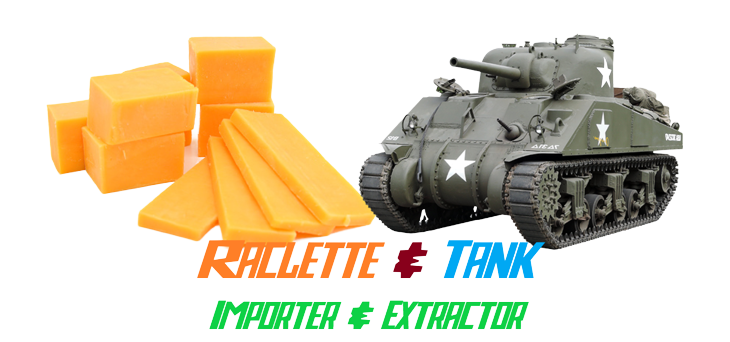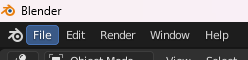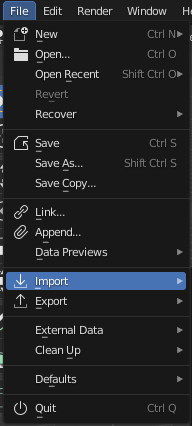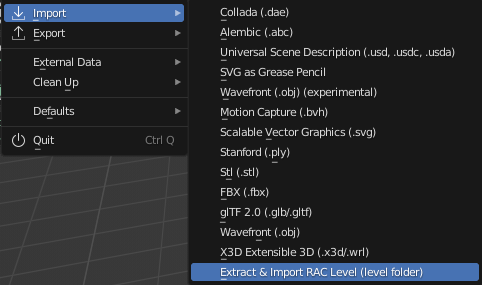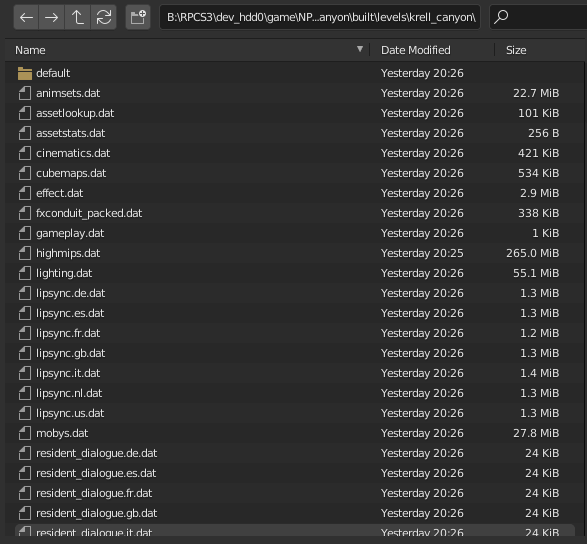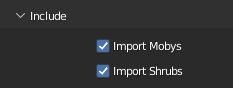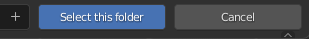List of the supported games (theorically):
- Ratchet & Clank: Tools of Destruction
- Ratchet & Clank: Quest For Booty
- Ratchet & Clank: A Crack In Time
- Ratchet & Clank: Full Frontal Assault (PS3 Version)
- Ratchet & Clank: All 4 One
- Ratchet & Clank: Into The Nexus
- Resistance 2
- Resistance 3
List of the supported elements:
Go to USRDIR > packed > levels > LEVEL_NAME, use PSArcTool or PS3GameExtractor and extract:
level_cached.psarcfor the models and everythinglevel_uncached.psarcfor the scripts (not necessary but can help fangame developers)
Open Blender.
Click Edit in the topbar, then ⚙ Preferences.
Go to Add-ons category, and search for Raclette and Tank Importer (it is in Reverse-Engineering category)
Click the check mark to enable the plugin.
Click File in the topbar, then 📥 Import.
Press Extract & Import RAC Level (level folder).
In the browser, search for your folder USRDIR > packed > levels > LEVEL_NAME > built > levels > LEVEL_NAME (depending on which game you want to export models)
Check or uncheck options depending what you want to export and have on Blender. You can always import previously non-imported elements to the scene by redoing the Step 3. Do not forget to uncheck what you already imported to avoid duplicates.
Each category of model (mobys, ties, shrubs, etc...) are splitted to different Collections.
Importation settings of levels
| Type | Default | Supported | Option Name | Description |
|---|---|---|---|---|
Boolean |
❌ | 🚧 | Import Mobys | Wether Mobys should import mobys or not |
Boolean |
✅ | ❌ | Import Shrubs | Wether Shrubs should be imported or not. |
Boolean |
✅ | ✅ | Import Ties | Wether Ties should be imported or not. It's recommended to not uncheck except for reimports |
Boolean |
✅ | ❌ | Import UFrags | Wether UFrags should be imported or not. It's recommended to not uncheck this. |
| Type | Default | Supported | Option Name | Description |
|---|---|---|---|---|
Boolean |
✅ | 🚧 | Textures | Wether textures should be extracted, imported and applied or not. |
Boolean |
❌ | ❌ | Lightning | Wether light points should be extracted and imported or not. |
Boolean |
✅ | ✅ | Zones | Wether every mesh supported by zones should be put into its zone Creating subfolders in Blender. |
Boolean |
✅ | ✅ | Create Collections | Wether a creation should be created for each mesh type (Mobys, Ties, Shrubs, UFrags) or everything should be put at root. |
Footnotes
-
It's basically the greatest part of the terrain and walkable parts of maps. ↩
-
All the entities, so bolts, enemies, destructibles, crates, moving platforms, etc... ↩
-
All the map's mini-elements: Little stuff on walls, etc... Generally decorations ↩
-
If a part of the terrain is not a Tie, then it's UFrags. If unchecked, some maps may look very bad and incomplete ↩
-
It's used to group parts of the terrain and mobys in subfolders in Blender, iirc ↩
-
It seems obvious... But it's the textures. Of everything. ↩