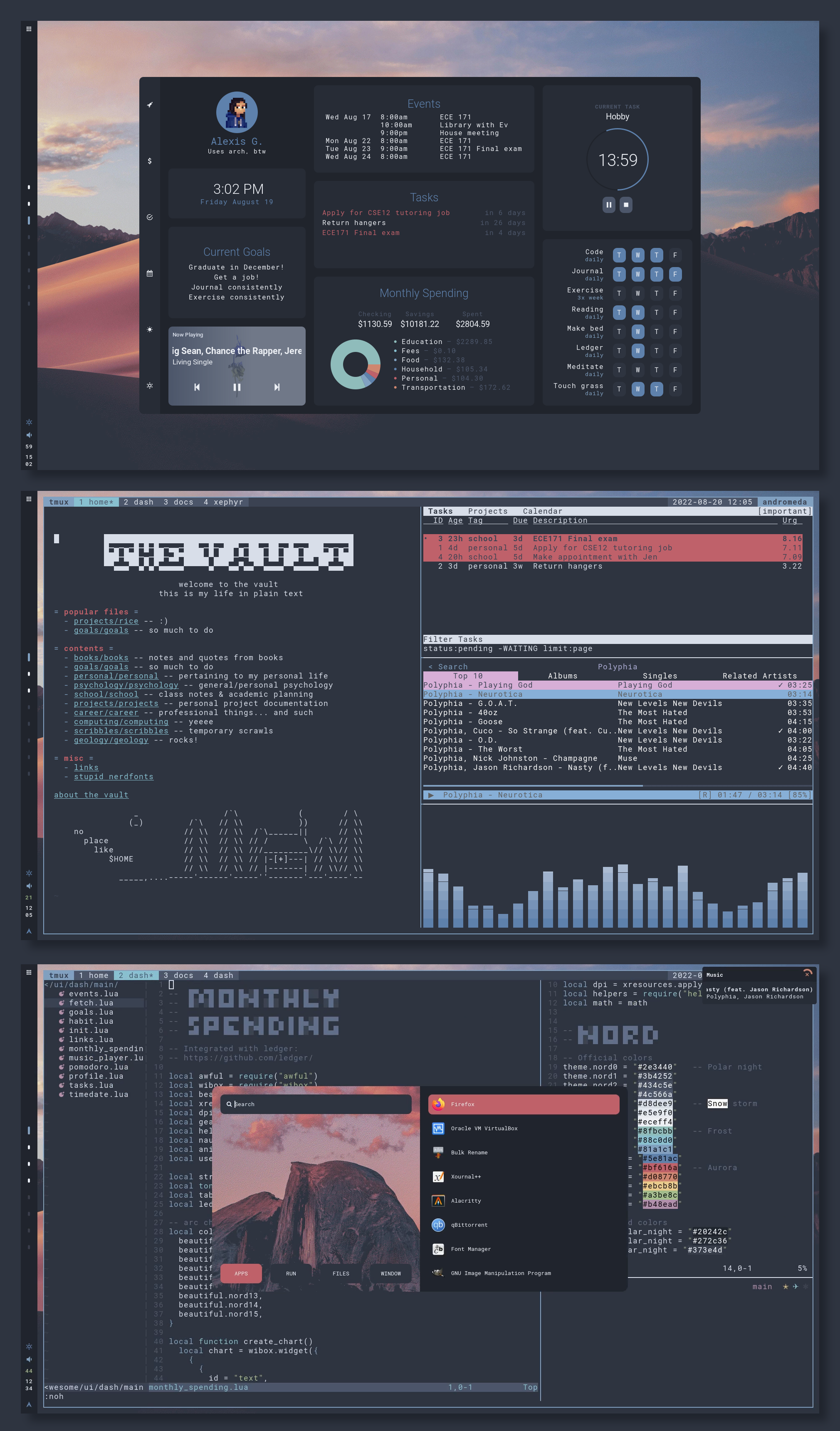Hi! This is my AwesomeWM config. Thanks for checking it out!
The primary goal of this setup is to create an environment that:
- can be used easily on both my laptop and my touchscreen tablet
- integrates all the cli tools I use to manage my life into a nice dashboard
- looks awesome!
NOTE: This setup is incomplete, somewhat buggy, and under constant development. Because of that, I don't recommend daily driving it quite yet.
cd ~/.config/ && git clone --recurse-submodules https://github.com/garado/awesome_dotfiles.git awesome
Update configuration/apps.lua with your default terminal/file manager/browser applications.
yay -S awesome-git gcalcli nerd-fonts-roboto-mono ttf-roboto picom-pijulius-git
pacman -S playerctl rofi scrot pamixer brightnessctl upower task timew ledger
Google Calendar events
- Follow instructions to set up gcalcli
- The calendar widget checks
~/.cache/awesome/calendar/agendafor data (in tsv format). It will automatically fetch data if it detects that there is no data in the file. - To keep your widget updated, periodically update the cache by putting
gcalcli agenda --tsv > ~/.cache/awesome/calendar/agendain a cron job.
Pixela habit tracker
- Read these instructions to create a Pixela account and create your habits
- Install pi (command line Pixela tool)
- The install instructions on pi's Github page don't work, follow this:
go install github.com/a-know/pi/cmd/pi@latest- Put
pi(located in$HOME/go/bin) in your path
- Set the
PIXELA_USER_NAMEandPIXELA_USER_TOKENenvironment variables - Update
user_variables.luawith the habits you want to display - The
utils/dash/habits/cache_habitsscript caches data from Pixela. Run it periodically with a cron job to keep your widget updated.
Finances tracker
- Update
user_variables.luawith the ledger file to read from
| Name | Source |
|---|---|
| Cursors | Nordzy cursors |
| GTK theme | Nordic |
| Firefox theme | Nordic |
| Icon theme | Papirus-Nord |
| Vim theme | nord-vim |
| Rofi | custom version of adi1090x theme |
Features
- Fancy music player (thank you rxhyn)
- Events widget (with Google Calendar)
- Tasks widget (with Taskwarrior)
- Pomodoro timer (with Timewarrior)
- Habit tracker (with Pixela)
- Fancy finances (with Ledger)
- Monthly spending tracker
- Current account balances
I couldn't fit enough information onto the main dashboard page, so I'm adding tabs!
Dashboard tab progress
- Finances
- Recent transactions
- Monthly spending
- Budget tracking
- Arc chart animations :)
- Yearly account balance trends
- Redesign UI
- Habits/goals
- Goals tracker
- Habit tracker
- Tasks/calendar
- Fancier task displays
- Support subtasks + progress bar
- Calendar
- Fancier task displays
- Pomodoro gets a little wonky if you restart awesome too many times
- reason: stuff stored in xrdb to preserve pomodoro state across awesome restarts doesn't always get cleared properly
- Monthly spending arc chart animation doesn't always work
- reason: i have no idea
- Overdue tasks don't show the correct due date
- reason: my implementation was lazy lol i know how to fix it. i'll get around to it
- Dash (other)
- Indicator for current dash tab
- Control center
- Quick actions
- Power menu
- Volume/brightness control
- Bar
- Volume/brightness control
- Variable bar orientation!
- Systray
- Better app launcher
- Other
- Theme switcher
- Custom rofi launcher
- Notifications
- Add icons
- rxhyn for code reference