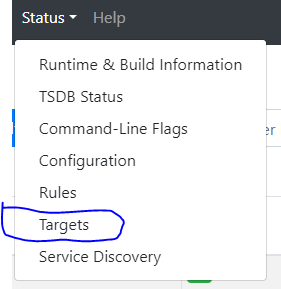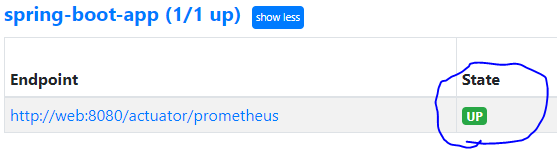Prometheus And Grafana Exercise App
First Steps
-
Move to home directory and run .sh file
./start.sh -
Or run the following command
docker compose up -d -
Wait until all the containers are up and running
-
Check the status of the containers
docker ps -
Open the browser and go to http://localhost:9090 for Prometheus
-
Check "spring-boot-app" Target is UP in Prometheus
-
Open the browser and go to http://localhost:3000 for Grafana
-
Login with the following credentials
username: admin password:admin -
Click on the
⚙sign on the left side of the screen and selectData Sources -
Click on
Add data sourceand selectPrometheus -
Enter the following details
URL: http://prometheus:9090 Timeout: 8 Scrap interval: 10s Query timeout: 10s Type: Prometheus Version: > 2.40.x -
Click on
Save & Testand you should see a green message sayingData source is working -
Click on
Dashboardson the left side of the screen and selectImport -
Click on
Upload .json fileand select theTest-Dashboard.jsonfile from theenvdirectory -
Click on
Importand you should see a green message sayingImport successful -
Click on
Homeon the left side of the screen and selectspring-boot-app -
You should see the following dashboard
-
Enjoy!
Postman Collection
- Import the
prometheus-grafana-exercises.postman_collection.jsonfile from theenvdirectory to Postman