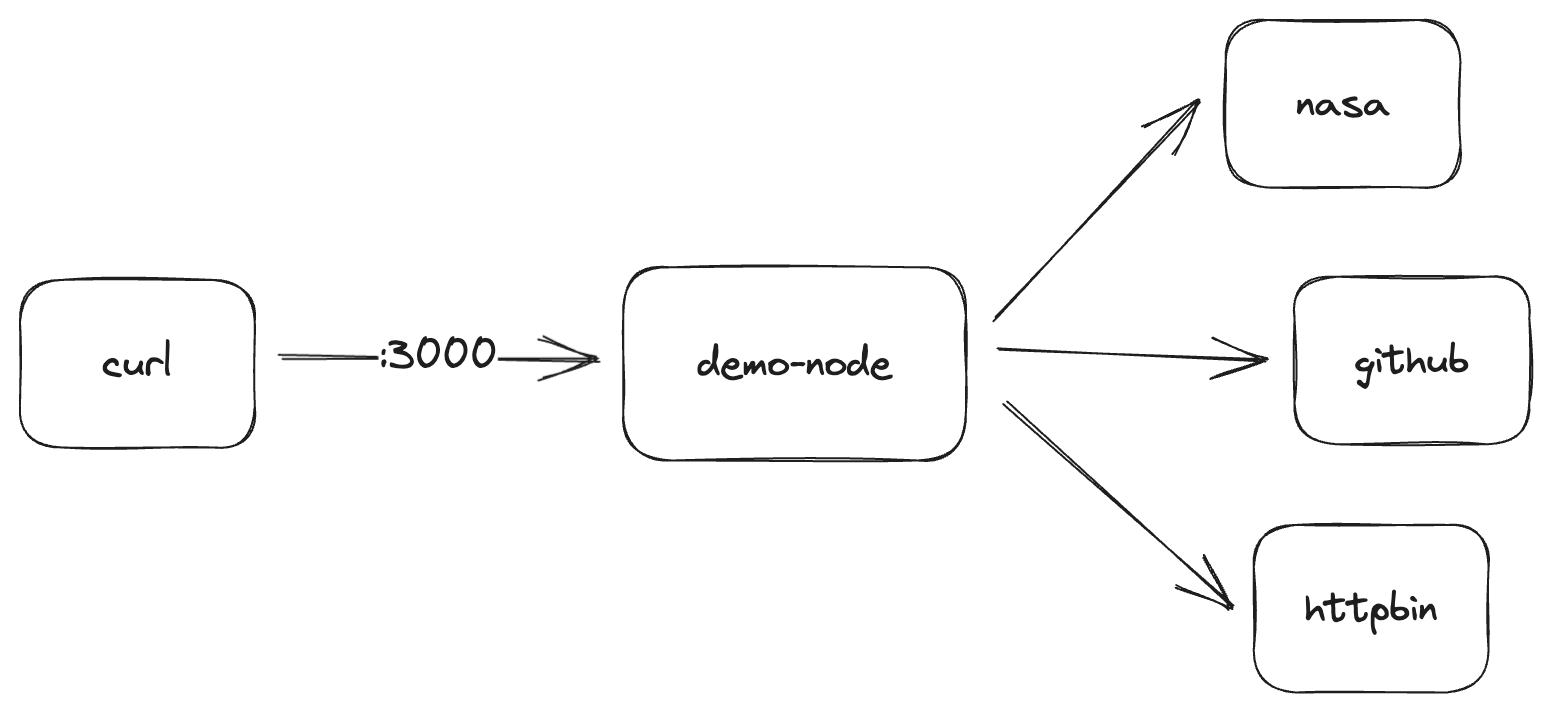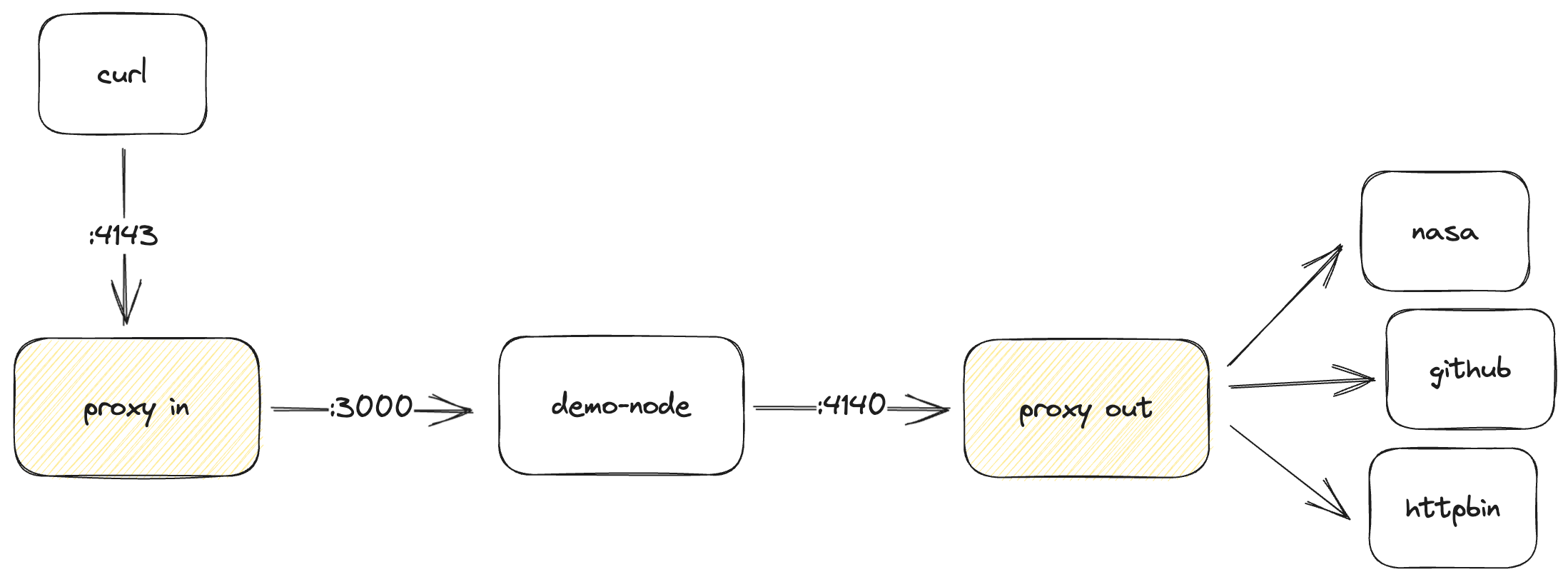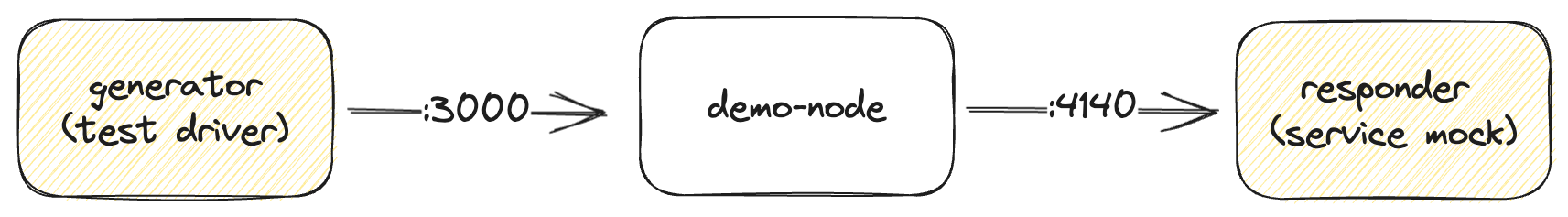This app has a couple of different endpoints:
/returns a generic response/nasawill get the NASA picture of the day (as JSON)/eventsreads some GitHub events/bincallshttpbin
After you get the application running on your machine, you're going to capture traffic with Speedscale like so:
And once you're able to process the traffic properly, you are going to replay the tests and mocks like so which lets you run numerous different scenarios and isolate yourself from the backend dependencies.
The next step is to get the application working in your environment. You can choose what kind of environment you want to work with and follow the specific instructions:
- Local Environment - choose this if you have
nodejsinstalled and want to run everything locally - Docker Environment - choose this if you have
dockerinstalled and want to run everything in containers - Something Else?? - if you are want to see instructions for a different environment, open up an issue on this project and let us know
If you have questions about how to work with this demo, come by the Speedscale Community and let us know, thanks!