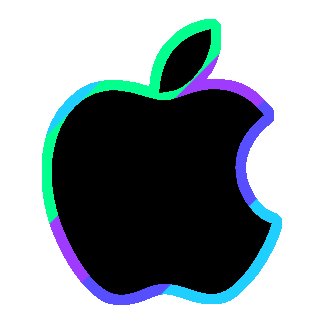This repository is EXCLUSIVE to MacOs BADUSB Scripts
🔹They are Plug & Play🔹
Big shoutout and huge thanks to 47LeCoste, ClaraCrazy, 0iphor13, Hak5, I-Am-Jakoby, and UberGuidoZ
Check Out the Xremote (Cross Remote) by leedave to Chain Infared and SubGHz Together! 📱
XRemote(BETA)
If you're a visual learner like me, check out this detailed tutorial: How 2 Flipper Guide
Thanks to wrenchathome
Step by Step Directions to get you up and running will be posted Below!
🔹 First off always read the Remarks, you will see "REM" this is used to explain the purpose of each line or provide instructions to the user. Very Important to always READ the REM's!
🔹 To upload the .txt files to your Flipper, you will need to Download(Easiest method) or copy and paste the raw code into the MacOs application "TextEdit" or whichever program you prefer (TextEdit is also easy).🔹 (If you Downloaded the .txt you can skip the next two steps) Once you've copied and pasted the code into your preferred program, you will need to export or save the file to your desktop as a .txt file!
🔹 You can type .txt after the file name, and it will prompt you to save the file as a .txt.
🔹 Now, you can plug the flipper in and open up the File Manager, navigate to the SD card, and open up the BADUSB file within the SD card.
🔹 This is where you can drag and drop your .txt files, and once you are done, close out of the Flipper desktop app.
🔹 You are now ready to deploy your BADUSB DuckyScripts and take over the World! ENJOY :)
!!!! EXERCISE CAUTION !!!!
When executing code, double-check to ensure that you're targeting the correct directory/system and that the consequences are understood.
Deleting files and folders can have significant consequences!
!!! IMPORTANT DISCLAIMER !!!
It is your responsibility to ensure that you have appropriate authorization, permissions, and legal rights to perform any security testing activities on computer systems or networks. Always respect the law, adhere to ethical guidelines, and obtain proper consent before conducting any tests or assessments.
Remember, it is crucial to prioritize legal and ethical practices, protect user privacy, and use these tools responsibly to improve security and protect against real-world threats.