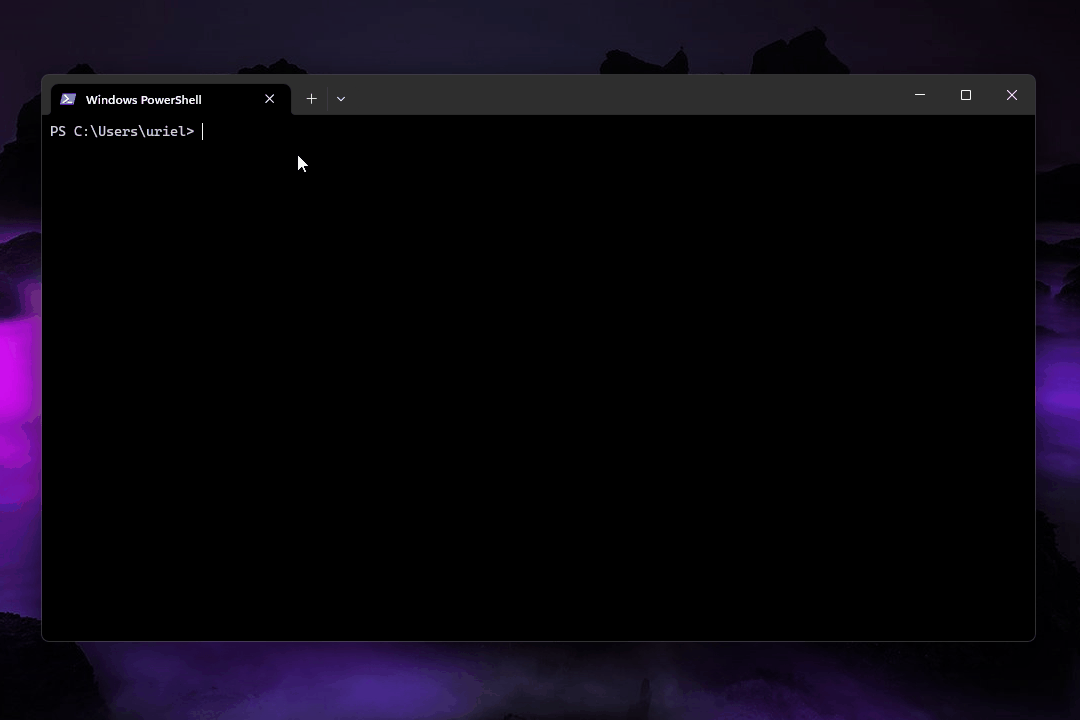A simple command-line todo list written in Rust.
todo <COMMAND> [ARGUMENTS]For example todo will print the welcome and help messages.
Add new task/s to the list. Alternatives: "new", "post".
todo add [string/string array]
> todo add
Enter your new task:
Some task
Task/s added successfully:
> Some task
> todo add "adding one task"
Task/s added successfully:
> adding one task
> todo add Adding "Multiple tasks" example
Task/s added successfully:
> Adding
> Multiple tasks
> example
Remove task/s from list. Alternatives: "remove", "rm", "delete", "del".
todo remove [numbers/otions]
- Options:
- all: Remove all tasks (Alternatives: ".", "*", "--all").
todo remove --all - --last: Remove last task.
todo remove --last
- all: Remove all tasks (Alternatives: ".", "*", "--all").
> todo remove
Enter the number of task to remove:
7
Task 7 removed successfully
> todo rm 6
Task/s removed successfully:
> 6
> todo del 6 4 5
Task/s removed successfully:
> 6
> 5
> 4
Mark task/s as "done", "undone" or "pending".
Each command works similarly "done", "undone" and "pending", but each one marks its respective state.
todo done [numbers/otions]
- Options:
- all: Mark all tasks (Alternatives: ".", "*", "--all").
todo done --all - --last: Mark last task.
todo done --last
- all: Mark all tasks (Alternatives: ".", "*", "--all").
> todo done
Enter the number of task to mark as done:
5
Task 5 marked as 'done' successfully
> todo undone 6 4
Task/s marked as 'done' successfully:
> 6
> 4
> todo pending --all
All tasks have been marked as 'Done'
Print a specific task/s. Alternative: "task", "get", "print".
todo get [numbers]
> todo get
Enter the number of task you want:
2
Task found successfully:
2. [ ➖ ] - example
> todo get 2
Task/s found successfully:
2. [ ➖ ] - example
Print the todo list. list sort sort tasks by status. Alternative: "ls".
todo list [otions]
- Options:
- (No option): List all tasks.
todo list - all: List all tasks (Alternatives: ".", "*", "--all").
todo list all - done: List only "done" tasks.
todo list done - undone: List only "undone" tasks.
todo list undone - pending: List only "pending" tasks.
todo list pending - categorized: List tasks sorted by status.
todo list categorized - sort: Sort todo list by status (Alternatives: "order"). `todo list sort
- (No option): List all tasks.
> todo list
0. [ ✔️ ] - Adding
1. [ ✖️ ] - Multiple tasks
2. [ ➖ ] - example
3. [ ✔️ ] - Adding
4. [ ✖️ ] - Multiple tasks
5. [ ➖ ] - example
> todo list categorized
"DONE" TASKS:
0. [ ✔️ ] - Adding
3. [ ✔️ ] - Adding
"UNDONE" TASKS:
1. [ ✖️ ] - Multiple tasks
4. [ ✖️ ] - Multiple tasks
"PENDING" TASKS:
2. [ ➖ ] - example
5. [ ➖ ] - example
> todo list sort
New ordered list:
0. [ ✖️ ] - Multiple tasks
1. [ ✖️ ] - Multiple tasks
2. [ ➖ ] - example
3. [ ➖ ] - example
4. [ ✔️ ] - Adding
5. [ ✔️ ] - Adding
Allows to edit a task. Alternative: "update".
todo edit [number] [string]
> todo edit
Enter the number of task you want to edit:
2
Task found successfully.Enter new task content:
Some change
Task/s edited successfully:
2. [ ➖ ] - Some change
> todo edit 2
Task found successfully.Enter new task content:
Some change
Task/s edited successfully:
2. [ ➖ ] - Some change
> todo edit 2 "Some change"
Task/s edited successfully:
2. [ ➖ ] - Some change
Print a list of commands. Alternatives: "-h", "--help".
todo help
Print a list of commands. Alternatives: "-v", "--version".
todo version
> todo version
todo cli version: 2.0.1
Open documentation on default browser. Alternatives: "web", "documentation", "url", "open_url".
todo doc
> todo open_url
Open default browser
Download the last release installer.