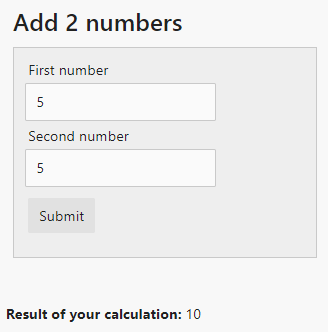UI Metadata Framework
UI Metadata Framework is a new way to build applications, which can significantly reduce the amount of effort required for building presentation layer. UI Metadata Framework is client-server communication protocol, which allows client to generate user interfaces based on metadata provided by the server. UI Metadata Framework's goals are
- to significantly reduce amount of effort required to develop application's UI
- to fully decouple client and server code and to enable development of general-purpose clients, which can generate UI for any server supporting UI Metadata Framework
- to allow application developers to target multiple platforms (web, android, ios, etc) with almost zero effort
- be language and platform agnostic
The core idea of UI Metadata Framework is that the server will send both data and metadata. The metadata will describe how to render that data.
The protocol has a couple of core concepts:
- Form - server-side function with metadata for its inputs and outputs.
- Form metadata - metadata for the form
- Form response - a combination of form's output (i.e. - data) and metadata describing how to process that output
- Input field - input parameter for the form. Form can have multiple input parameters, thus multiple input fields.
- Output field - output from the form. Form can have multiple output fields.
- Input field metadata - metadata describing how to render the input field.
- Output field metadata - metadata describing how to render the output field.
- Input field processor - a client-side function which can be invoked on a certain event.
- Response handler - a client-side function which accepts form response from server and presents it to the user in one way or another.
Protocol implementation in .NET (UiMetadataFramework.Core)
UiMetadataFramework.Core library defines core concepts underlying the protocol. The library is implemented in .NET, however it can just as easily be implemented in any other programming language.
This library also includes a binding component, which is basically a collection of .NET attributes that can be used to decorate a form with metadata. This later allows MetadataBinder class to collect form's metadata using .NET reflection.
UiMetadataFramework.Basic
This library builds on top of UiMetadataFramework.Core to provide metadata for describing a set of standard UI components.
The library includes metadata implementation for these components:
Input fields
- String
- Date
- Dropdown
- Number
- Password
- Boolean
- Paginator - a special input field to pass pagination parameters.
- Typeahead - allows specifying the data source for the typeahead control.
- MultiSelect - like
typeahead, it allows developer to specify data source for the field.
Output fields
- String
- DateTime
- Number
- FormLink - a link to any other form, which user can navigate.
- ActionList - collection of
FormLink - InlineForm - allows embedding one form inside another.
- Tabstrip - metadata for rendering tabs, each pointing to a separate form.
- PaginatedData - allows rendering data with pagination controls (must be used together with
Paginatorinput field) - TextValue - allows rendering any non-string value as string.
Response handlers
- Message - should show a message to the user
- Redirect - should redirect user to another form
- Reload - should get new metadata from the server and reload the client
Input processors
- BindToOutput - used for decorating input fields whose values should come from an output field.
UiMetadataFramework.MediatR
This library marries the idea of UI Metadata Framework with MediatR. MediatR provides an excellent way to structure your application as a collection of request handlers. Each request handler accepts a request and returns a response. This perfectly aligns with the concept of UI Metadata Framework where form is a request handler, a collection of input fields is a request and a collection of output fields is a response.
This library provides 2 main interfaces IForm and IAsyncForm which are basically MediatR's IRequestHandler and IAsyncRequestHandler.
Using this library we can define a form like this:
[Form(Label = "Add 2 numbers")]
public class AddNumbers : IForm<AddNumbers.Request, AddNumbers.Response>
{
public class Response : FormResponse
{
[OutputField(Label = "Result of your calculation")]
public long Result { get; set; }
}
public class Request : IRequest<Response>
{
[InputField(Label = "First number")]
public int Number1 { get; set; }
[InputField(Label = "Second number")]
public int Number2 { get; set; }
}
public Response Handle(Request message)
{
return new Response
{
Result = message.Number1 + message.Number2
};
}
}
FormRegister class with the help of MetadataBinder class, will then be able to retrieve metadata for the class above. The metadata will be sent to the client as a JSON object:
{
"customProperties":null,
"id":"UiMetadataFramework.Web.Forms.AddNumbers",
"inputFields":[
{
"processors":[],
"required":true,
"id":"Number1",
"label":"First number",
"type":"number",
"hidden":false,
"orderIndex":0
},
{
"processors":[],
"required":true,
"id":"Number2",
"label":"Second number",
"type":"number",
"hidden":false,
"orderIndex":0
}
],
"label":"Add 2 numbers",
"outputFields":[
{
"id":"Result",
"label":"Result of your calculation",
"type":"number",
"hidden":false,
"orderIndex":0
}
],
"postOnLoad":false,
"postOnLoadValidation":true
}
The result of which will be rendered as something like this:
Server implementations
It's important to understand that UI Metadata Framework is not a library, but a protocol. As such it can have any number of implementations in any programming language. Currently there is only one implementation which is done in .NET Standard 1.6.
Client implementations
- uimf-svelte - web client built with Svelte
How do I use this?
The easiest way to try UI Metadata Framework is to use the uimf-app project template. It does all the heavy-lifting for you, so you can get right to writing your business logic and take full advantage of the UI Metadata Framework. Go check it out!