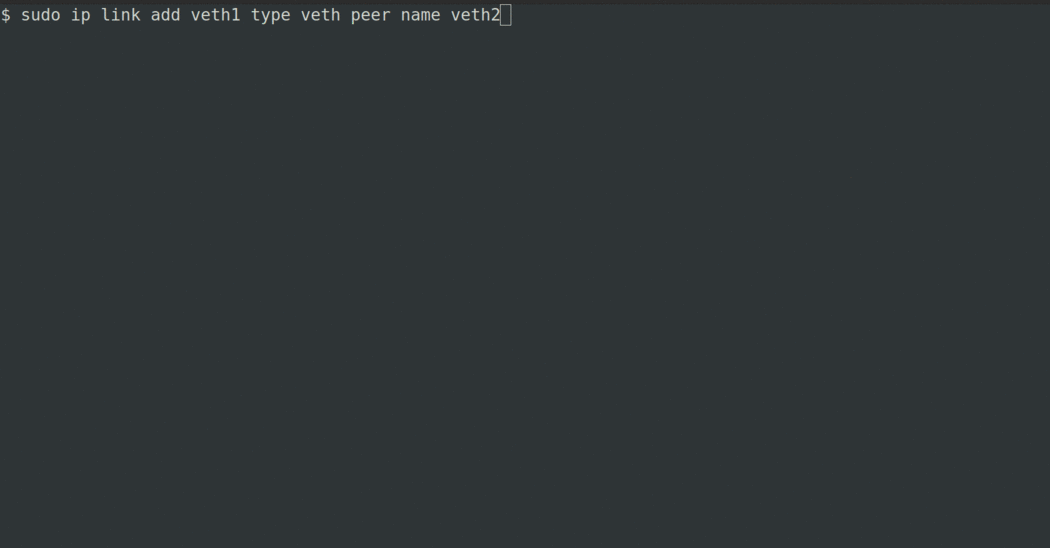A powerful traffic generator based on Open Traffic Generator API
Quick Demo •
Quick Start •
Key Features •
Documentation •
Use Cases •
Roadmap •
FAQ
Ixia-c is a modern, powerful and API-driven traffic generator designed to cater to the needs of hyperscalers, network hardware vendors and hobbyists alike.
It is available for free and distributed / deployed as a multi-container application consisting of a controller, a traffic-engine and an app-usage-reporter.
As a reference implementation of Open Traffic Generator API, Ixia-c supports client SDKs in various languages, most prevalent being snappi (Python SDK).
Keysight also offers a well supported version with no restrictions on performance and scalability (e.g. Keysight's Hardware Traffic Generators). Scripts written for the free version are compatible with this version.
Before proceeding, please ensure system prerequisites are met.
-
Deploy Ixia-c
# start ixia-c controller docker run -d --network=host ixiacom/ixia-c-controller --accept-eula docker run --net=host -d ixiacom/ixia-c-app-usage-reporter # start ixia-c traffic engine on eth1 interface docker run -d --network=host --privileged \ -e ARG_IFACE_LIST="virtual@af_packet,eth1" \ -e OPT_NO_HUGEPAGES="Yes" \ ixiacom/ixia-c-traffic-engine
Once the containers are up, accessing https://controller-ip/docs/ will open up an interactive REST API documentation. Check out deployment guide for more details.
-
Generate Traffic using snappi
# clone repo for test suites, useful helper scripts, deployment files, etc. git clone --recurse-submodules https://github.com/open-traffic-generator/ixia-c && cd ixia-c # install snappi python -m pip install --upgrade snappi==0.5.3 # run a standalone script to generate TCP traffic and fetch metrics python snappi-tests/scripts/quickstart_snappi.py
Upon successful run, you should see port metrics printed on console.
Expand this section for overview of the script we just ran. For more details on snappi, checkout hello-snappi.
import snappi # create a new API instance where location points to controller api = snappi.api(location="https://localhost", verify=False) # create a config object to be pushed to controller config = api.config() # add a port with location pointing to traffic engine prt = config.ports.port(name='prt', location='localhost:5555')[-1] # add a flow and assign endpoints flw = config.flows.flow(name='flw')[-1] flw.tx_rx.port.tx_name = prt.name # configure 100 packets to be sent, each having a size of 128 bytes flw.size.fixed = 128 flw.duration.fixed_packets.packets = 100 # add Ethernet, IP and TCP protocol headers with defaults flw.packet.ethernet().ipv4().tcp() # push configuration api.set_config(config) # start transmitting configured flows ts = api.transmit_state() ts.state = ts.START api.set_transmit_state(ts) # fetch & print port metrics req = api.metrics_request() req.port.port_names = [prt.name] print(api.get_metrics(req))
-
Optionally, Generate Traffic Using curl
We can also pass equivalent JSON configuration directly to ixia-c controller, without installing snappi, using curl.
The detailed description of each node (and their attributes) in JSON configuration are well documented here.# push the contents of config file snappi-tests/configs/quickstart_snappi.json curl -k https://localhost/config -H "Content-Type: application/json" -d @snappi-tests/configs/quickstart_snappi.json # start transmitting configured flows curl -k https://localhost/control/transmit -H "Content-Type: application/json" -d '{"state": "start"}' # fetch all port metrics curl -k https://localhost/results/metrics -H "Content-Type: application/json" -d '{"choice": "port"}}'
- High Performance
- Run on servers or Keysight hardware
- Generate kbps to Tbps of traffic using same script
- 10Gbps @ 64 byte frame size using one Xeon class core
- Built using DPDK
- Fast REST API for automation
- Easily integrate with test frameworks like pytest
- Easily integrate into CI/CD pipelines with Jenkins, GitHub, GitLab
- Up to 256 flows per port. Each Flow supports:
- Packet Templates for Ethernet, VLAN, VXLAN, GTPv1, GTPv2, IPv4, IPv6, ICMP, ICMPv6, GRE, UDP, & TCP. More protocols are on the way.
- Ability to use tools like Scapy to add headers for unsupported protocols.
- Manipulation of any field in the packet headers
- Patterns to modify common packet header fields to generate millions of unique packets
- Ability to track flows based on common packet header fields
- Configurable frame size
- Rate specification in pps (packets per second) or % line-rate
- Ability to send bursts
- Statistics
- Per port or per flow
- One way latency measurements (min, max, average) on a per flow basis
- Capture
- Packets with filters
- Write to PCAP or redirect to tcpdump