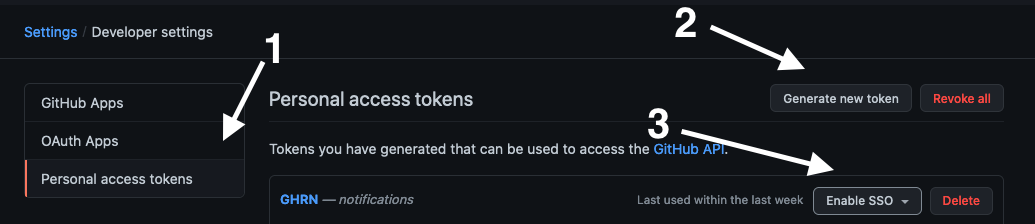ghrn
Get desktop notifications for Github pull request reviews.
Installation
npm install -g ghrnIf using asdf, you need to reshim nodejs to see the ghrn CLI.
asdf reshim nodejsSetup
Prerequisites
- Navigate to your Github settings,
- Create a Github personal token with the
notificationsscope - Enable SSO if needed to access organizations' repos
- Create a
GHRN_TOKENenvironment variable with the token created in step 2 as value
Clear your notifications
For Mac users
- The first time
ghrnruns, you will be asked to allow Desktop notifications - Go to System preferences > Notifications and look for terminal-notifier
- Choose the
Alertsalert style, otherwise the notifications disappear after 5 seconds and they can't be clicked to reach the PR URL
Usage
$ ghrn --help
Get notified for review requests
USAGE
$ ghrn
OPTIONS
-f, --frequency=frequency [default: 60] how often (in seconds) should notifications be checked
-h, --help show CLI help
-v, --version show CLI version
Running ghrn without any parameters will poll Github every 60 seconds for review requests as long as it keeps running.