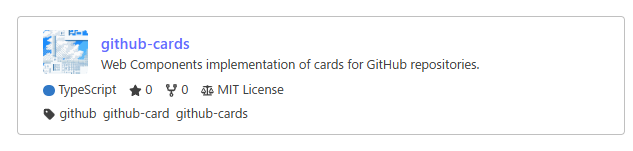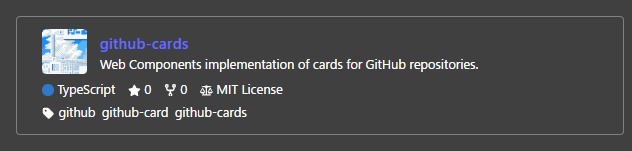A cutting-edge library designed to enhance the presentation of GitHub repositories and user profiles on your website. With minimal setup, you can embed dynamic, beautifully designed summaries of GitHub repositories that include key details such as descriptions, stars, forks, licenses, and topics. Built on modern Web Components technology, this library is both easy to use and highly customizable.
- Comprehensive Repository Information: Display essential details like description, stars, forks, license, language, topics and user avatar.
- Beautiful Design: Out-of-the-box aesthetics that enhance the visual appeal of your website.
- Easy Integration: Simply include a
<script>tag and use the custom element. - Customization: Use CSS variables to customize the appearance and seamlessly integrate with your website's style.
- Performance Optimization: Caches responses from the GitHub API to avoid rate limits and uses the Cache API and Lock API to efficiently manage requests, even across sessions.
- Implemet a card for GitHub users to display user profiles with details such as follower count, repository count, and more.
Check out this live demo to see GitHub Repo Cards in action:
https://tsukina-7mochi.github.io/github-cards/
You can import script from CDN esm.sh. Add the following <script> tag to your HTML document to load library:
<script type="module" async src="https://esm.sh/@tsukina-7mochi/github-cards"></script>Use the <gh-repo-card> custom element wherever you want to display a GitHub repository card:
<gh-repo-card name="Tsukina-7mochi/github-cards></gh-repo-card>
See docs directory for demonstration page implementation.
You can simply import this library instead of loading from CDN:
require('@tsukina-7mochi/github-cards`);
// or
import '@tsukina-7mochi/github-cards`;Attributes
| attribute | description |
|---|---|
name |
Repository name e.g. Tsukina-7mochi/github-cards (required) |
no-avatar |
Set true to hide user avatar |
no-description |
Set true to hide repository description |
no-stars |
Set true to hide stars count |
no-forks |
Set true to hide forks count |
no-license |
Set true to hide license |
no-language |
Set true to hide language |
no-topics |
Set true to hide topics |
| CSS variable | default | description |
|---|---|---|
--gh-card-color-border |
#c0c0c0 |
Border color |
--gh-card-color-background-hover |
rgb(0 0 0 / 3%) |
Background color of card when hovered |
--gh-card-color-background-active |
rgb(0 0 0 / 5%) |
Background color of card when active |
--gh-card-color-fg |
#404040 |
Foreground (text) color |
--gh-card-color-fg-2 |
#808080 |
Foreground color (light) |
--gh-card-color-link |
#646cff |
Color of link text |
- tarptaeya/repo-card for reference the specification and design.
- ozh/github-colors for providing language colors.