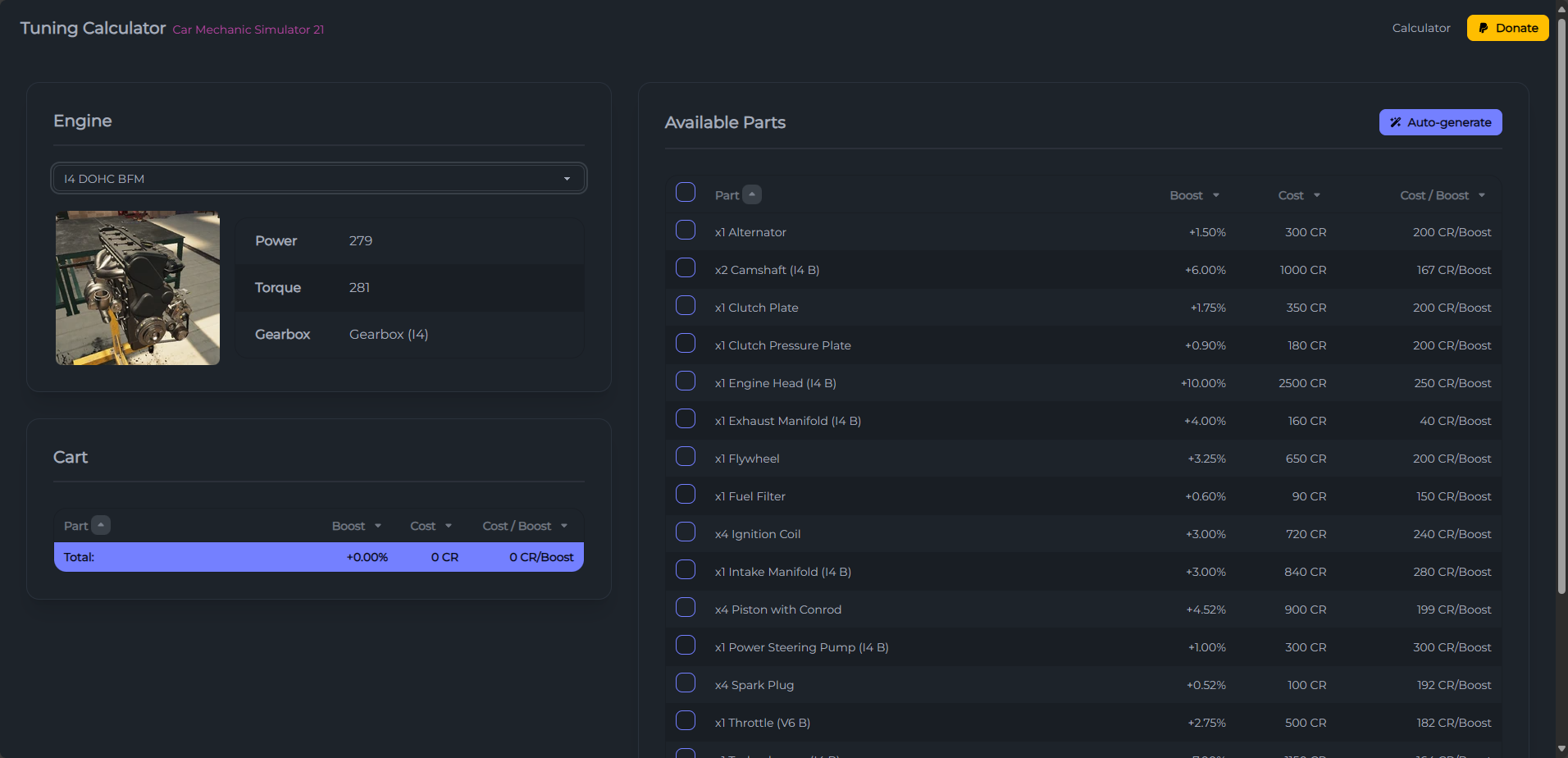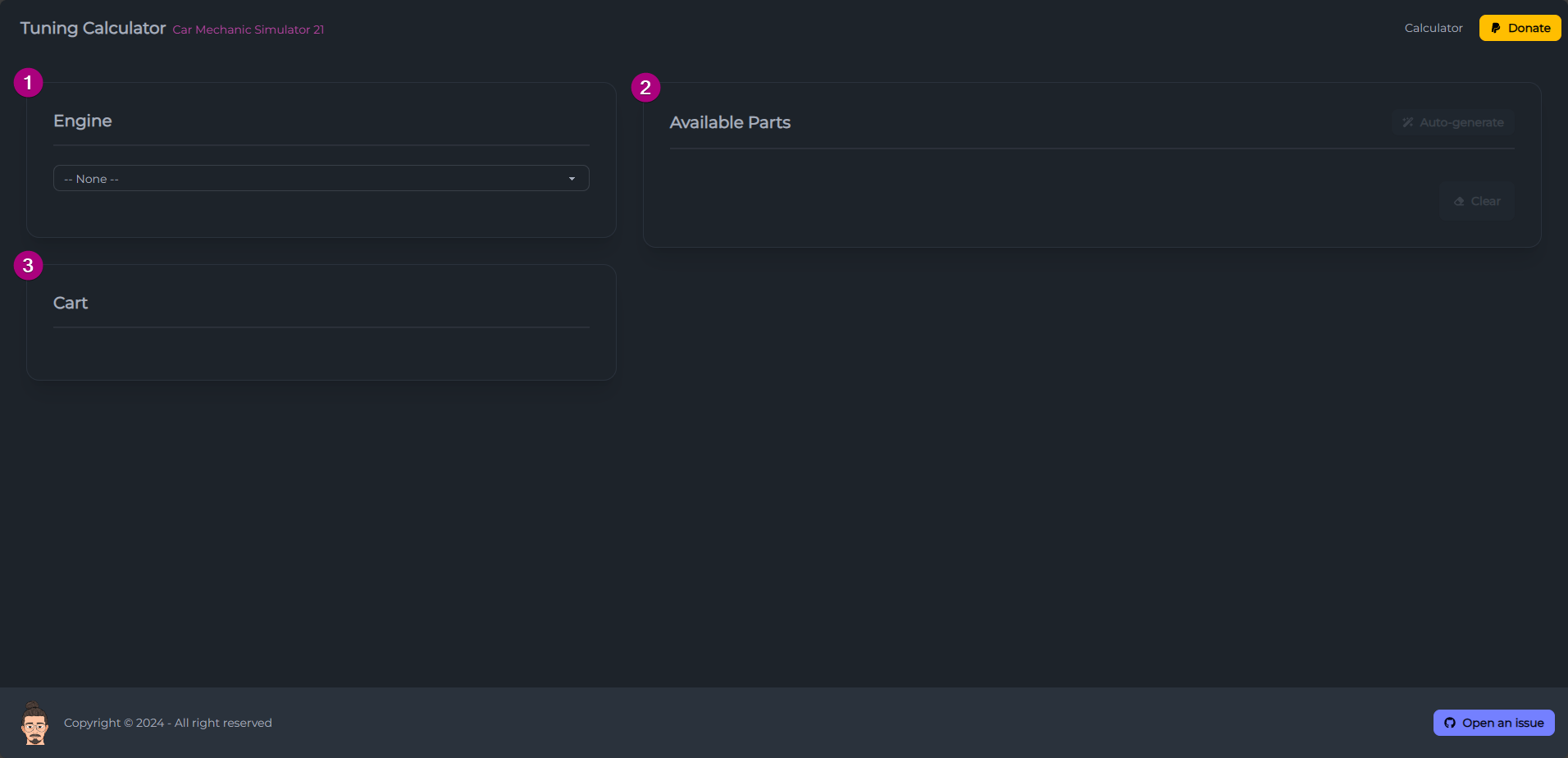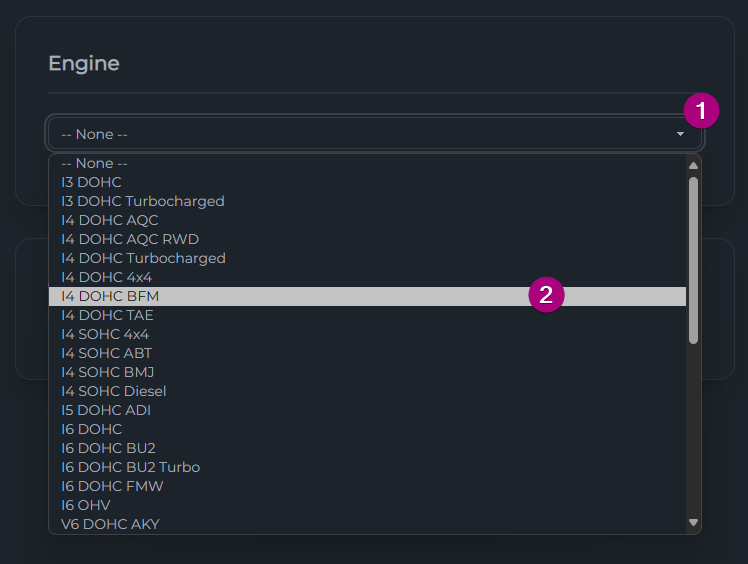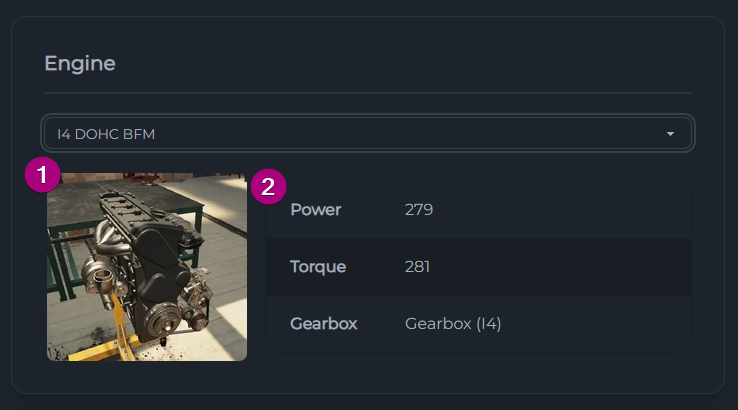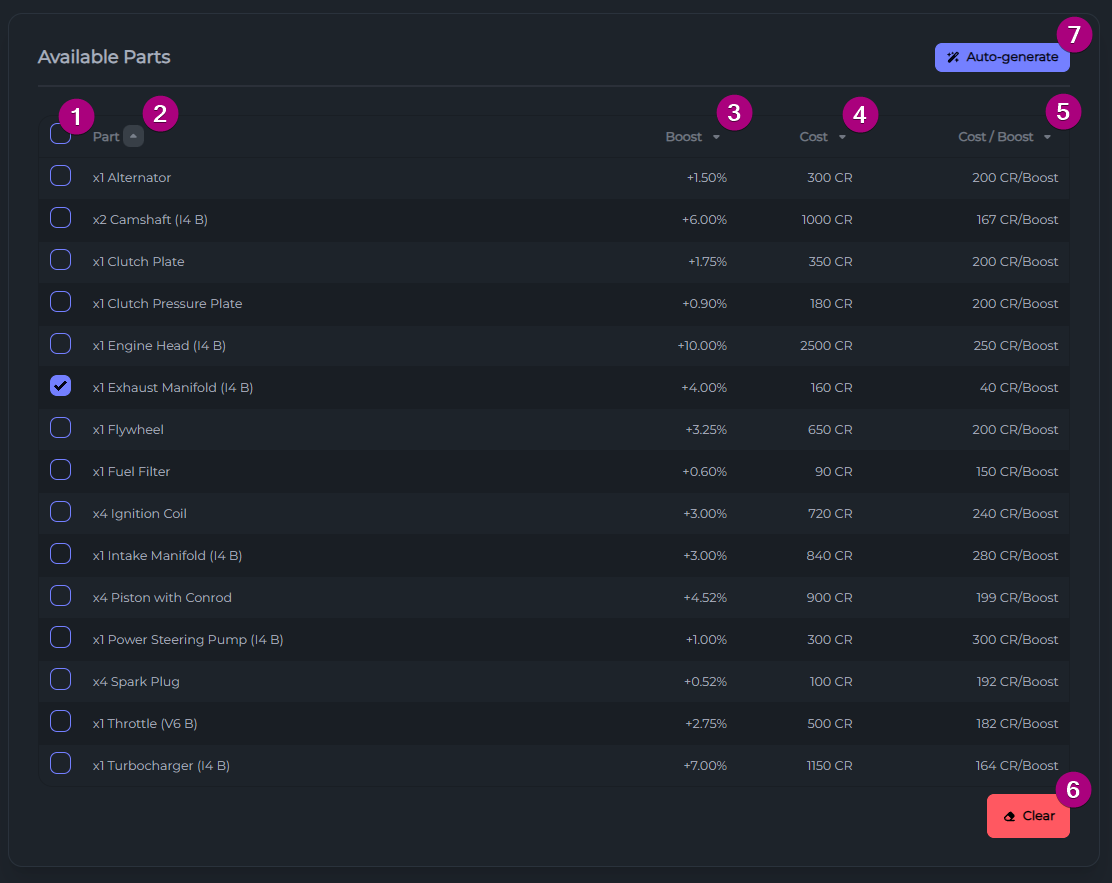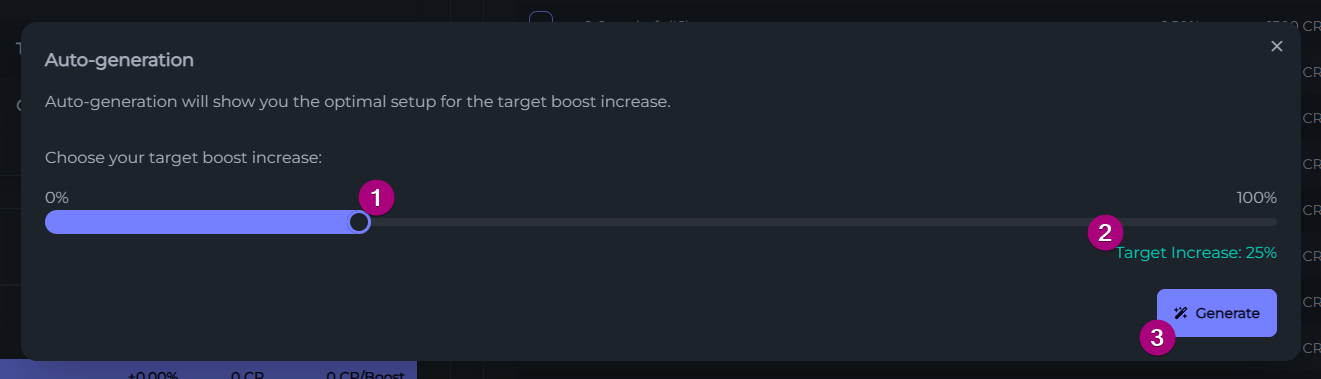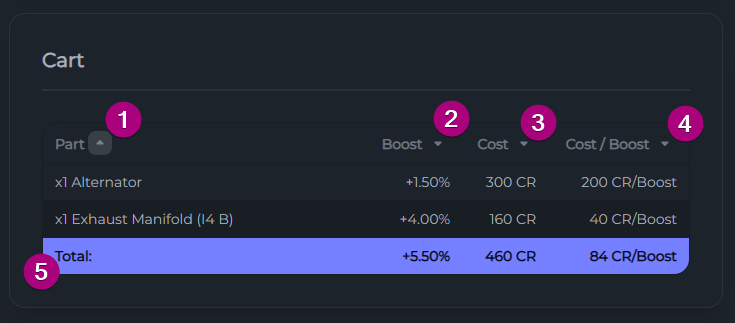This web app tool is useful for tuning cars in the game (Car Mechanic Simulator 21). Provides a lot of functionalities that make tuning considerably easier as well as allowing you to explore the most efficient way of tuning the car to the desired boost percentage. All tuning combinations by this tool will always be "symmetrical" - it will not allow you to switch some of the same part with tuned parts, it's either all or nothing. This tool can also suggest the optimal setup if you want, or you can make your own informed decision.
Visit App
·
Report Bug
·
Request Feature
Table of Contents
This web app tool is useful for tuning cars in the game (Car Mechanic Simulator 21). Provides a lot of functionalities that make tuning considerably easier as well as allowing you to explore the most efficient way of tuning the car to the desired boost percentage. All tuning combinations by this tool will always be "symmetrical" - it will not allow you to switch some of the same part with tuned parts, it's either all or nothing. This tool can also suggest the optimal setup if you want, or you can make your own informed decision.
The use of this app is relatively easy. The calculator app is broken down into three basic components.
- Engine Card
- Available Parts Card
- Cart Card
- Auto-generation (not shown on the screenshot)
First step is to pick an engine from the dropdown menu in the Engine Card.
When you pick an engine, the Engine Card is immediately updated to reflect your choice and the rest of the functionality of the app is unlocked on the rest of the components.
⚠️ Note: When you pick a new engine, all the choices you make in the other components will be cleared.
After making your choice, an image of the engine (1) is shown along with its specifications (2). Engine specifications include power, torque and gearbox.
Second step is to check the Available Parts Card and choose which parts to tune or use the Auto-generate button.
This card will be now displaying a table with all (known) available parts for that engine. For each part, important info will be displayed in order to make the best decision about which parts to tune or not.
Specifically, for each part you receive this information:
The first column (1) is where you can choose the parts you want to tune. Simply click the checkbox of the part you want to tune and the part will be used in the calculation. Clicking the first checkbox will select (or deselect) all parts.
| Information | Description |
|---|---|
| Part (2) | The part's name and how many times it appears on that engine |
| Boost* (3) | How much boost the tuned version of the part will produce |
| Cost* (4) | How much it costs to tune |
| Cost / Boost** (5) | How many CR it takes to produce +1% of boost |
* total, if the part appears multiple times in the engine
** not visible on small screens
The Clear (6) button at the bottom right corner of the card will empty your list of selected parts so you can start your list from scratch.
The Auto-generate (7) button at the top right corner of the card will open the auto-generation window. Shown later.
⚠️ Note: When choosing a part that appears multiple times in an engine, keep in mind all of them will be added as selected parts. You can not add 1 of a part that has 2 on an engine.
The Auto-generate button leads you to a different process, where you enter the desired outcome and you get the optimal setup.
Specifically, you are greeted with a popup requesting you input the target boost increase (1). You can see the currently selected value below the slider (2). When ready, click the 🪄 Generate button.
By clicking the 🪄 Generate button, you will get the optimal setup, if there is one that fulfills the requirements. You will be given the stats of the proposed setup (1) as well as the options to discard (2) -and go to the previous page- and apply changes (3). Pressing apply changes will replace any prior selection of parts you had with the ones that the optimal setup consists of. The popup will close and you will be able to see the results in the next step.
Third step is to check the Cart Card.
This is kind of your "shopping cart" in a way. It includes a list of all the parts you've selected along with its info (same as in compatible parts) and their total values.
- Add suggested setups based on required boost
- Add sorting functionality to the tables
See the open issues for a full list of proposed features (and known issues).
Contributions are what make the open source community such an amazing place to learn, inspire, and create. Any contributions you make are greatly appreciated.
If you have a suggestion that would make this better, please fork the repo and create a pull request. You can also simply open an issue with the tag "enhancement". Don't forget to give the project a star! Thanks again!
- Fork the Project
- Create your Feature Branch (
git checkout -b feat/amazingFeature) - Commit your Changes (
git commit -m 'feat: add some amazingFeature') - Push to the Branch (
git push origin feat/amazingFeature) - Open a Pull Request
Distributed under the GNU GPL v3 License. See COPYING.txt for more information.