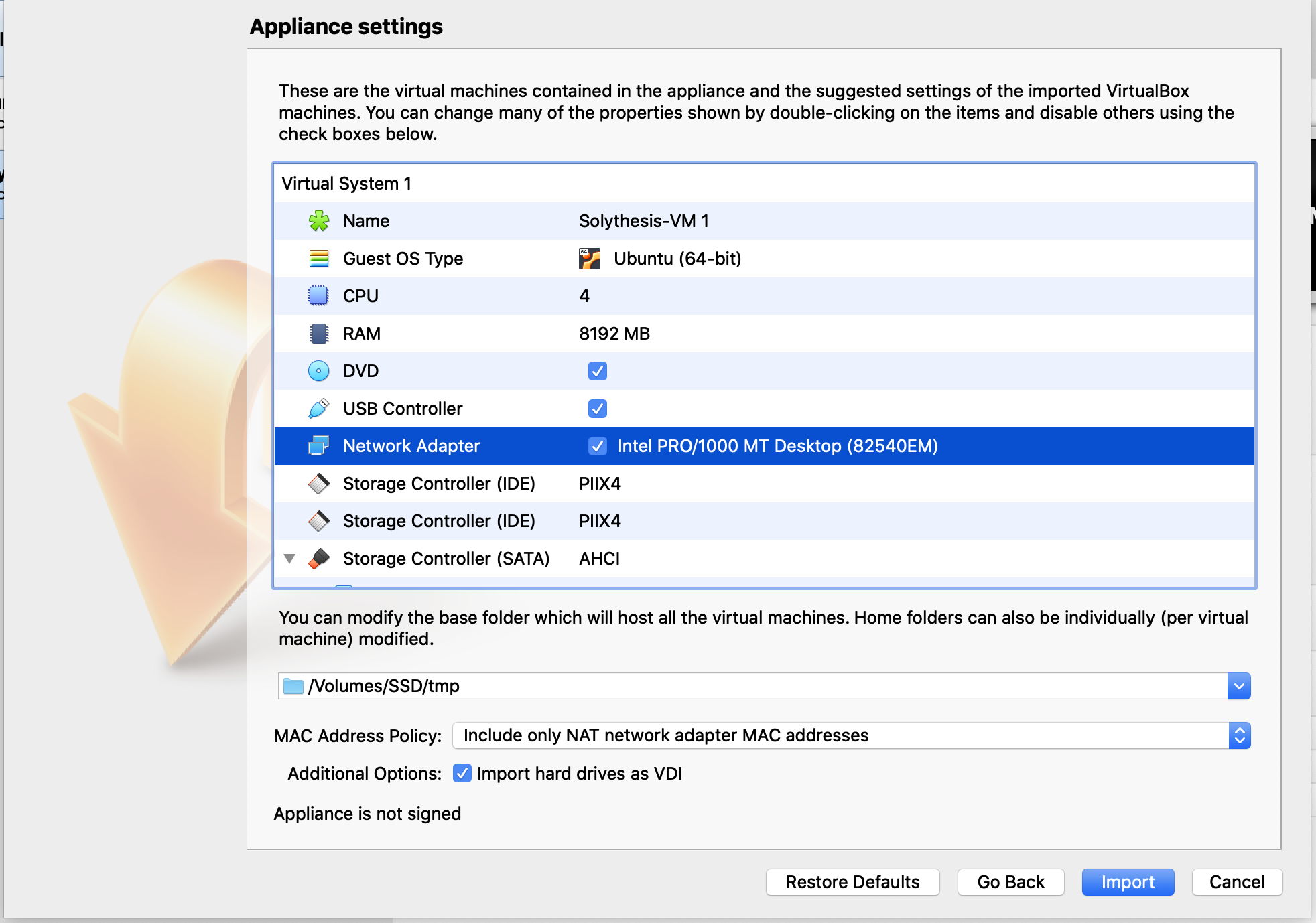-
To evaluate Solythesis, please download our pre-configured VM image and VirtualBox.
-
Open VirtualBox, select File->Import Appliance, and import the VM image.
-
Make sure you have 250 GB free disk space
-
In
Appliance settings:- CPU: 4
- RAM 8192/4096 MB
- Click Import
-
Start and login VM.
- username:
ubuntu - password:
ubuntu
- username:
-
Open terminal.
-
Run bootstrap script
./bootstrap.sh -
cd solythesis-artifact
To generate instrumented contracts, you need to use Solythesis compiler.
cd solythesis
node lib/src/main.js PATH_TO_CONTRACT PATH_TO_CONSTRAINT
for example, to generate instrumented voting contract in Figure 5.
node lib/src/main.js ./contracts/ERC1202_VOTE.sol ./contracts/ERC1202_VOTE_constraints.txt
Solythesis will generate two instrumented Vote contracts in ./contracts folder:
ERC1202_VOTE_Solythesis_baseline.sol: the secured smart contract using baseline instrumentation technique.ERC1202_VOTE_Solythesis.sol: the secured smart contract using delta update. Note the optimizations described in Section 5 are also enabled.
-
To reproduce our experiments run
-
python3 ./run.pyand follows the instructions:-
Select the contract to deploy
-
Select the type of instrumentation.
-
Select which type of experiment to run.
-
Select the number of blocks to generate (Note large block number may require lots of time to process).
-
The statics will be shown after the script finishes.
-
To reproduce the experiment shown in 6.2:
- Select any contract.
- Select instrumentation type
Origin. - Select
CPU/Disk Usage (6.2) - Generate 500 blocks.
Wait for 5000 seconds (one block generated every 10 seconds) and record the average CPU usage and average disk writes per-second.
- Re-do the experiment and Select the instrumentation type
Solythesis.
You should see the CPU usage and average disk writes for both instrumented contract and origin contract are low. Low CPU usage and disk writes indicate that the consensus protocol is the bottleneck of the current Ethereum blockchain system.
To reproduce the experiment shown in 6.3:
- Select any contract.
- Select instrumentation type
Origin. - Select
CPU/Disk Usage (6.2) - Generate 2000 blocks (In order to obtain more accurate data, you may type higher number, but it will take more time to generate).
After the experiment finishes, record the TPS number.
- Re-do the experiment and Select the instrumentation type
SolythesisandBaseline.
Parity can process most transactions for Origin contracts, slightly fewer transactions for contracts with incremental instrumentation, and least transactions for contracts with baseline instrumentation.
Note: You may decrease the number of blocks to generate when parity performs slow while processing transactions for contracts with baseline instrumentation.
-
The performance will be lower than the experiment results in paper since the experiments are performed in a virtual machine.
-
If you cancel the experiments, make sure you kill all parity process before running other experiments.
-
Don't run multiple experiments at the same time.
-
If you do not have sufficient storage, then you may encounter this error when importing the image:
Result Code: NS_ERROR_INVALID_ARG (0x80070057). Please make sure you have at least 250 GB (200 GB for the VM instance, and 50 GB for the image) and try importing again.