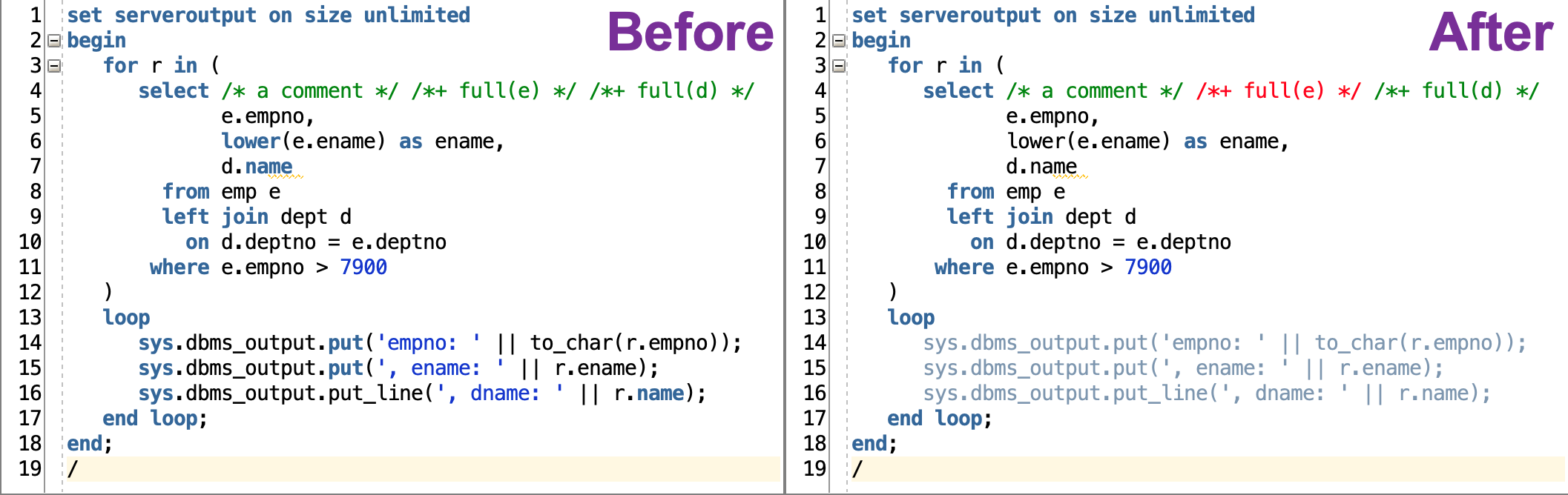This repository provides settings for syntax highlighting of PL/SQL & SQL code in Oracle SQL Developer, Version 21.2.1.
The alternative Arbori program improves the settings as follows:
- Handle keywords used as identifiers.
- Consider fully qualified logging calls including final semicolon.
- Distinguish between comments and optimizer hints.
The Arbori program works with any color scheme.
- Clone this repository or download the ZIP file and extract it.
- Start SQL Developer
- Open
Preferences - Select
Code Editor->PL/SQL Syntax Colors->PL/SQL Custom Syntax Rules - Press
Import...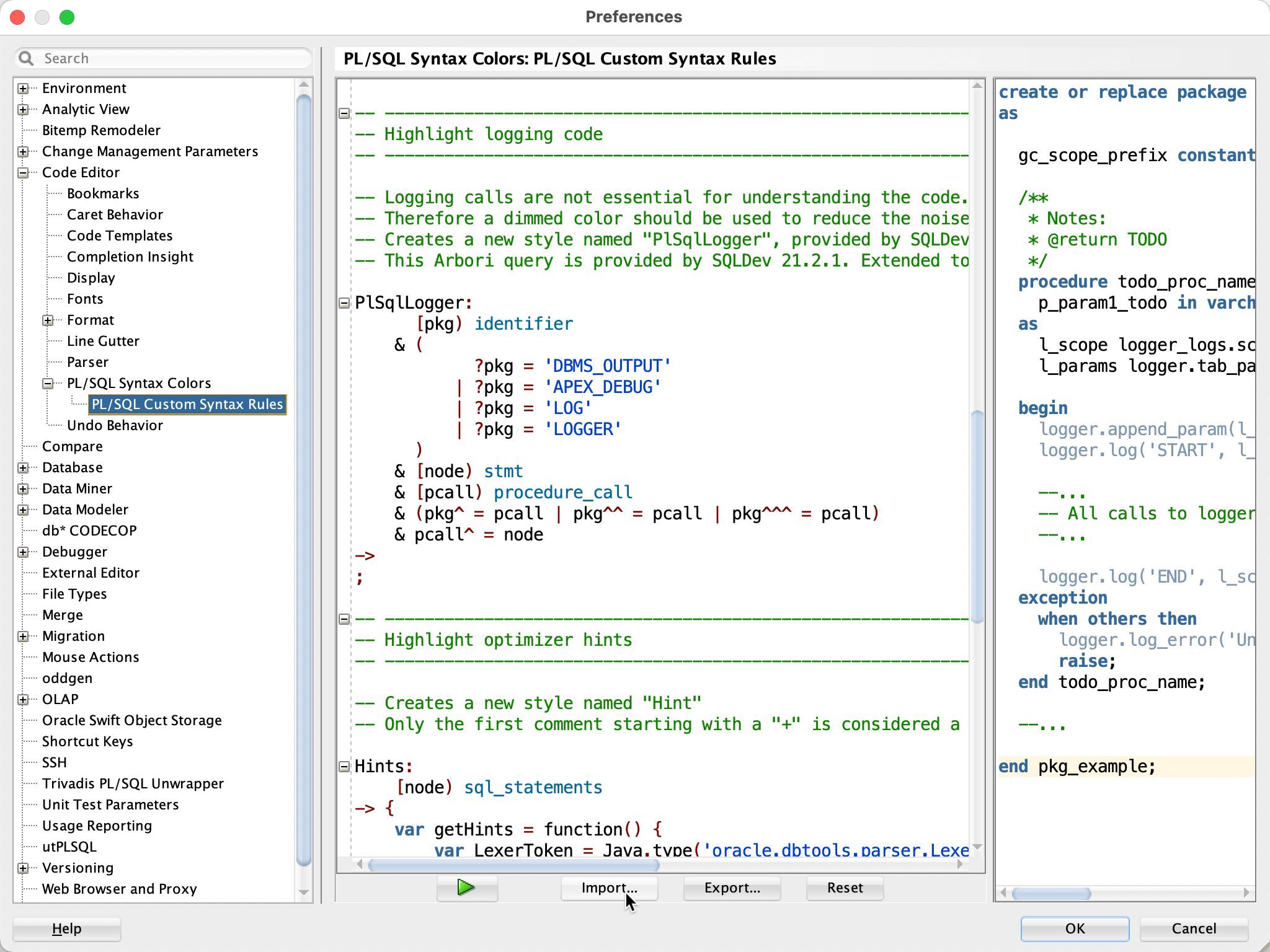
- Select
trivadis-custom-syntax.arbori - Press
Open - Press
OKto save the settings - Restart SQL Developer
- Open
Preferences - Select
Code Editor->PL/SQL Syntax Colors - Select Style
Hintand change color settings - Press
OKto save the settings
These settings are licensed under the Apache License, Version 2.0. You may obtain a copy of the License at http://www.apache.org/licenses/LICENSE-2.0.