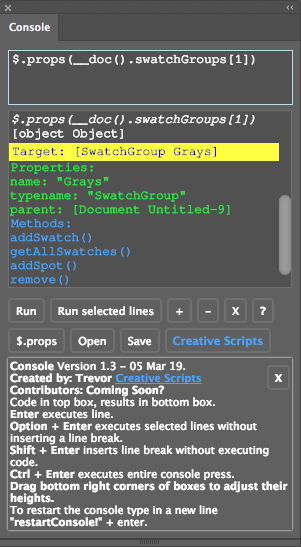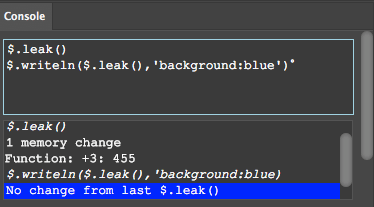CONSOLE Version 1.4.4 - 07 Aug 19
Works in most Adobe Creative Cloud apps, including After Effects, Illustrator, InCopy, InDesign, Photoshop and Premier Pro.
Can be used without buttons
- To execute line of code, press Enter.
- To execute selected lines of code without inserting a line break, press Option (Mac) / Alt (Windows) + Enter.
- To execute the entire snippet press Ctrl + Enter.
- To insert a line break without executing code press Shift + Enter.
- To open or save the snippets you need to click the buttons.
- Console only works for executing ExtendScript scripts, UX is great.
- CSTK has many more features but the UX is not so great (When time allows I'll try update the CSTK's UX).
The best way to set up is to clone the repository to a repository folder and create a symbolic link in the CEP extensions folder to the repositories com.creative-scripts.console sub-folder.
In Terminal
mkdir -p "/Users/TREVOR/repositories"
cd "/Users/TREVOR/repositories"
git clone https://github.com/Trevor-/console
sudo ln -s "/Users/TREVOR/repositories/console/com.creative-scripts.console" "/Library/Application Support/Adobe/CEP/extensions/com.creative-scripts.console"In CMD as administrator (Type cmd in Windows search and then right click and choose run as administrator)
if not exist "C:\Users\TREVOR\repositories" md "C:\Users\TREVOR\repositories"
cd "C:\Users\TREVOR\repositories"
git clone https://github.com/Trevor-/console
mklink /D "C:\Program Files\Common Files\Adobe\CEP\extensions\com.creative-scripts.console" "C:\Repositories\console\com.creative-scripts.console"
Replace TREVOR with your user name!
After you have done that one time then to update the extension just cd to the console repository folder and type git pull
If you are a real beginner "developer" and can't handle the above then: Download a zip file of the signed extension from here or the zxp file from here and follow the instructions here
In addition to the standard ExtendScript there are a few helper functions, these might depend a bit on the app being used.
$.props()Lists the properties of an object, by default the selection or if there's no selection then the app.$.leak()Shows memory leakage / usage of functions between calls. Call before function (the first time you use $.leek call it twice) and then after the function.$.writeln()can contain css markup$.writeln('Hi', 'background:blue;color:yellow;'). Arrays and objects are automatically expanded, no[object Object].__doc()returns the doc. Default current doc__doc().name__sel()returns the current selection__sel().widthis easier thanapp.selection[0].width
-
Version 1.4.4 - 05 Aug 19
- Added persistence for Photoshop, InDesign and InCopy so the extension doesn't restart on closing and reopening the panel.
-
Version 1.4 - 06 Mar 19
__log()can be turned off by using__log.off = trueand back on with__log.off = false.- On Adobe Illustrator
__log(__doc().pageItems)and$.props(__doc().pageItems)without the[n]no longer throw errors. - The same applies to all collections
pageItemsis just an example of a collection. InDesign treats collections very differently and was working. - Clean up of __log.jsx.
-
Version 1.3 - 05 Mar 19
- Added buttons for changing console font size.
- Improved $.props function to show methods as well.
- Added $.props button to show properties and methods of selection.
- If you nick any snippets from the code please at least put a credit with a link to this page in your binary code.
- Do not sue.
- Do not complain.
- Use with care.
- No liability accepted NO MATTER WHAT.
- Any disputes to be settled by my dad.
- Copyright Trevor Creative Scripts