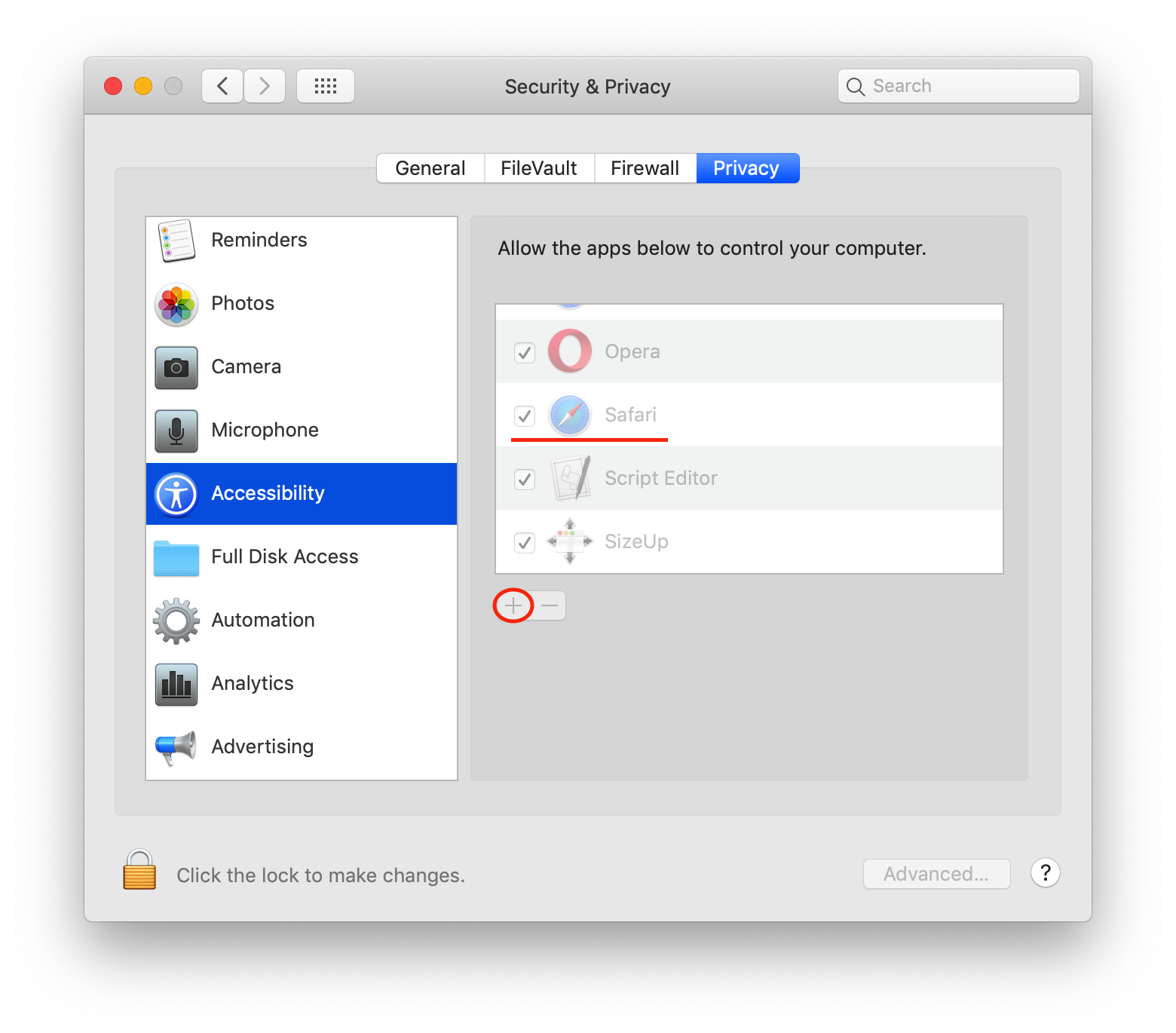Copy-to-coteditor can help you quickly record text when you need to do so in a browser or elsewhere, eliminating the need to open a text editor to Copy and paste, it can be quickly automating text recording with applescript.
You can select the content which you want to record in the browser or other places, and then use the shortcut key fast-copy to get the content you want to record in CotEditor (the default is plain text, the recording style needs to be set separately in CotEditor).
Clone and run the Copy-to-CotEditor/Copy to CotEditor
git clone https://github.com/Vubee/Copy-to-CotEditor.git-
After the installation, open the keyboard shortcuts and set a shortcut key for Copy-to-CotEditor.
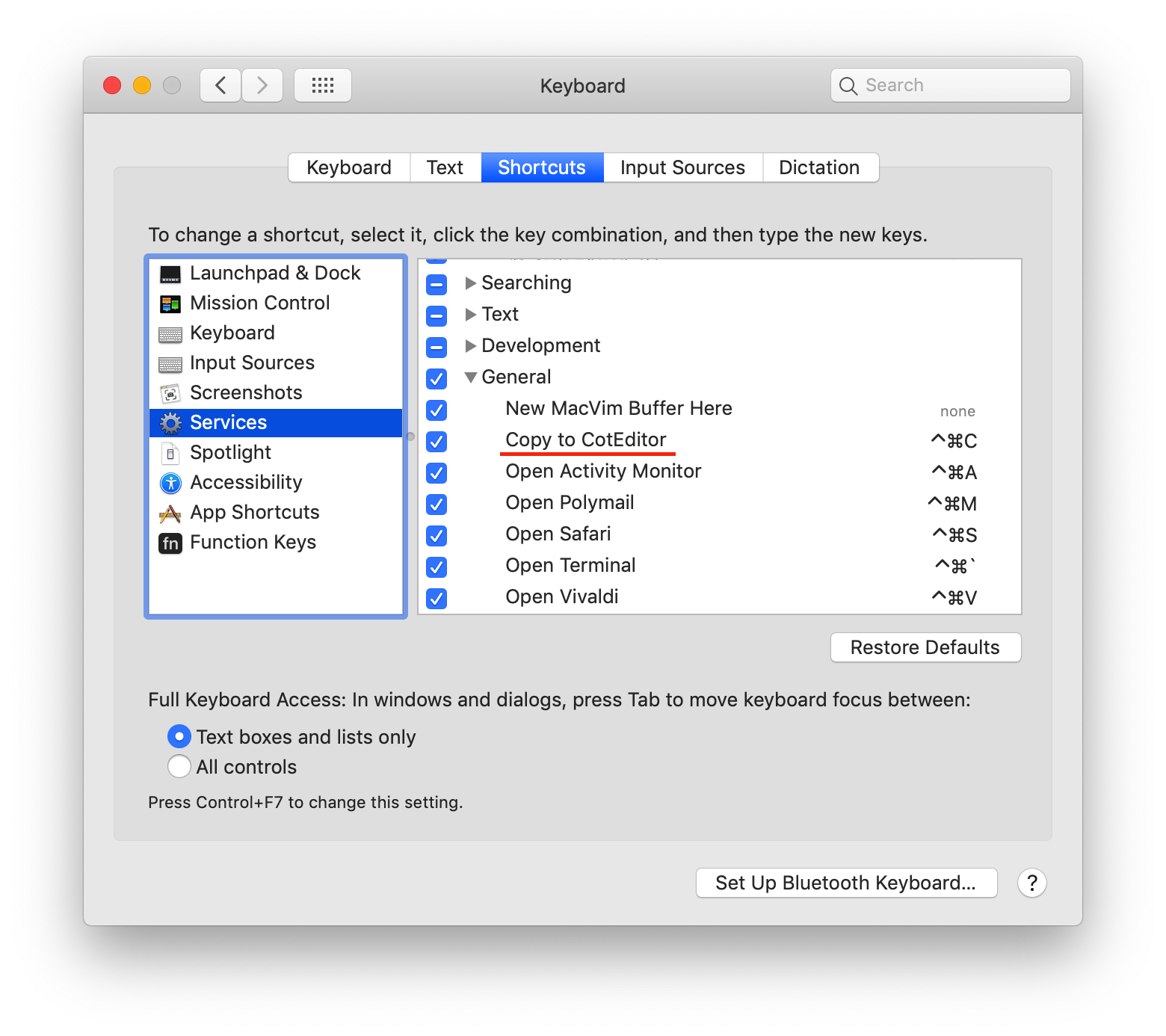
-
One thing yout need to note after setting up the shortcut is that you need to enable the System Events for your browser or other applications, which typically request access automatically.
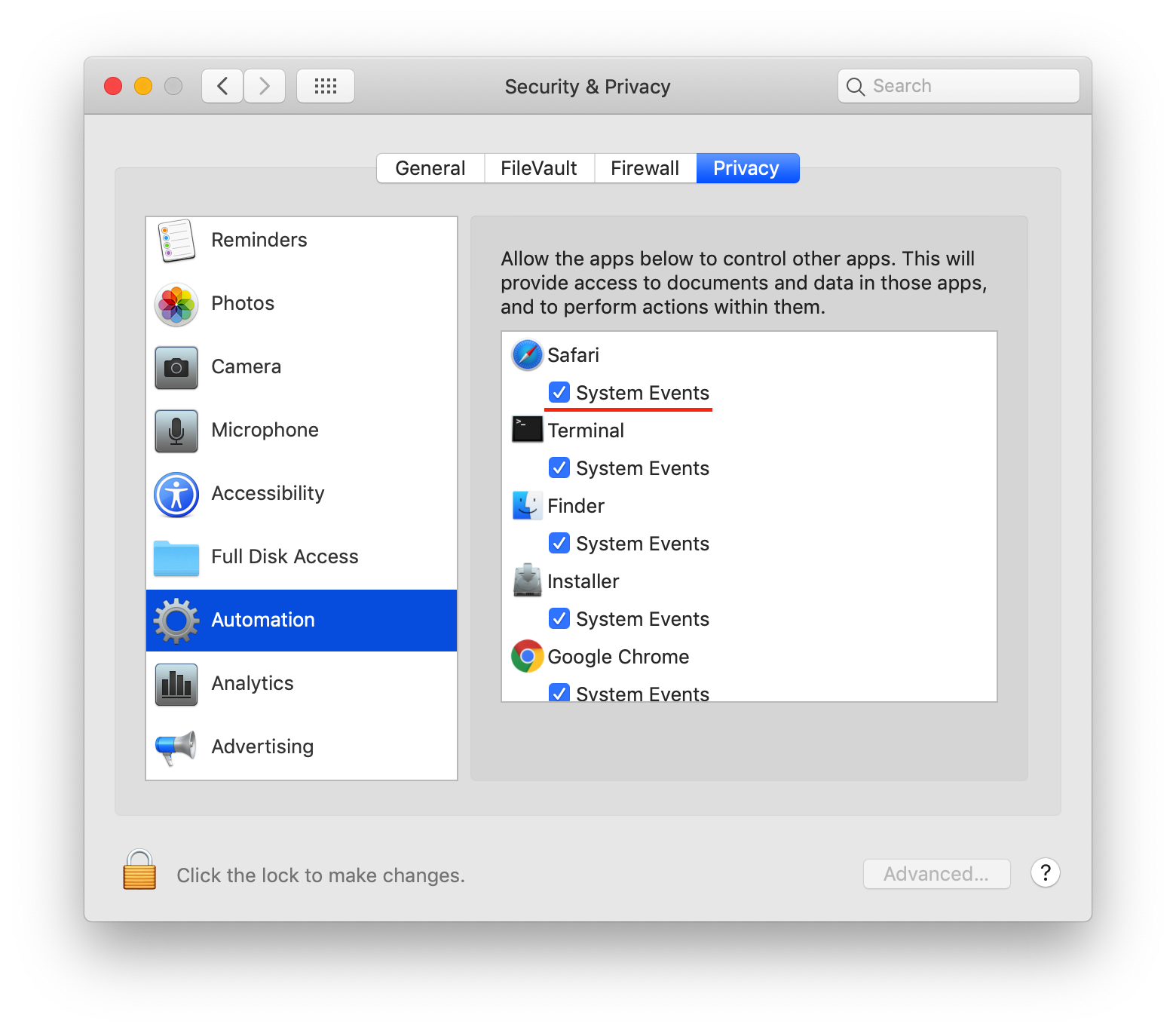
-
Then add the application to the list of Accessibility. This step requires to click "+" to add the application manually if the application does not request permissions for the Accessibility.