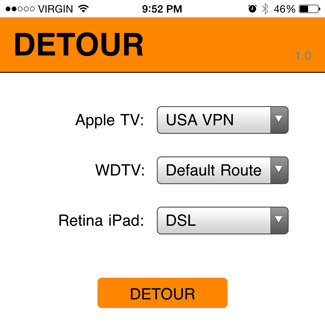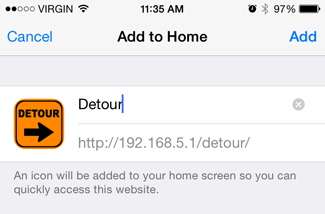Detour
Easily route devices on your LAN through different VPNs and Interfaces on your EdgeMAX router.
NOTE: These scripts currently do NOT work on the ER-X models.
Detour was created so I could easily switch some of my media devices to the US versions of Netflix and Amazon Prime (I live in Canada). A friend uses it to route his AppleTV through Canada, USA, or Europe so he can bypass the geographic restrictions of NHL GameCenter. It can also be used to selectively route different devices through a different WAN connection or VPN.
###Screenshot Below is a screenshot of the Web Interface once it's been added to my home screen and launched as an app.
##How It Works Detour is a PHP script that allows you to easily manage which route to the internet a particular device on your network will take. It does this by adding the IP addresses of these devices to an address group. You then create firewall rules to route the members of these groups through the different interfaces.
##Installation and Setup First you need to create the interface to route the data through. If this is a VPN you need to create the VPN client interface. Next you have to setup a routing table and firewall rule to route data through the interface based on an address group. Lastly, add the modify firewall to your LAN interface.
####Adding a PPTP VPN Client Interface Create the VPN Client. Here we're using pptpc0 as the interface name.
configure
edit interfaces pptp-client pptpc0
set server-ip us-east.privateinternetaccess.com
set user-id **USERNAME**
set password **PASSWORD**
set description "USA VPN"
set default-route none
set require-mppe
exit
NOTE: In the above example I'm using Private Internet Access as my VPN provider. If you are too, make sure you use the random username and password generated in your control panel, NOT your account username and password.
####Adding an OpenVPN Client Interface Create the VPN Client. Here we're using vtun0 as the interface name.
configure
edit interfaces openvpn vtun0
set config-file /config/auth/expressvpn_washington_dc.ovpn
set description "ExpressVPN OpenVPN"
set mode client
exit
NOTE: In the above example I'm using ExpressVPN as my VPN provider. By default, their OpenVPN config overrides the default route so all traffic passes through the VPN. I had to edit their .ovpn file, remove the "route-method exe" and "route-delay 2" lines, and replace them with a "route-noexec" line.
If you want to see if the vpn is connected run the commands below. You should see an IP address and S/L states of u/u for the pptpc0 interface.
commit
exit
show interfaces
Enable NAT masquerade for the interface. Here we are using rule number 5004. You can use the next rule number available on your system, as long as it's greater than 5000.
configure
edit service nat rule 5004
set description "Masquerade for pptpc0"
set outbound-interface pptpc0
set type masquerade
exit
####Creating a Routing Table for the New Interface If you already have a table 1 use the next available table number.
set protocols static table 1 interface-route 0.0.0.0/0 next-hop-interface pptpc0
####Creating the Firewall Rules First we need to create the address group.
set firewall group address-group vpn_usa
Next we create the firewall modify rule to route the data through the table above if the source IP address is in the address group.
edit firewall modify detour rule 10 <- Increment this number for additional interfaces
set description "Detour route to US VPN pptpc0"
set source group address-group vpn_usa <- Use the group name you created above
set modify table 1 <- Use the table number you used above
exit
####Add the Firewall Modify rule to your LAN Interface You only need to do this once. Here we're using eth0 as the LAN interface. Replace that with your LAN's interface or bridge name.
set interfaces ethernet eth0 firewall in modify detour
####DNS Forwarding If you have set your router to forward the DNS queries, those queries will still be sent through your default internet connection, not through the VPN. This was making Netflix think I was still using a proxy even though all my other traffic was being sent through the VPN. You may need to disable DNS forwarding or set DNS manually on the device so queries go directly to the name servers and not to the router.
####Commit and Save
commit
save
##Installing Detour
cd /config
curl -Lk https://github.com/TravisCook/Detour/archive/master.tar.gz | tar xz
mv Detour-master detour
cd detour
sudo ./install.sh
####Configuring Detour There are two configuration files you need to edit before you can use Detour.
#####group_list.conf Enter your address group names and descriptions into the group_list.conf file. In our example above the address group name is vpn_usa.
vi group_list.conf
Add one address group per line in the format address_group_name = Description.
######An example entry: vpn_usa = USA VPN
#####ip_list.conf Enter the IP addresses and device names for the device's you'd like to use with Detour into the ip_list.conf file. These IP addresses should be statically assigned to each device.
vi ip_list.conf
Add one IP address per line in the format IP_address = Device Description.
######An example entry: 192.168.1.75 = Apple TV
####Re-Enabling Offloading When the EdgeMax encounters a modify table in the firewall it disables offloading. Some users with fast internet connections were reporting very high CPU and slow network performance after using Detour. See this thread for information.
You can force the router to re-enable offloading after Detour runs by editing the /config/detour/set-group-members.sh script. At the bottom are a few lines you can uncomment to re-enable offloading:
# To enable IP forward, VLAN, or PPPoE offloading, uncomment the appropriate lines below
#sh -c "echo 1 > /proc/cavium/ipv4/fwd"
#sh -c "echo 1 > /proc/cavium/ipv4/vlan"
#sh -c "echo 1 > /proc/cavium/ipv4/pppoe"
##Using Detour Connect to Detour at http://ROUTER_IP/detour
If you're using an iOS device, add Detour to your home screen for quick access.