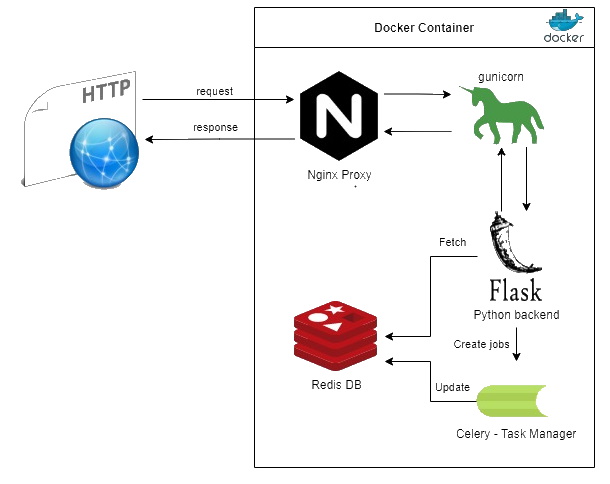A web service used to extract and report word count.
NOTE: Currently support UTF-8 and tested with English
Docker is used to simplify and ease the use of this web service (please make sure you have Docker installed)
A great tool, used in the testing script and generally very recommended
Use the provided script build_and_run.sh
(Alternatively you can build and run it yourself, or use the main.py script for debugging)
Use the provided script run_test.sh (See sample)
The web service listen on port 5000 and support the following endpoints:
GET /api/v1/ping
Simple ping request, respond with "pong"
POST /api/v1/upload
Basic upload used to work with local files (mainly for testing)
Example:
http --form POST <server-ip>:5000/upload file@./tmp/file.txt
POST /api/v1/word_counter?type=<input_type>?input=<input_date>
Receives a text input and counts the number of appearances for each word in the input.
- The endpoint does not return data (return success status and text)
- The endpoint returns immediately after receiving the data (the task is processed by a background job)
The endpoint accepts input in 3 ways:
- A simple string sent in the request.
- A file path for a file in the server’s filesystem (the contents will be used as input).
- A URL (the data returned from the URL will be used as input).
| type | example |
|---|---|
| string | http POST <server-ip>:5000/word_counter type=='string' input=="Hi! My name is (what?), my name is (who?), my name is Slim Shady" |
| path | http POST <server-ip>:5000/word_counter type=='path' input=="file.txt" |
| url | http POST <server-ip>:5000/word_counter type=="url" input=="https://www.site.com/file.txt" |
GET /api/v1/word_statistics/<word>
Receives a word and returns the number of times the word appeared so far (in all previous
inputs).
Example:
http <server-ip>:5000/word_statistics/amazing (this will return the count for the word "amazing")
- We are only dealing with text files that are encoded in utf-8
- For the URL API, files name is available in the url, for example: "https://site.temp/file.txt"
- This design is using prod config to support many requests but the extent was not fully tested
- Upload API is limited to 200 MB (Can be changed on the nginx conf)
- Would be cool to add support for txt files that are compressed in zip
- Right now api request get responded immediately, it will be a nice improvement to add a ticketing system, this way we can track the process using another (new) API