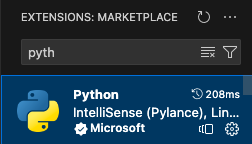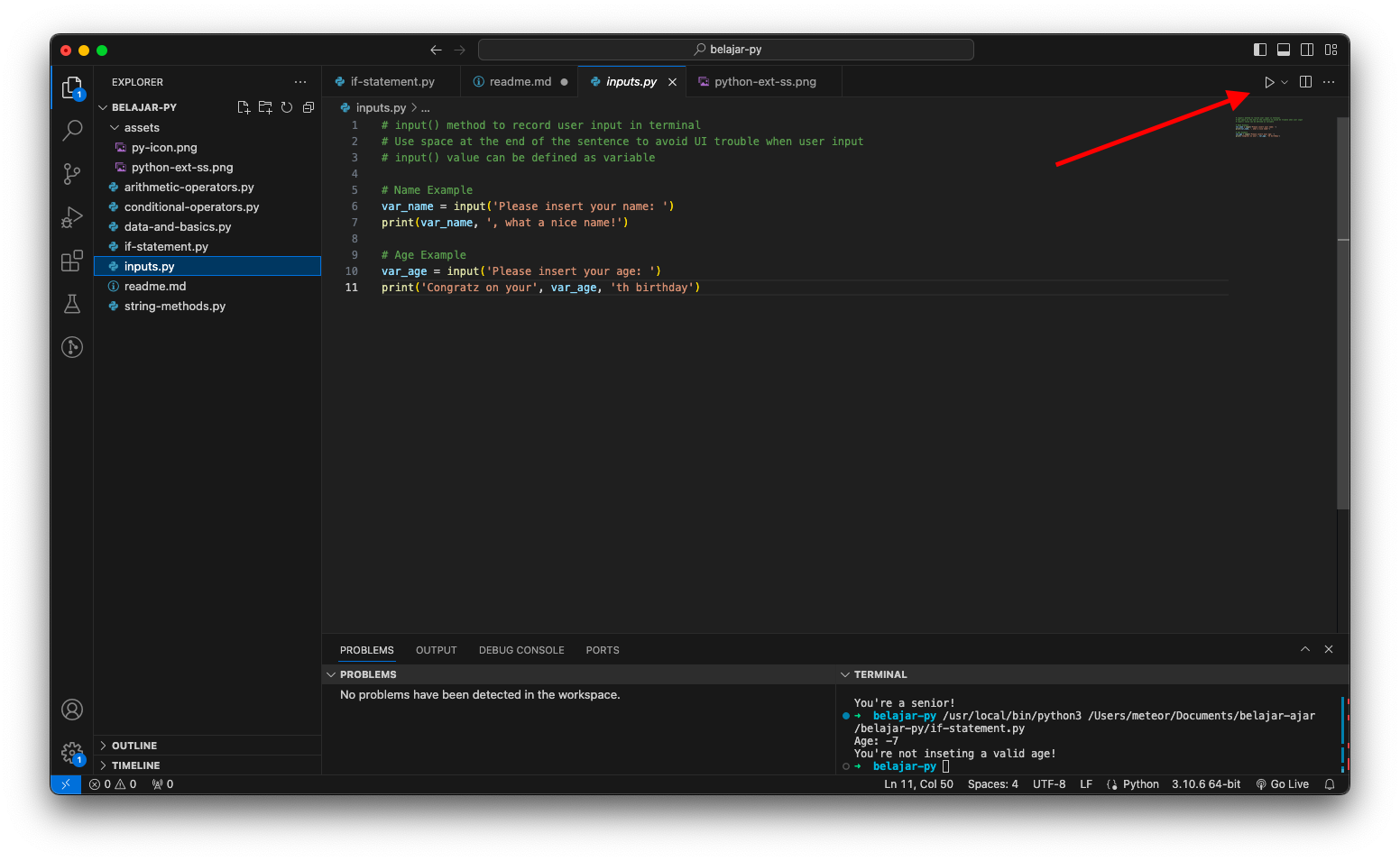*Disclaimer: Make sure that you're at least understand the basics of coding before you access this
Download Python at this link!
or you can use Mac and Brew and run this command
# Install python version manager
brew install pyenv
# Install latest python (example)
pyenv install 3.11.0 and see this link. to setup your python or pip path
By this link. It will direct you to Python extension that is compulsory if you're using VSCode to code python.
or...
You can just install it through VSCode Extenstion menu.
After everything installed, you can access a file and click the play button on the top right of your VSCode to run python code in terminal.
- data-and-basics.py
- inputs.py
- arithmetic-operators.py
- string-methods.py
- conditional-operators.py
- if-statement.py
- array-list-of-data.py
- loop-iteration.py
- objects-dictionaries.py
- functions.py