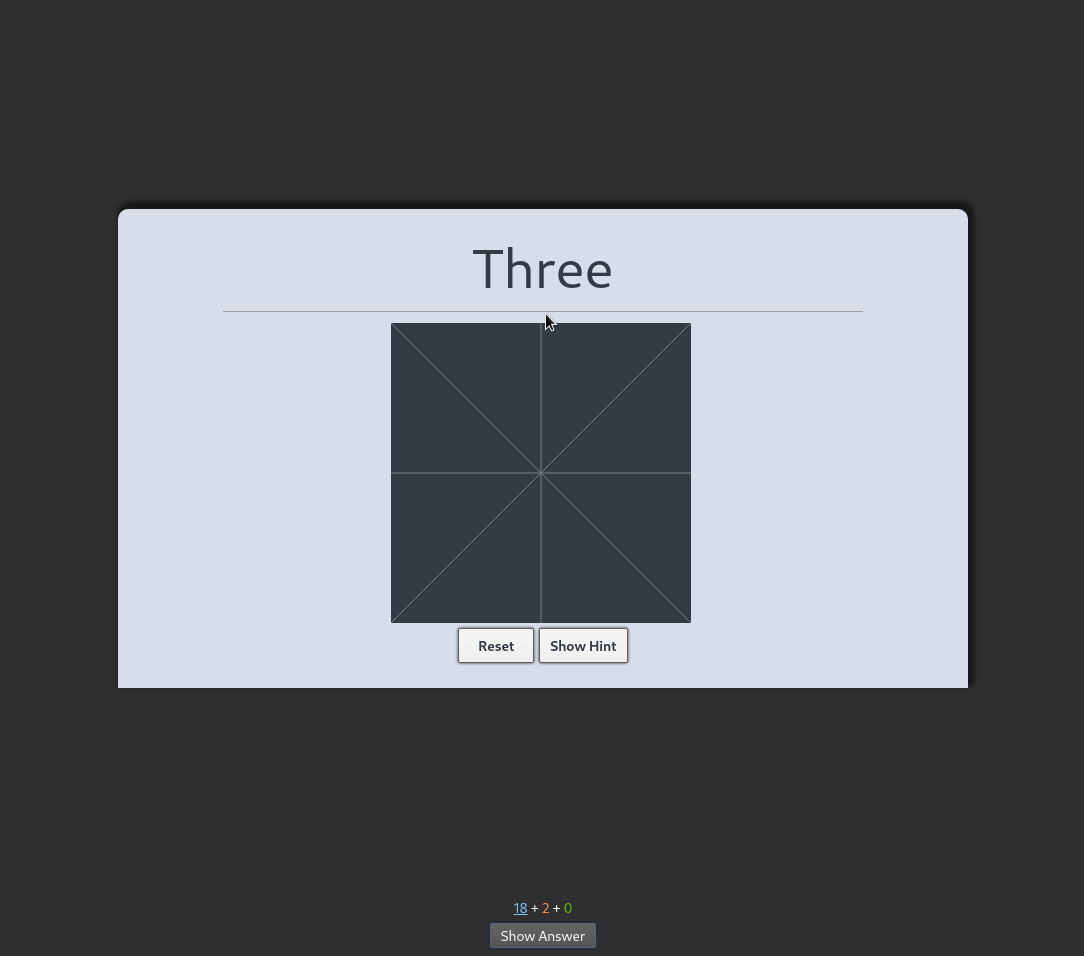No Longer Maintained as I don't use this anymore
An RTK deck with Hanzi Writer Implemented for touch screen
NOTE: Current release of android does not officially support JQuery. the result is the popup information for kanji won't work on ankidroid. This will be fixed in a future update however I am currently using this release AnkiDroid 2.15alpha26 and it works well. in the future, this will no longer be an issue so check your current version first.
In order to install and later upgrade, you'll need to first install an Anki add-on called CrowdAnki:
- Open Anki on your computer, go to the Tools menu and select Add-ons.
- In the dialog box, click on Get Add-ons... and paste in the code provided on this page.
- Click on OK to install the add-on, and then restart Anki.
You're now ready to install:
- Go to the Releases page.
- In the latest release's Downloads section, download the ZIP archive of the deck, "Kanji.zip".
- Extract the content of the archive on your computer.
- Open Anki and make sure your devices are all synchronised.
- In the File menu, select CrowdAnki: Import from disk.
- Browse for and select the folder you extracted from the archive, which contains the deck's JSON file -- e.g.
Kanji. - Don't change anything in the CrowdAnki Import Settings dialog box that opens -- just press OK to start the import. A dialog box should then confirm that the import was successful.
- Download the Media Files.rar folder and extract. Copy the contents of the Media Files folder into you anki collection.media folder
👉 To stay informed of new releases, make sure to watch this repository's releases.
The upgrade process is typically the same as the installation process explained in the previous section. However, some situations require extra care. As a general rule, always read the release notes carefully; they will likely tell you what to do or point you to a page that does.
https://github.com/chanind/hanzi-writer
https://github.com/chanind/hanzi-writer-data-jp
https://github.com/ailectra/kana-json
https://github.com/SimonLammer/anki-persistenceanki-persistence
https://greasyfork.org/en/scripts/31169-memrise-kanjax-with-koohi-v3/code