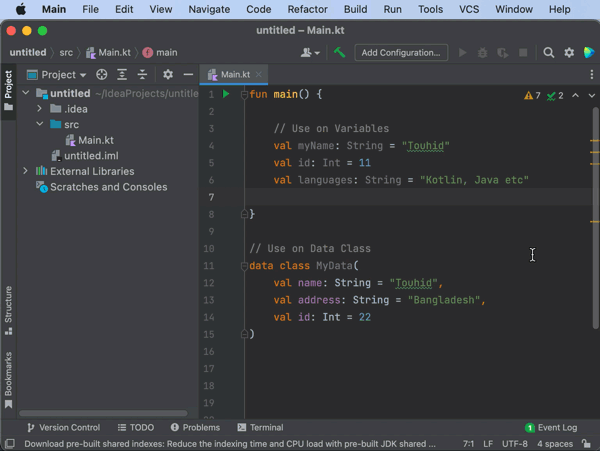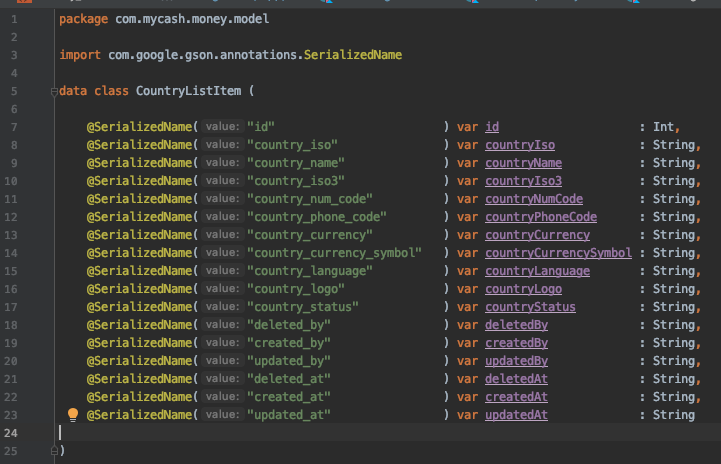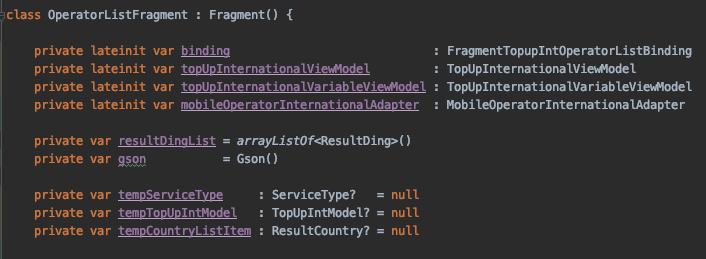Column Align Your Similar Code Lines
This plugin will format your code by column, So it will increase code readability
Download From JetBrains Marketplace
Download ZIP (Extract ZIP to get JAR file)
- This will increase code readability, you can understand your code faster.
- As code lines are in column you can select and re-use your all variables from a same column by pressing alt key and drag mouse by column.
Select multiple lines of similar code and press (ctrl + alt + k) or select "Column Align" option from Code menu. Make sure your selection starts from the beginning of any line. To consider as a column of ) or ; syntex you need to add a space before it to make them align in saperate column.
It supports Android Studio, IntelliJ IDEA and also other Intellij platform IDE.
Any Language or even plain text with same number of column (Same number of words in multiple lines) is possible to align. Screenshots are taken from a kotlin Android Studio & IDEA IDE.