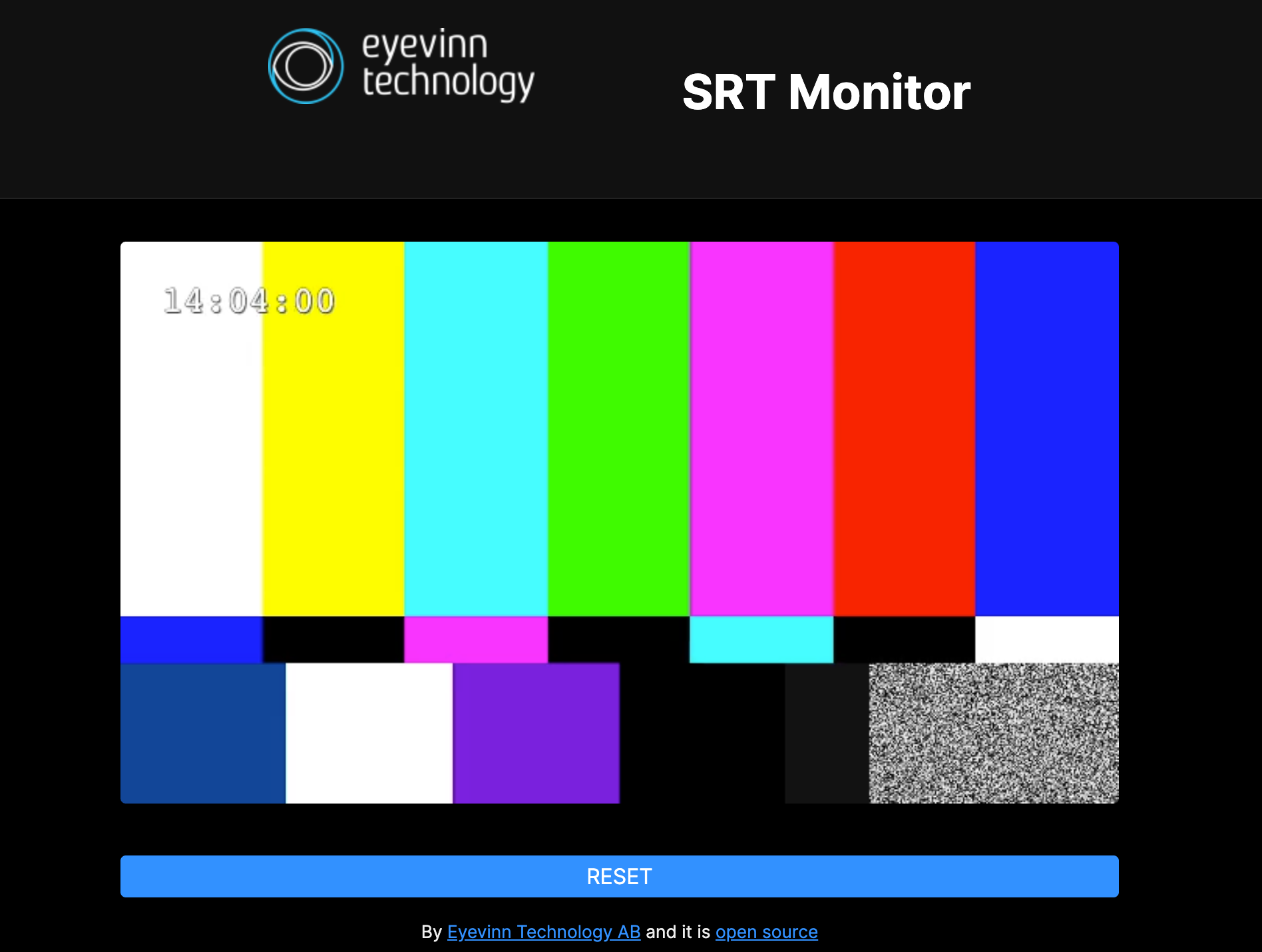Open Source SRT Web Monitor
A Docker container that receives and passthrough MPEG-TS over SRT while providing a WHEP (WebRTC) endpoint for monitoring in a web browser.
Start the container with the following options to receive MPEG-TS over SRT on port 1234 and pass-through to port 2345 on host machine.
docker run --rm \
-e DEST_IP=host.docker.internal \
-p 1234:1234/udp \
-p 8000:8000 \
-p 3000:3000 \
eyevinntechnology/srt-monitor
Generate a test source stream. In this example we are using gstreamer but other tools can be used.
gst-launch-1.0 -v \
videotestsrc ! clockoverlay ! video/x-raw, height=360, width=640 ! videoconvert ! x264enc tune=zerolatency ! video/x-h264, profile=constrained-baseline ! mux. \
audiotestsrc ! audio/x-raw, format=S16LE, channels=2, rate=44100 ! audioconvert ! voaacenc ! aacparse ! mux. \
mpegtsmux name=mux ! queue ! srtsink uri="srt://127.0.0.1:1234?mode=caller" wait-for-connection=false
Access the monitor at http://localhost:3000
If you're interested in contributing to the project:
- We welcome all people who want to contribute in a healthy and constructive manner within our community. To help us create a safe and positive community experience for all, we require all participants to adhere to the Code of Conduct.
- If you are looking to make a code change first learn how to setup your local development environment below. Then create a Pull Request with suggested changes.
- Report, triage bugs or suggest enhancements.
- Help others by answering questions.
Install srt-whep with cargo:
cargo install srt_whep
Start service in development / watch mode:
SRC_PORT=9998 \
DEST_IP=127.0.0.1 \
DEST_PORT=9999 \
CMD=~/.cargo/bin/srt-whep \
npm run dev
Monitor is then available at http://localhost:3000/. And optionally if you want to develop the UI you can start it in development mode. Then point your browser to http://localhost:1234/ instead.
npm run dev:ui
Generate a source stream with gstreamer:
gst-launch-1.0 -v \
videotestsrc ! clockoverlay ! video/x-raw, height=360, width=640 ! videoconvert ! x264enc tune=zerolatency ! video/x-h264, profile=constrained-baseline ! mux. \
audiotestsrc ! audio/x-raw, format=S16LE, channels=2, rate=44100 ! audioconvert ! voaacenc ! aacparse ! mux. \
mpegtsmux name=mux ! queue ! srtsink uri="srt://127.0.0.1:1234?mode=caller" wait-for-connection=false
And optionally an SRT dummy consumer endpoint:
ffplay "srt://127.0.0.1:2345?mode=listener"
Copyright 2022 Eyevinn Technology AB
Licensed under the Apache License, Version 2.0 (the "License");
you may not use this file except in compliance with the License.
You may obtain a copy of the License at
http://www.apache.org/licenses/LICENSE-2.0
Unless required by applicable law or agreed to in writing, software
distributed under the License is distributed on an "AS IS" BASIS,
WITHOUT WARRANTIES OR CONDITIONS OF ANY KIND, either express or implied.
See the License for the specific language governing permissions and
limitations under the License.
Join our community on Slack where you can post any questions regarding any of our open source projects. Eyevinn's consulting business can also offer you:
- Further development of this component
- Customization and integration of this component into your platform
- Support and maintenance agreement
Contact sales@eyevinn.se if you are interested.
Eyevinn Technology is an independent consultant firm specialized in video and streaming. Independent in a way that we are not commercially tied to any platform or technology vendor. As our way to innovate and push the industry forward we develop proof-of-concepts and tools. The things we learn and the code we write we share with the industry in blogs and by open sourcing the code we have written.
Want to know more about Eyevinn and how it is to work here. Contact us at work@eyevinn.se!