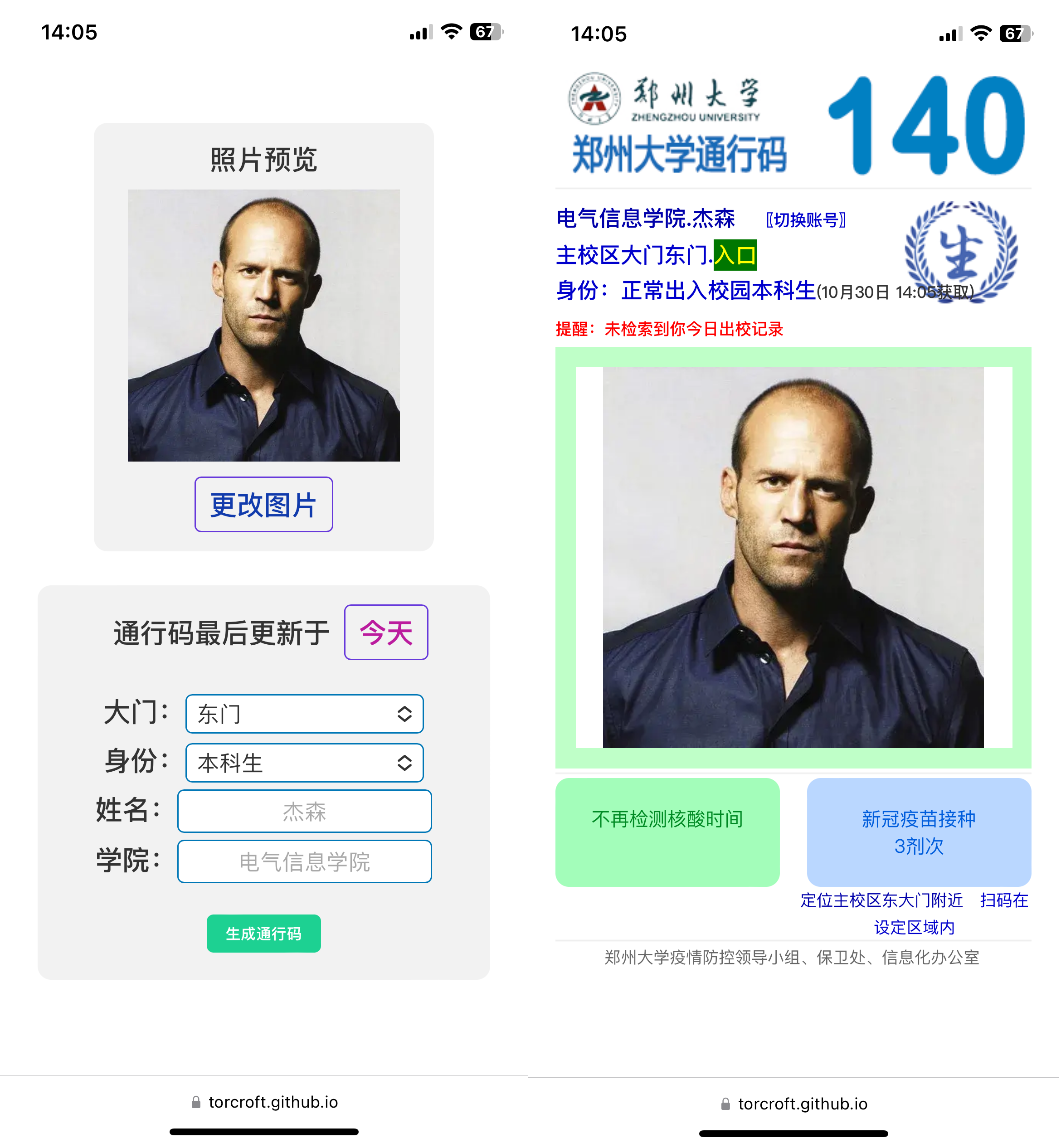郑州大学主校区入校通行码,适配北门、东门、南门。
作者毕业了,该项目停止维护。访客页面未经验证,谨慎使用。
- 郑州大学空教室查询,查询特定教学楼空教室。
- 郑州大学移动校园API,提供空教室查询、成绩查询、课表查询等服务。
-
创建一个空仓库
-
添加名为
UID_PWD的secrets变量。定位到Settings -> Secrets and variables -> Actions,选择New repository secret(绿色的按钮)。UID_PWD:账号密码都是健康打卡平台的,将你的账号密码使用&拼接起来。
Exp: 你的账号是123456789,密码是password,那么UID_PWD的值应该是123456789&password,密码默认是身份证后八位。用于Python脚本爬取新的通行码图片。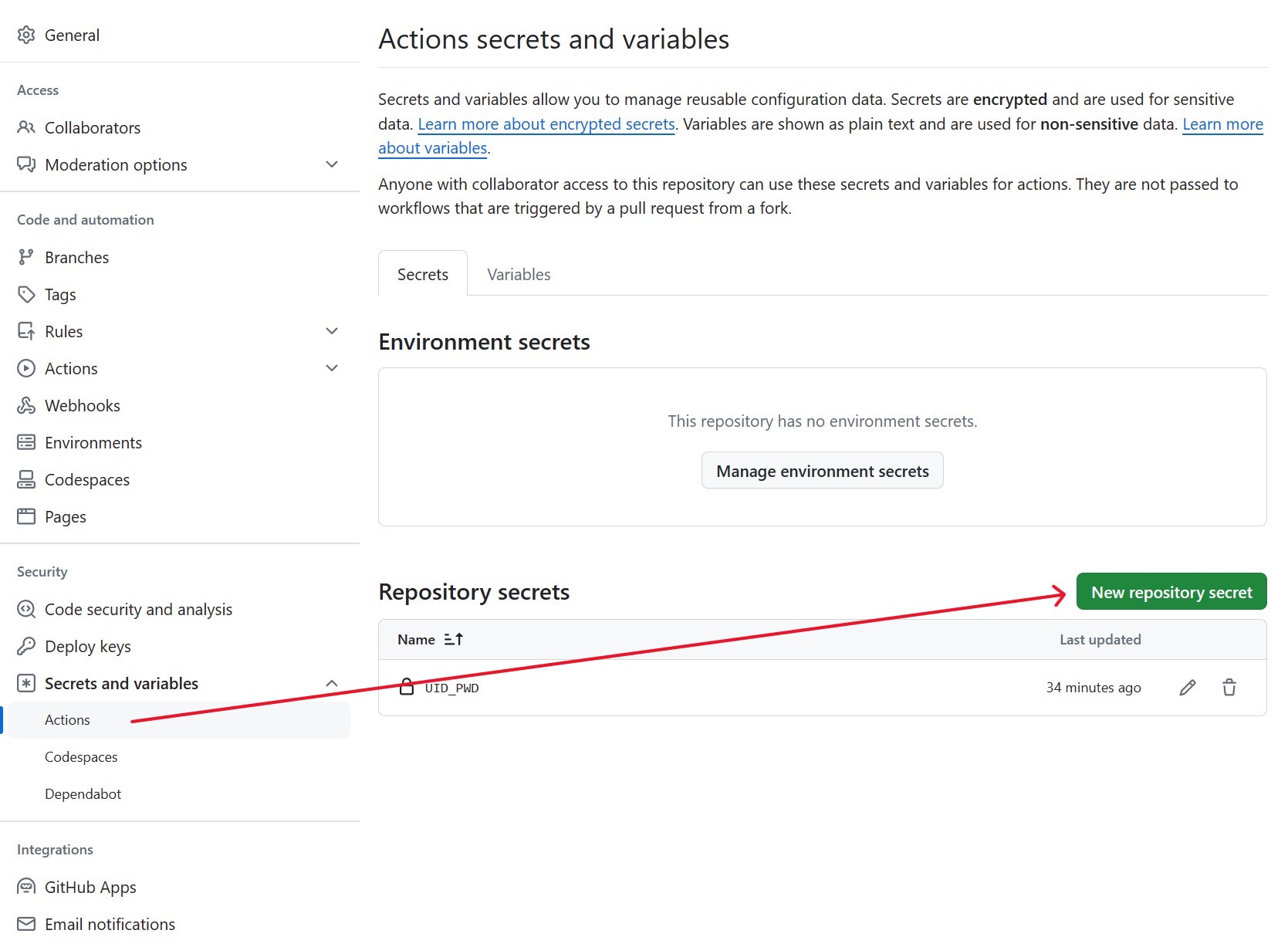
-
使用 Github Action 来部署静态HTML网页。定位到 Settings -> Pages,在 Build and deployment 一栏中,Source 选择
Github Actions,然后选择Static HTML,然后会自动为你添加一个Workflow(yml文件)。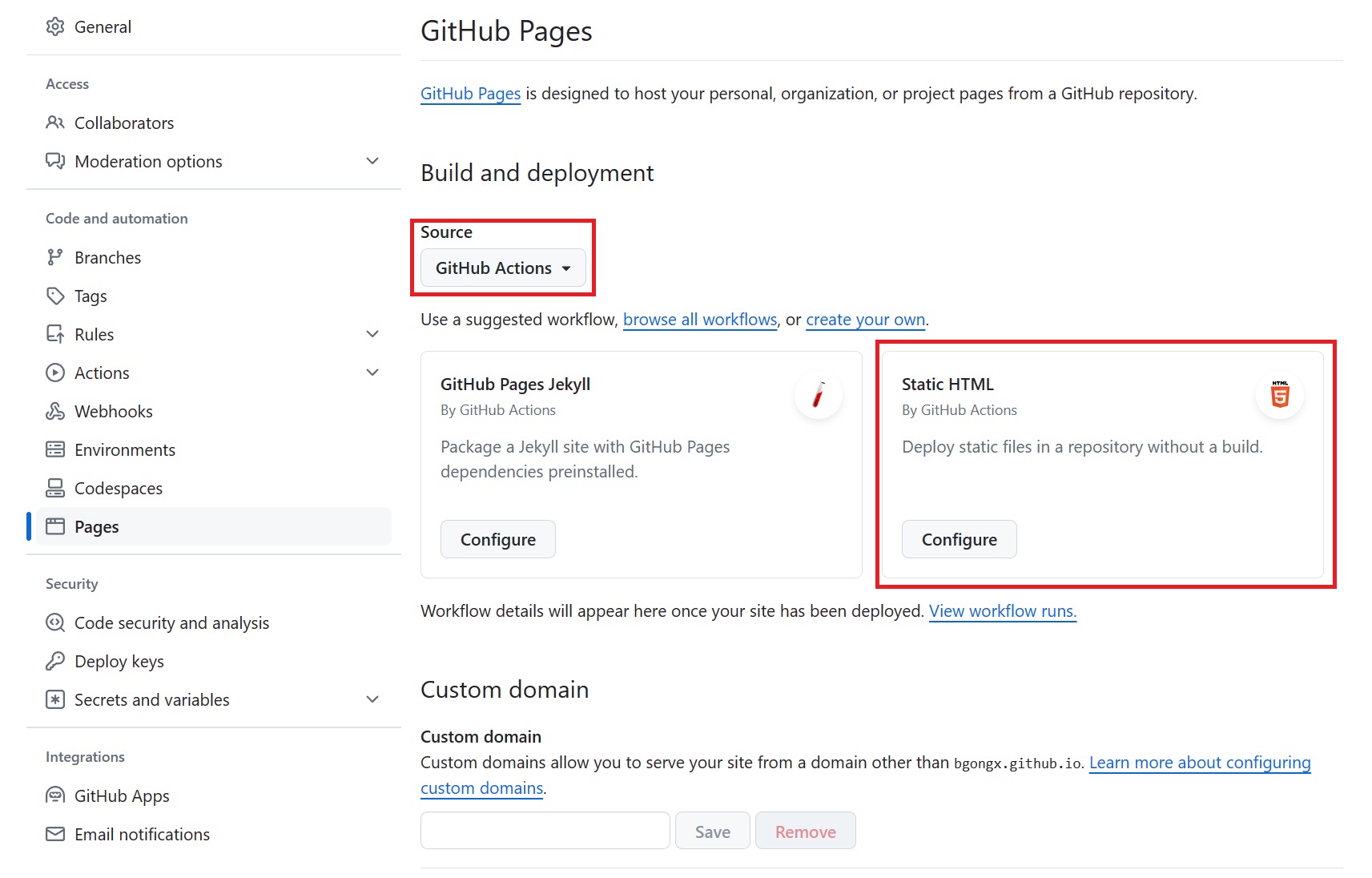
要指定的yml设置为如下内容
name: Deploy GatePasscode
on:
workflow_dispatch:
concurrency:
group: "pages"
cancel-in-progress: false
jobs:
build:
runs-on: ubuntu-latest
permissions: write-all
outputs:
status: ${{ steps.pyscripts.conclusion }}
steps:
- name: Checkout
uses: actions/checkout@v4
- name: Set up Python 3.12
uses: actions/setup-python@v5
with:
python-version: 3.12
- name: Install dependencies
run: |
python -m pip install --upgrade pip
git clone --depth 1 https://github.com/TorCroft/gatepasscode.git
requirements_file="./gatepasscode/requirements.txt"
if [ -f $requirements_file ]; then pip install -r $requirements_file; fi
- name: Run Python Script
id: pyscripts
env:
UID_PWD: ${{ secrets.UID_PWD }}
run: |
cd gatepasscode
python ./index.py >> $GITHUB_STEP_SUMMARY
- name: Setup Pages
if: steps.pyscripts.conclusion == 'success'
uses: actions/configure-pages@v5
- name: Upload artifact
if: steps.pyscripts.conclusion == 'success'
uses: actions/upload-pages-artifact@v3
with:
path: "./gatepasscode/page"
deploy:
needs: build
if: needs.build.outputs.status == 'success'
permissions:
pages: write
id-token: write
environment:
name: github-pages
url: ${{ steps.deployment.outputs.page_url }}
runs-on: ubuntu-latest
steps:
- name: Deploy to GitHub Pages
id: deployment
uses: actions/deploy-pages@v4
- GitHub Action的触发器中不再包含定时器,本人只在需要时运行Action更新通行码图片。iOS可使用Shortcuts APP,利用API触发。这里给出示例 API触发Workflow ,示例中包含使用Python和Shortcuts请求API触发Workflow。
- 如需要定时器,请自行在 Workflow 中的
on添加以下代码
schedule:
- cron: '0 20 * * *'修改后为
on:
# 手动触发入口
workflow_dispatch:
# 定时器,UTC时间每天的20:00
schedule:
- cron: '0 20 * * *'