🔎 AnaLóg
AnaLóg (pronounced with stressed “o”) is a tool for convenient real-time displaying of various logs in your browser.
Think of it as of web interface to traditional tail utility, armed with a bunch of features. To catch the idea, just take a look at a log displayed both with vanilla tail and with AnaLog (click to enlarge):
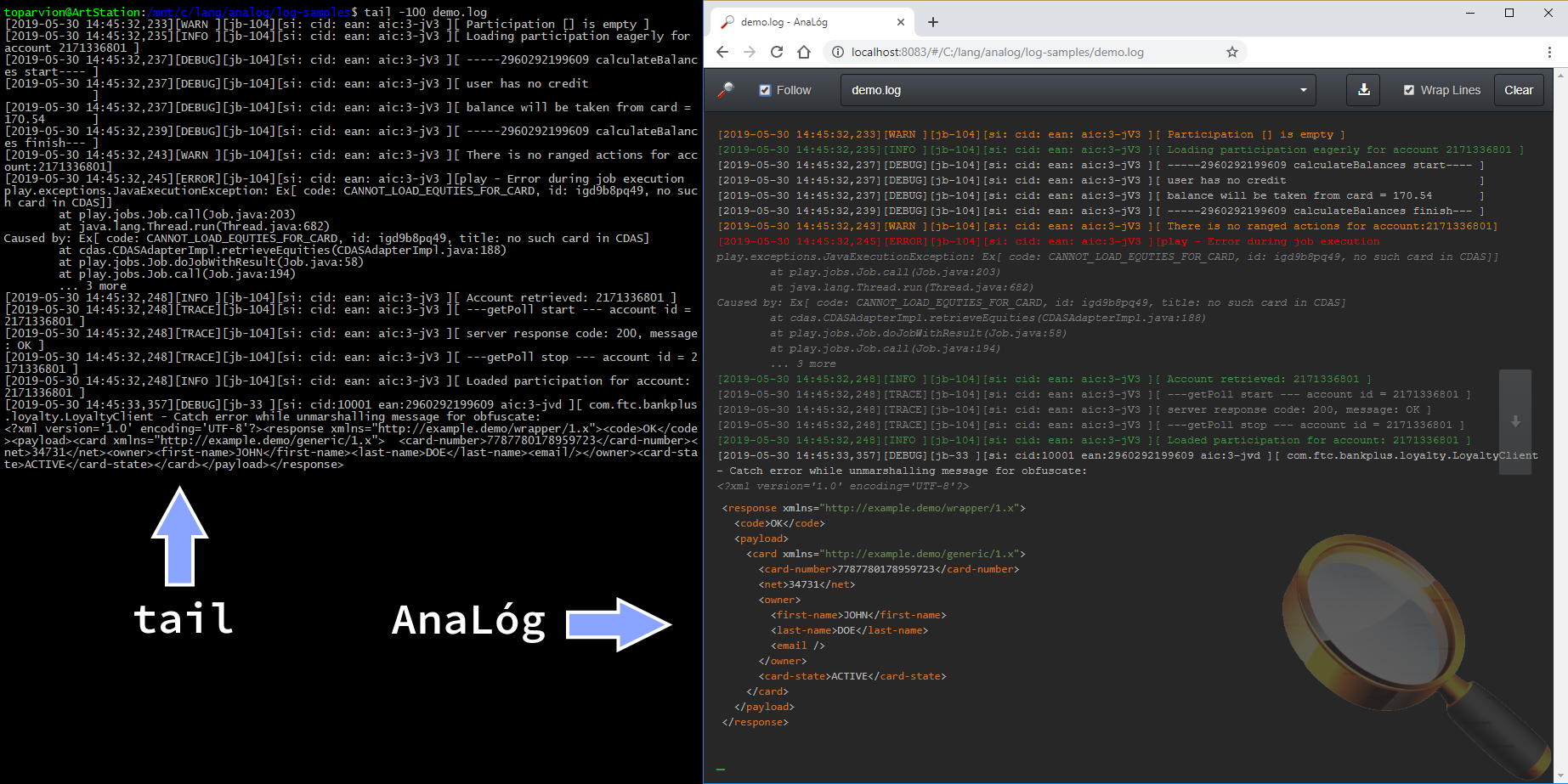
General features of AnaLog
- log level highlighting
- predefined and on-demand log choice configuration (via YAML or URL correspondingly)
- viewing logs from local and remote files as well as Docker containers and Kubernetes resources
- ability to display several separate log sources as a single composite log
- automatic formatting and syntax highlighting of XML documents in logs
- simple downloading of currently chosen log either fully or partly (for file logs only)
- flexible Glob-based log access control (for file logs only)
Project Status
AnaLog is a personal R&D project and currently it is still in development and stabilization stage. As a consequence, it is not production-ready yet product but is being prepared to be.
If you have any questions about the product, want to try it or to help in its development, please feel free to contact the author or submit an issue.
What it looks like?
For end users
Click the images to see them in full size.
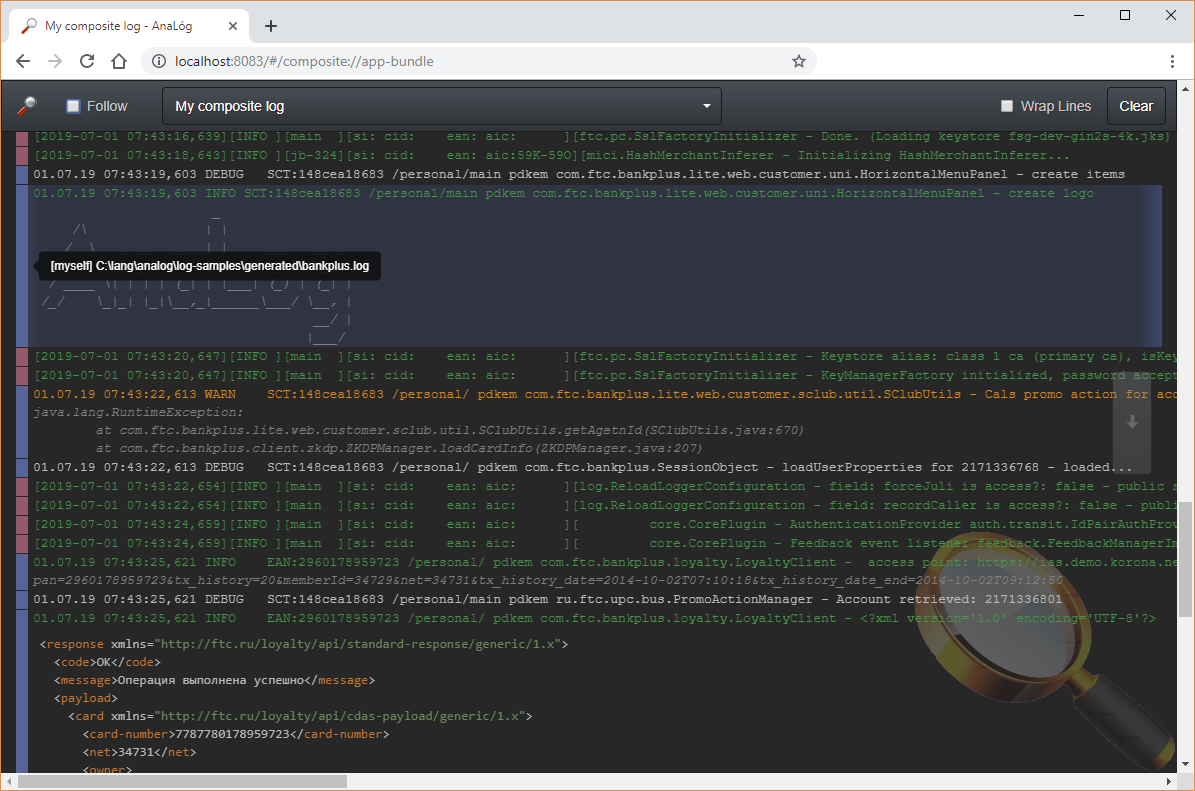


For administrator
In AnaLog terms the administrator is a person who installs and configures AnaLog instances.
From the administrator's perspective AnaLog:
- is standalone Java application with built-in web server (based on Spring Boot framework)
- works on Java 14 and above
- has flexible configuration in 2 YAML files: for system settings and log choices (see examples)
- must be installed on every server where the file logs must be fetched from
- relies on
tail,dockerandkubectlbinaries to fetch logs from corresponding sources - has its own access control layer basing on Glob path patterns to log files
Installation & Usage
- Download
analog.tar.gzoranalog.zipfrom the latest release page - Unpack it and give execution permission to
bin/analogscript (in case of *nix OS) - [optional] Configure
config/application.yamlandconfig/choices.yamlby examples - Run
bin/analog(*nix OS) orbin/analog.bat(Windows) - Open browser on configured host:port (by default
http://localhost:8083) and type desired log path into URI, for example:
http://localhost:8083/#/home/me/apps/my-app/events.log
http://localhost:8083/#/node://my-remote-node/home/me/apps/my-app/events.log
http://localhost:8083/#/docker://my-container
http://localhost:8083/#/kubernetes://my-pod-4g5h57-hj4d
http://localhost:8083/#/k8s://deployment/my-deployment
After that you should see last several lines of the log in your browser and the new records must be added to them as they appear in the log source.
Where to get help?
Because AnaLog is still under development, it's not provided with neither comprehensive documentation nor support. Some basic information can be found on Wiki pages. Nevertheless the author would be glad to help you with any questions concerning AnaLog usage. You can ask for help by means of an issue or contact the author directly.
Contributing
See CONTRIBUTING document.
License
AnaLog relies on MIT license. See this document for details.




