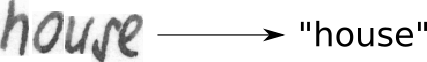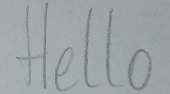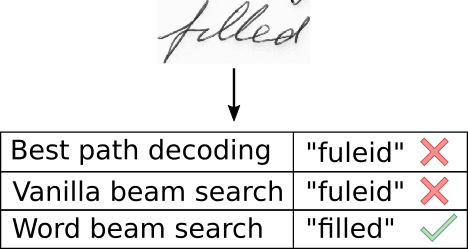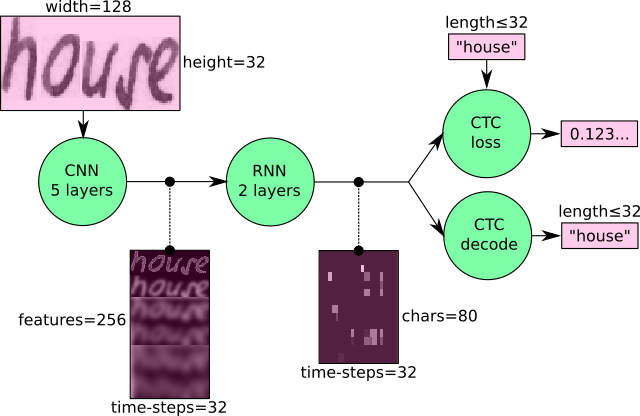- Update 2021: more robust model, faster dataloader, word beam search decoder also available for Windows
- Update 2020: code is compatible with TF2
Handwritten Text Recognition (HTR) system implemented with TensorFlow (TF) and trained on the IAM off-line HTR dataset. This Neural Network (NN) model recognizes the text contained in the images of segmented words as shown in the illustration below. 3/4 of the words from the validation-set are correctly recognized, and the character error rate is around 10%.
Download the model trained on the IAM dataset.
Put the contents of the downloaded file model.zip into the model directory of the repository.
Afterwards, go to the src directory and run python main.py.
The input image and the expected output is shown below.
> python main.py
Init with stored values from ../model/snapshot-39
Recognized: "Hello"
Probability: 0.42098119854927063
--train: train the NN on 95% of the dataset samples and validate on the remaining 5%--validate: validate the trained NN--decoder: select from CTC decoders "bestpath", "beamsearch", and "wordbeamsearch". Defaults to "bestpath". For option "wordbeamsearch" see details below--batch_size: batch size--data_dir: directory containing IAM dataset (with subdirectoriesimgandgt)--fast: use LMDB to load images (faster than loading image files from disk)--dump: dumps the output of the NN to CSV file(s) saved in thedumpfolder. Can be used as input for the CTCDecoder
If neither --train nor --validate is specified, the NN infers the text from the test image (data/test.png).
The word beam search decoder can be used instead of the two decoders shipped with TF. Words are constrained to those contained in a dictionary, but arbitrary non-word character strings (numbers, punctuation marks) can still be recognized. The following illustration shows a sample for which word beam search is able to recognize the correct text, while the other decoders fail.
Follow these instructions to integrate word beam search decoding:
- Clone repository CTCWordBeamSearch
- Compile and install by running
pip install .at the root level of the CTCWordBeamSearch repository - Specify the command line option
--decoder wordbeamsearchwhen executingmain.pyto actually use the decoder
The dictionary is automatically created in training and validation mode by using all words contained in the IAM dataset (i.e. also including words from validation set) and is saved into the file data/corpus.txt.
Further, the manually created list of word-characters can be found in the file model/wordCharList.txt.
Beam width is set to 50 to conform with the beam width of vanilla beam search decoding.
Follow these instructions to get the IAM dataset:
- Register for free at this website
- Download
words/words.tgz - Download
ascii/words.txt - Create a directory for the dataset on your disk, and create two subdirectories:
imgandgt - Put
words.txtinto thegtdirectory - Put the content (directories
a01,a02, ...) ofwords.tgzinto theimgdirectory
- Delete files from
modeldirectory if you want to train from scratch - Go to the
srcdirectory and executepython main.py --train --data_dir path/to/IAM - Training stops after a fixed number of epochs without improvement
Loading and decoding the png image files from the disk is the bottleneck even when using only a small GPU. The database LMDB is used to speed up image loading:
- Go to the
srcdirectory and runcreateLMDB.py --data_dir path/to/IAMwith the IAM data directory specified - A subfolder
lmdbis created in the IAM data directory containing the LMDB files - When training the model, add the command line option
--fast
The dataset should be located on an SSD drive.
Using the --fast option and a GTX 1050 Ti training takes around 3h with a batch size of 500.
The model is a stripped-down version of the HTR system I implemented for my thesis. What remains is what I think is the bare minimum to recognize text with an acceptable accuracy. It consists of 5 CNN layers, 2 RNN (LSTM) layers and the CTC loss and decoding layer. The illustration below gives an overview of the NN (green: operations, pink: data flowing through NN) and here follows a short description:
- The input image is a gray-value image and has a size of 128x32
- 5 CNN layers map the input image to a feature sequence of size 32x256
- 2 LSTM layers with 256 units propagate information through the sequence and map the sequence to a matrix of size 32x80. Each matrix-element represents a score for one of the 80 characters at one of the 32 time-steps
- The CTC layer either calculates the loss value given the matrix and the ground-truth text (when training), or it decodes the matrix to the final text with best path decoding or beam search decoding (when inferring)