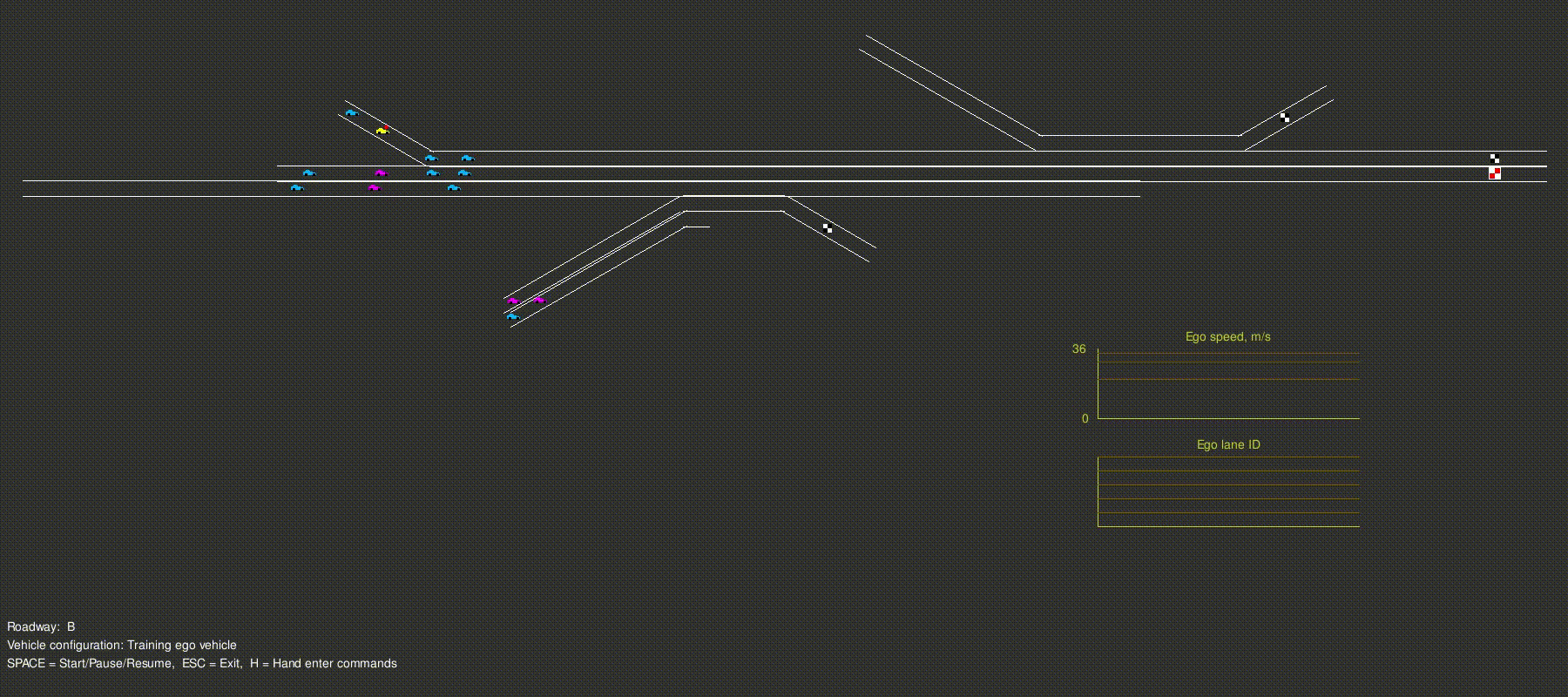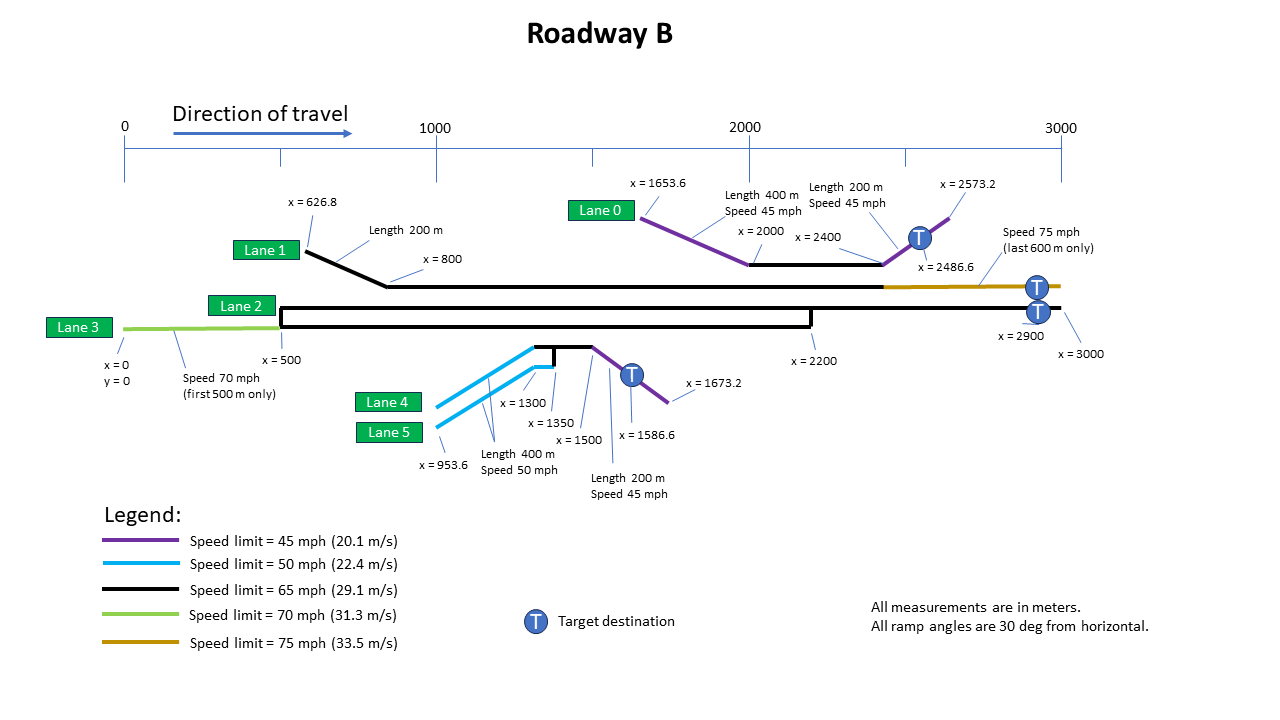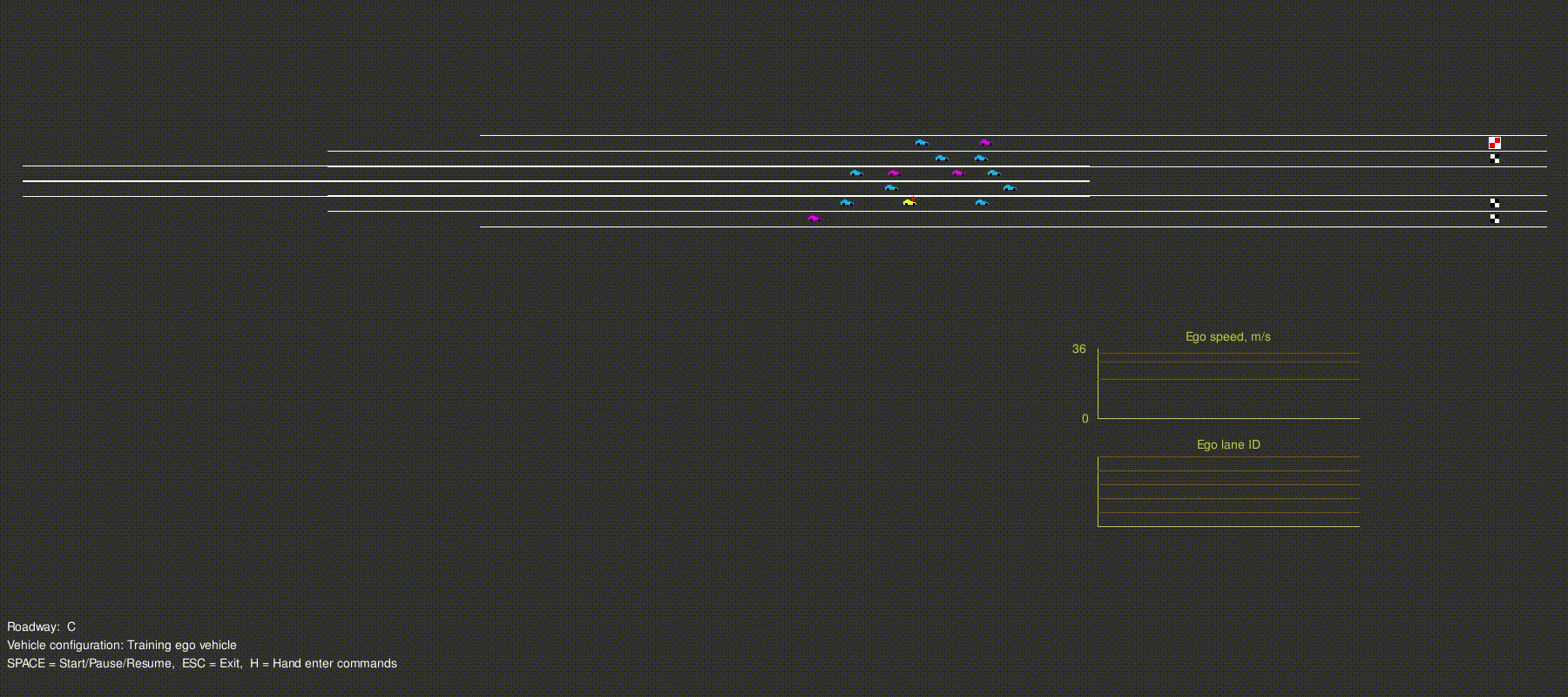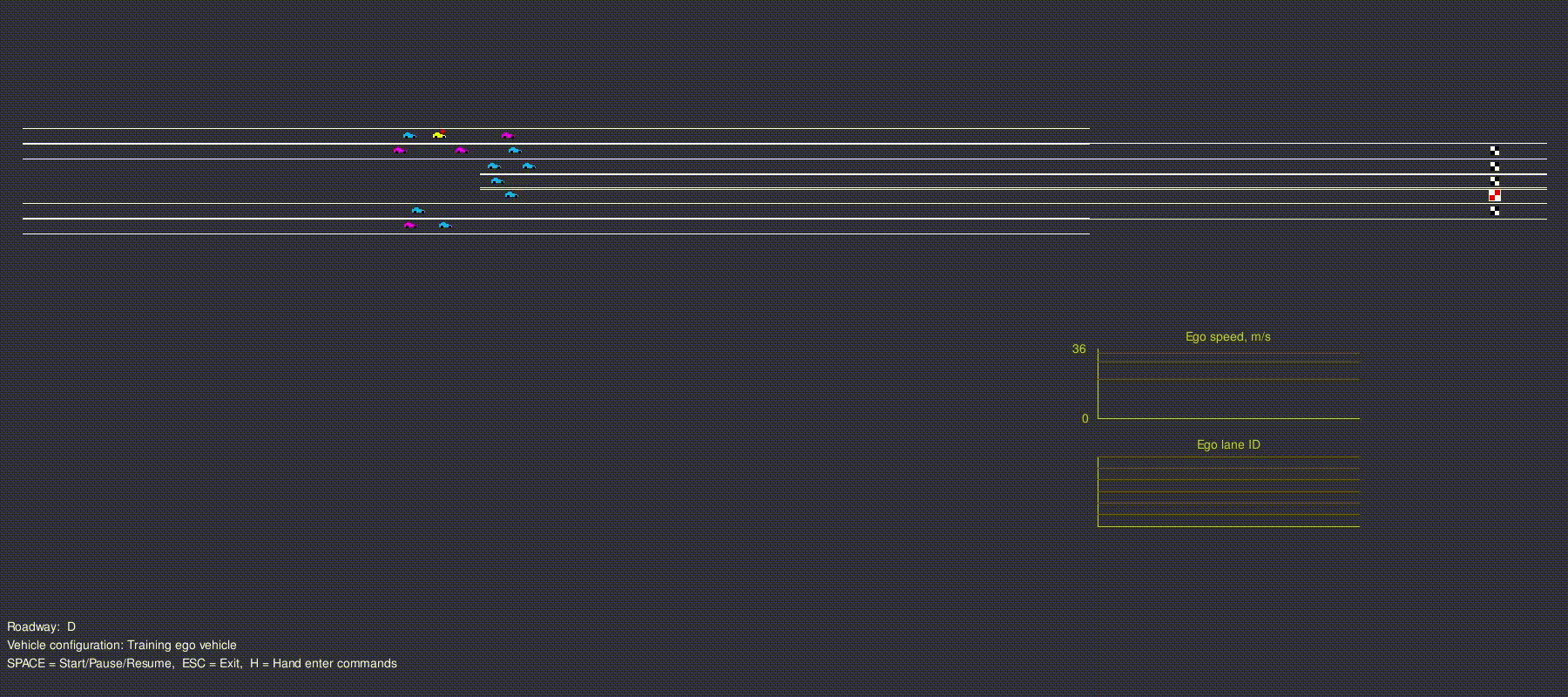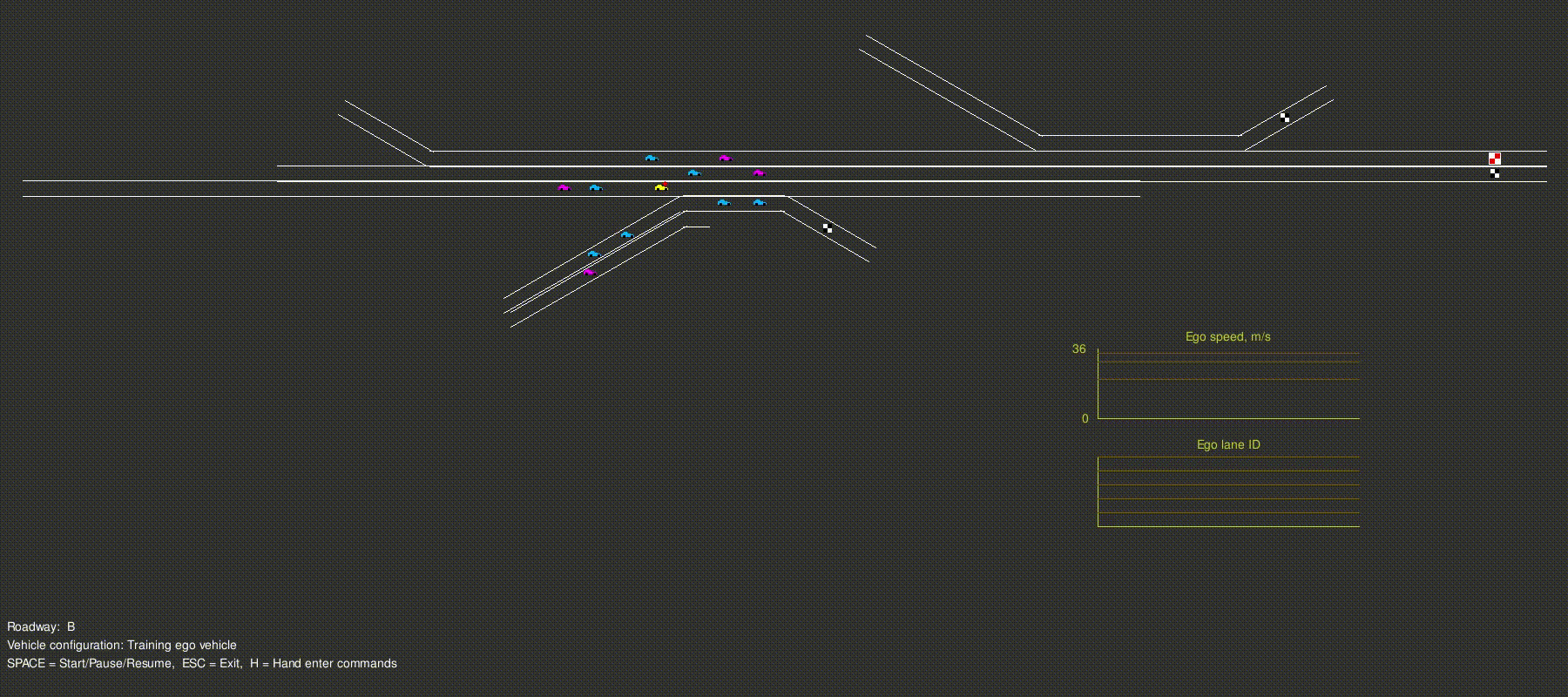Multiple AI agents driving automated vehicles
This project builds on the CDA0 project, which trained an AI automated vehicle to drive a simple highway ramp merge scenario in traffic. In this project we extend the environment model to handle a generic vehicle model for each of the vehicles in the scenario. Therefore, each vehicle is capable of running a different control algorithm, which could be an AI agent or something else. This new environment could be used to duplicate the CDA0 project by using that AI agent in one of the vehicles and its "neighbor vehicle" algo in the others. However, the goal here is to train an AI agent to drive all of the vehicles at once, and have it learn something about safe driving and anticipating others' actions in the process. Again, as in CDA0, there is no communication between vehicles, and all sensors are treated as perfect.
This project is built on the Ray platform using the PyTorch framework on Ubuntu.
A statement of the detailed software requirements can be found here.
Training and testing is currently being performed with the Roadway B test track, shown here. It is a 3 km long freeway segment with several speed limits, merges and lane drops, to exercise lane change maneuvering and, eventually, cooperative behavior.
- It is recommended to create a virtual environment (venv or conda) in order to be assured the supporting libraries are exactly what you need, and do not interfere with othe projects. In this case, create your environment with Python 3.10 (Ray currently does not fully support Python 3.11). Then activate the environment you have created.
- Clone this repo (e.g.
git clone https://github.com/TonysCousin/cda1 .), then cd into the directory where it is located pip install -r requirements1.txtpip install -r requirements2.txt
My apologies for the two requirements files, but the global option used in the first prevents the Ray installation (in the second file), and I'm not enough of a pip expert to resolve that conflict in a single requirements file.
For the time being, there is a single AI agent to be trained, as a deep neural network.
It provides the tactical guidance for the ego vehicle.
We consider strategic guidance to be the more abstract decision making.
Given a route, or desired destination on the map, strategic guidance decides what maneuvers are needed to get from the current location to that destination.
Given a chosen set of maneuvers, tactical guidance is the process of deciding how to execute the immediately needed maneuvers (both longitudinally and laterally).
For completeness, a still lower level of decision making is the controller, which, in a real vehicle, would translate maneuvering commands into hardware actuation.
In this simulation we can assume that a control layer is in place to make the vehicle move, but do not attempt to simulate those details.
Rather, simple code is in place (the Vehicle class) to model longitudinal motion that respects acceleration and jerk limits, and lateral motion that only moves from one lane to an adjacent lane at a reasonable rate (i.e. it takes several time steps to do a lane change).
There is also procedural code that preforms very simplistic strategic guidance, as that part is not our focus yet.
It simply compares the current ego vehicle location with the location of acceptable destination points and outputs a "desirability" value for each of the three immediate lane options: moving one lane to the left, staying in the same lane, or moving one lane to the right.
These desirability values are provided as input to the tactical guidance AI agent.
The Bridgit tactical guidance agent actually consists of 3 NNs. Initial attempts to structure it as a single MLP resulted in unsatisfactory learning. The agent's input (observation) vector contains 525 elements, 500 of which are simulated sensor data, in 4 conceptual layers. It seems the sensor data was washing out the inputs from the other 25 elements, which represent basic vehicle state and some command history. Therefore, the solution involves two additional NNs to provide a perception capability by pre-processing the sensor layers to effectively compress that data into a smaller number of data elements. The first perception NN takes in two sensor layers (pavement type and speed limits, which can vary from lane to lane), and the second perception NN akes in the other two layers (neighbor vehicle locations and speeds). Both of these provide vector embedding of their assigned sensor data. That is, they are each the encoder half of an autoencoder, which needed to be trained to reproduce the sensor data with reasonable accuracy.
The first requirement to build vector embeddings is to have lots of labeled data that the autoencoder can attempt to reproduce.
This is accomplished by running
python embed_collect.py
with appropriate command line options (explained with --help).
It generates a large .csv database of just sensor data (500 elements per row) by running a collection bot vehicle all over the test track (with lots of other bots to provide traffic).
Once this database is created, it needs to be split into a training and testing datasets.
This can easily be done with the splitter.sh script (note that it needs to be hand edited first, to specify the number of rows used for testing).
Training the vector embedding models is done by running the supervised learning algorithm:
python embed_train.py
with the appropriate command line options (explained with --help).
Each run will train one of the two required embeddings.
To evaluate the performance of the new embedding models, run
python embed_eval.py
with the appropriate command line options (explained with --help).
It shows a nice visual side-by-side comparison of the original sensor data (the labeled target) and the model's reproduction, to easily see its performance on any number of traffic situations.
Once the embeddings have been decided, their checkpoint files (written to .pt files) need to be used by the BridgitNN model.
To do this, edit the code in bridgit_nn.py to read those files in (one for the pavement embedding and one for the vehicles embedding).
The Bridgit tactical guidance agent splits the full observation vector (525 elements) into three parts, sending half the sensor elements to each of these two embedding NNs, and the remaining portion (macro data) through a separate linear layer.
It then combines the outputs of these 3 processes into an additional 3 linear layers, which ultimately output two maneuver actions (speed command, lane change command).
With the BridgitNN updated to use the trained perception embedding networks, the whole agent can now be trained with reinforcement learning to drive in (theoretically) any situation within the given roadway.
This RL training is accomplished by running
python train.py
with the appropriate command line options (explained with --help).
This is a long process that can run for many hours, depending on the hardware.
It may be necessary to edit the train.py code, as it includes config hyperparameters for resource usage, which may need to be tuned to your particular system.
This training uses the SAC algorithm, and is quite robust to changes in the non-resource hyperparameters; the primary consideration is number of iterations required.
The code in train.py includes specification of several environment config parameters near the top.
With a completely trained Bridgit agent, it can now be run in inference mode for some fun!
The provided inference program provides a 2D graphical display of the roadway and the motion of all vehicles in the scenario.
Running
python inference.py
with the appropriate command line options (explained with --help) can be used to choose a variety of scenarios (initial conditions).
The number and types of vehicles available for any given run (both training and inference) can be specified with a vehicle config file.
Two config files are currently available, but any new file can be created and pointed to from within the config parameters section of both train.py and inference.py.
The code in inference.py includes specification of several environment config parameters near the top.
This software is published under the Apache 2.0 open source license, and can be used and distributed according to the terms of that license. The software was created by John Stark.
Latest code ready for public use is on the master branch.
Latest working code is on the develop branch. It may be lacking complete functionality, contain experimental work, or be somewhat inconsistent, but is generally sound.
In-work features & fixes are on other branches off of develop.
Part 2 has completed with the successful running of up to 16 copies of the Bridgit model running simultaneously, with or without additional bot vehicles in the traffic. At this point, I will be taking a break for a while before jumping into part 3.
This project was begun on 8/21/23, and is proceeding in the following direction:
- Part 1: Train a single agent to drive the new track to suitable destinations with several bots attempting to do the same thing. COMPLETE ON 12/29/23
- Part 2: Expand the training to include several instances of the agent (replacing some bots) as pseudo-multi-agent training (iterative). COMPLETE on 2/27/24
- Part 3: True multi-agent training, with several untrained agents (same policy) learning simultaneously using Ray multi-agent facilities.
- Part 4: Multi-agent training for two policies in a single vehicle, one for planning and one for control.
Two additional roadways, C and D, were created as training grounds. These are shown here, along with the real test track, Roadway B.