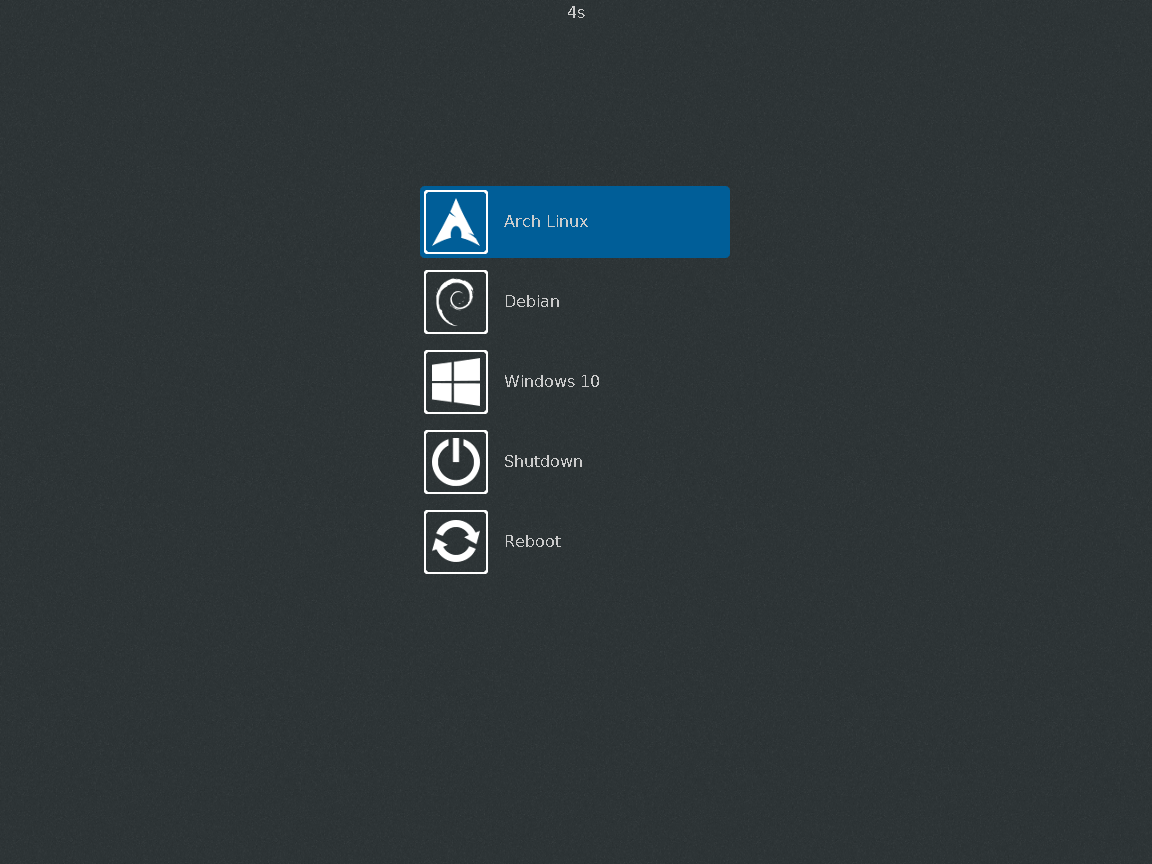GDM is a theme for the GRUB bootloader aiming to immitate the default appearance of the Gnome Display Manager user login page.
To install the theme, place the "gdm" folder in the GRUB themes folder, usually located at /boot/grub/themes, E.g.:
git clone https://github.com/Tomha/GrubThemeGdm
sudo cp -r GrubThemeGdm/gdm /boot/grub/themes/
Activating the Theme:
To use the theme, set the GRUB_THEME line in the GRUB config file,
usually located at /etc/default/grub, e.g.:
GRUB_THEME=/boot/grub/theme/gdm/theme.txt. Then regenerate the GRUB
config file: sudo grub-mkconfig -o /boot/grub/grub.cfg.
Low Resolution Fix: If GRUB defaults to a very low resolution you can try forcing a higher resolution for a better apperance, and to fit more entries on the screen without having to scroll.
- Reboot into grub and press
cto get the GRUB command prompt - Run
vbeinfoto list available resolutions - Set the
GRUB_GFXMODEline in the GRUB config file as per above, e.g.:GRUB_GFXMODE=1600x1200