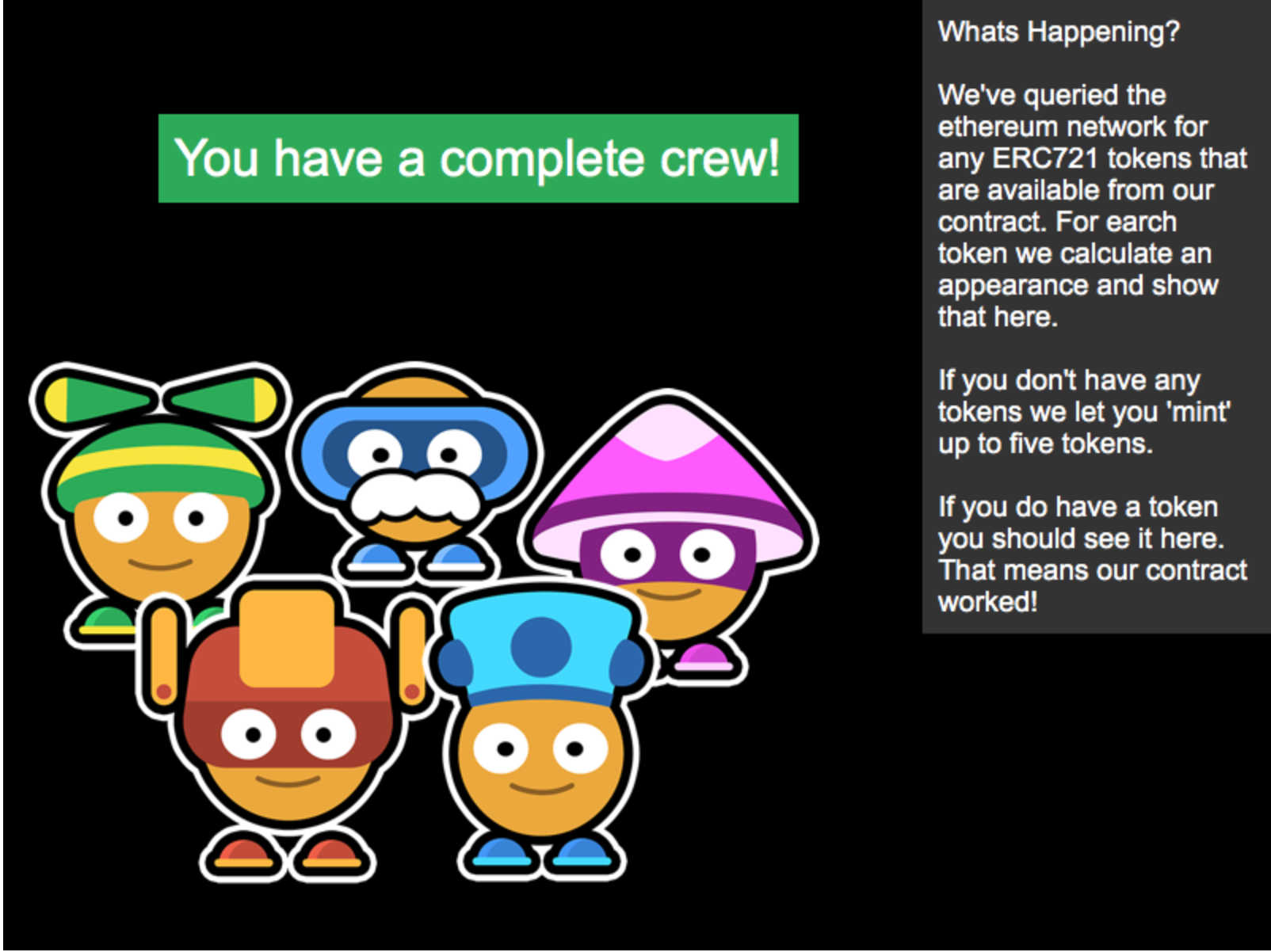Check out our running example here
You'll need an app id to actually run this demo. Visit https://developer.bitski.com/ and click "Create App". You can enter anything for the name and leave the url blank for now.
Once your app is created, view your app details, then go to the OAuth settings, and under Redirect Urls, add the following:
http://localhost:3000/callback.html
At this point, your Bitski app should be ready to go. Create a .env file in the root of this project, then copy the app id from the app details page, and paste it like this:
BITSKI_CLIENT_ID=YOUR-APP-ID
Now you should be ready to run the demo app locally. First, install the dependencies.
npm installNext, you'll need to use Truffle to deploy the contract. We'll start by running the contract on a local blockchain. Start by installing truffle globally.
npm install -g truffleThen, start truffle's development blockchain
truffle developOnce the development blockchain is running, then run the migrations in the dev console:
truffle(develop)> migrateYou can learn more about deploying contracts with truffle here.
Once the contracts are deployed, you can start the development server. Make sure to run the dev server in another terminal.
npm run devThen browse to http://localhost:3000 to interact with the app.
Once you have your dapp how you want it, you'll want to deploy it to a live blockchain somewhere. This can be achieved using a local Ethereum node, or with Bitski's app wallet feature.
To use Bitski to deploy your contract, you'll need to create an App Wallet. Visit the developer portal, find your app in the list, and click it to view the details.
Under the Wallets tab, click New Wallet. Then, visit the Backend Credentials tab and click New Credential. You'll want to copy and paste both the credential id, and secret into your .env file like this:
BITSKI_CLIENT_ID=YOUR-CLIENT-ID
BITSKI_CREDENTIAL_ID=YOUR-CREDENTIAL-ID
BITSKI_CREDENTIAL_SECRET=YOUR-CREDENTIAL-SECRET
At this point, you should be ready to deploy your contracts.
Note: Make sure you have some ETH in your new app wallet before you try to migrate. The exact amount of ETH you will need depends on the contract.
To migrate your contract, decide which network you want to use, then run:
Mainnet:
truffle migrateKovan:
truffle migrate --network kovanRinkeby:
truffle migrate --network rinkebyOnce you've deployed your contract, update your bitski.config.js to reflect your network choice. Edit the network name under environments. This will make sure the web app will know what network to look for.
Note: You can configure networks for both development and production separately. You have the option to use a local test network for development, or once the contract is deployed, you can also develop against a real network. npm run dev will use the development options, and npm run build will use the production options.
If you want to host your version of this dapp somewhere publicly, make sure to add the proper redirect url to both your bitski.config.js and your app on the Bitski Developer Portal. You won't be able to log in unless the redirect url passed in exactly matches what is listed in your app's settings.
To build the app for production, simply run:
npm run buildThe app will be compiled into the ./dist directory. You should be able to simply drop these assets on any standard web server to host.
ERC721 tokens support various metadata by providing a URL for the token that includes structured information in json. This is stored on the blockchain when each token is minted. Update the tokenURIBaseURL value in webpack.config.js to provide a valid url if you would like to use this functionality.
The backend of our dapp is a contract on Ethereum. The code of this contract is located in contracts.
The front end of our app is a game using the Phaser framework. The code is located in app and the assets are located in assets.