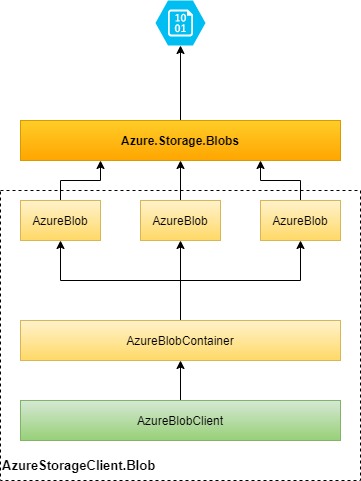This repository contains AzureStorageClient.Blob and AzureStorageClient.Table which are clients to Azure Storage.
The aim of the package is to provide simple, easy-to-use and intuitive clients to popular storage, while letting developer focus on developing their apps rather than navigating through pile of documentation to integrate with this service.
Package exposes RepositoryPattern through set of interfaces such as IAzureBlobClient and IAzureTableClient which allows to perform CRUD operations over data.
One of the below:
- .Net Core v 2.0 or higher
- .Net 5 or higher
- .Net Framework 4.6.1 (4.7.2 suggested) or higher
- register AzureBlobClient in IoC:
services.AddAzureBlobClient(Configuration); - (optionally) use method
applicationBuilder.InitializeAzureBlobClient();to initialize blob container on application start up - add to
appsettings.jsonsection:"AzureBlobClientSettings": { "ConnectionString": "", "ContainerName": "" }, - reference
IAzureBlobClient
- register AzureTableClient in IoC:
services.AddAzureTableClient(Configuration); - add to
appsettings.jsonsection:"AzureTableClientSettings": { "ConnectionString": "" } - reference
IAzureTableClient
support for multiple containers within same AzureBlobClient- lock blob while upserting content
- use AsyncStream to stream content of large blob folder
- performance tests
- add permission functionality around blobs (separate package)
- create hangfire/background scheduler with TableStorage
- update .Net Standard v2.0 to v2.1
If you would like to report an issue, open pull request, suggest new feature or just improvement, you are most welcome.
AzureStorageClient is licensed under The MIT License (MIT). Basically, this license grants you the right to use AzureStorageClient in any way you see fit. See LICENSE for more info.
The purpose of the license is to make it easy for everyone to use AzureStorageClient and its accompanying integration libraries.
- (optional) launch Microsoft Azure Storage Emulator
- Configure appsettings.Development.json
- Lists integration tests:
dotnet test .\Tests\AzureStorageClient.IntegrationTests\ --configuration {Debug|Release} --framework netcoreapp3.1 --list-tests - Run integration tests:
dotnet test .\Tests\AzureStorageClient.IntegrationTests\ --configuration {Debug|Release} --framework netcoreapp3.1 --logger trx --results-directory ./IntegrationTests/Results/