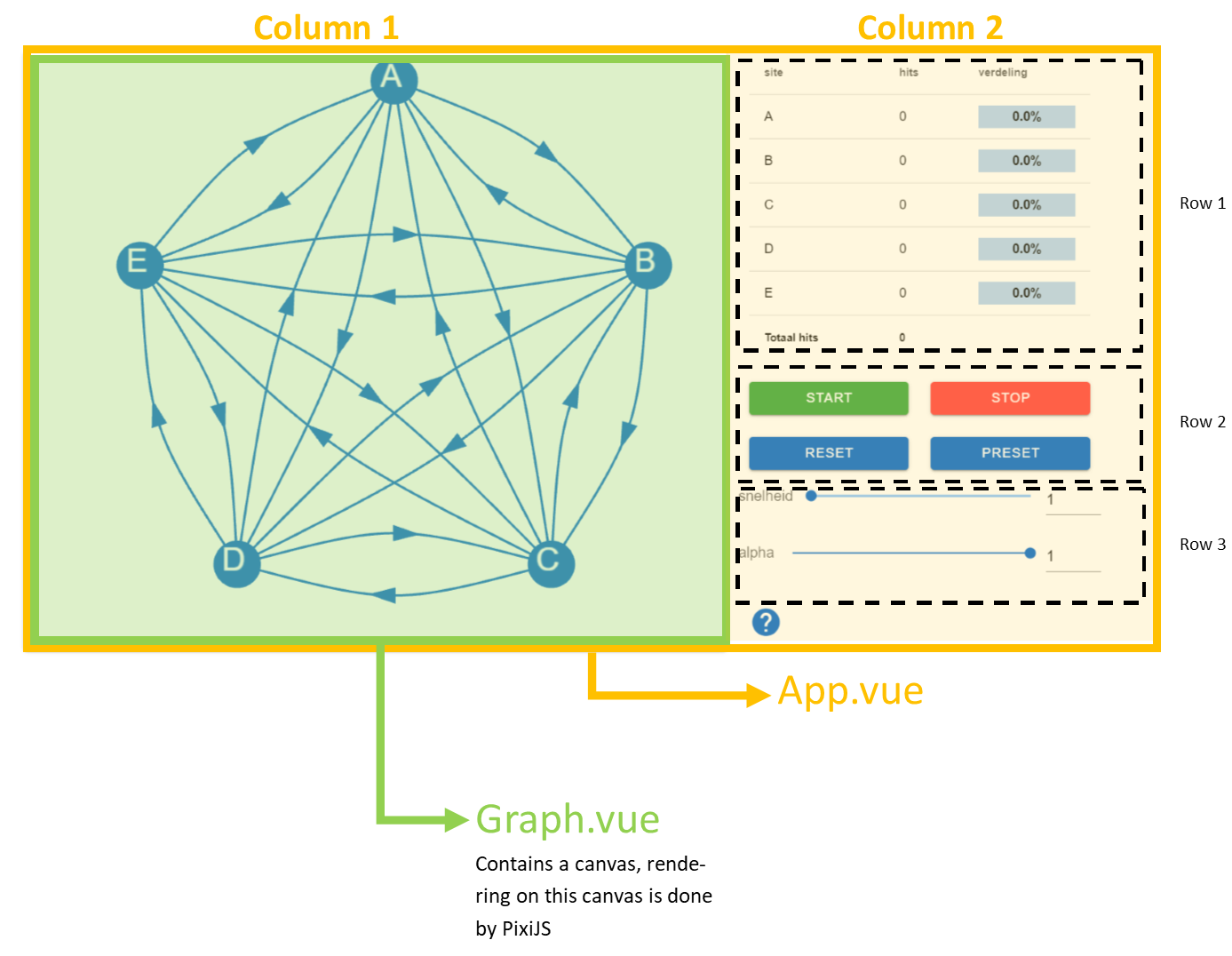- package.json used by package manager yarn or npm
- presets.js this file contains the presets that can be loaded using the presets button
- main.js main js file, contains Vue configuration setup
- App.vue is the starting point for the whole app
- plugins/ contains plugins used
- pagerank/ simple iterative implementation of the pagerank algorithm. All files here contains pure logic and have nothing to do with the visual representation.
- /test/ contains tests for the pagerank algorithm implementation
- /Node.js node representing a website, used in the algoritm
- /PageRankSimulator.js the algorithm itself
- components/ Contains the components used in the app, this is only visual representation, all logic is in pagerank/ folder.
- /DrawGraph.js Contains the code to draw the graph on an canvas object
- /Graph.vue Vue component, this component contains a canvas on wich DrawGraph draws
- /canvascomponents/
- /ConnectorC.js A connector component, is visual representation of a connection
- /NodeC.js A node component, visual representation of a node
- /pixi.js Used to import only the parts of the PixiJS library needed an thus allowing webpack to lower the size, normally there is no need to edit this.
- assets/ images etc.
- Clone this project
- install Yarn package manager
- run
yarn installto install all necessary libraries - this might take several minutes - run
yarn buildto build the app - this make take several minutes - output files are in the dist folder
Don't use this in production
- Clone this project
- install Yarn package manager
- run
yarn installto install all necessary libraries - this might take several minutes - run
yarn serveto build the app - this make take several minutes - now go to the link shown in the console, if you edit a file, the app will automatically be updated
First follow steps 1-3 from previous paragraph, than use yarn test.