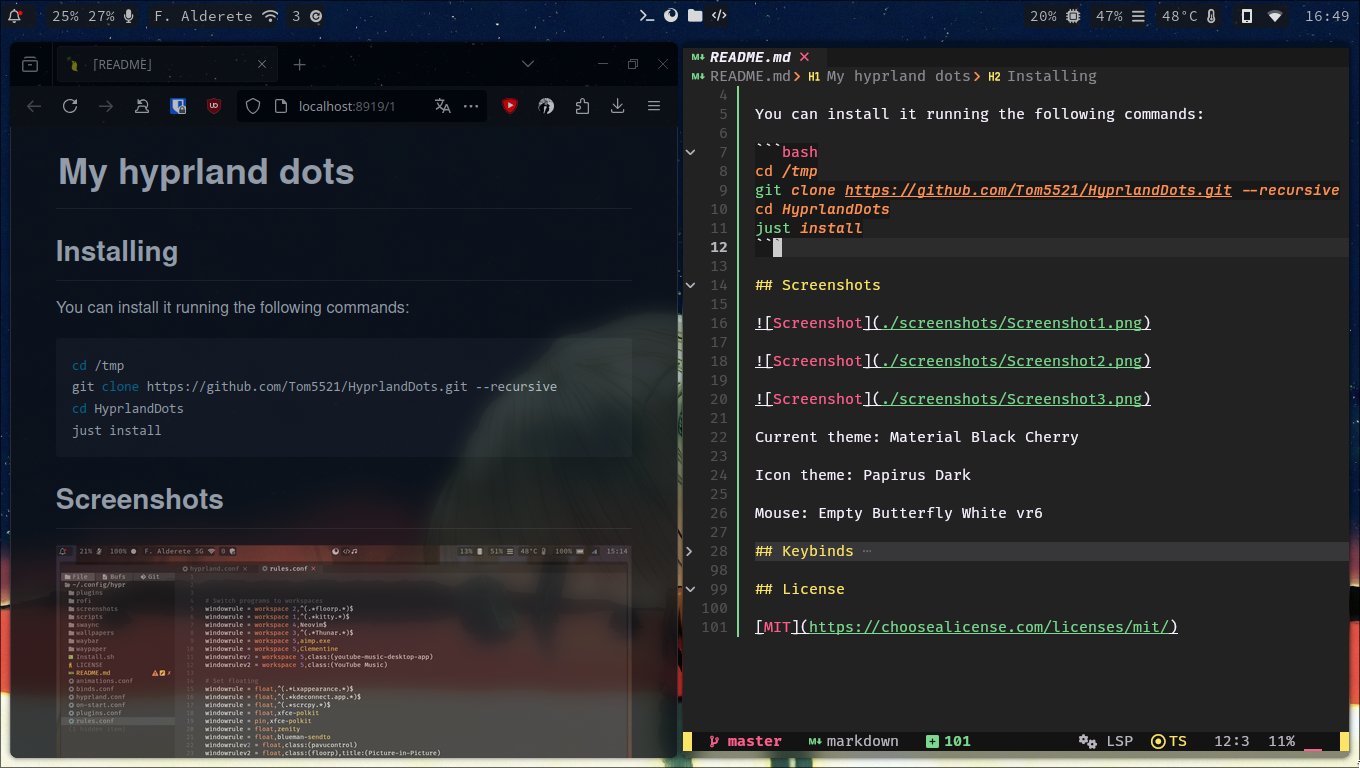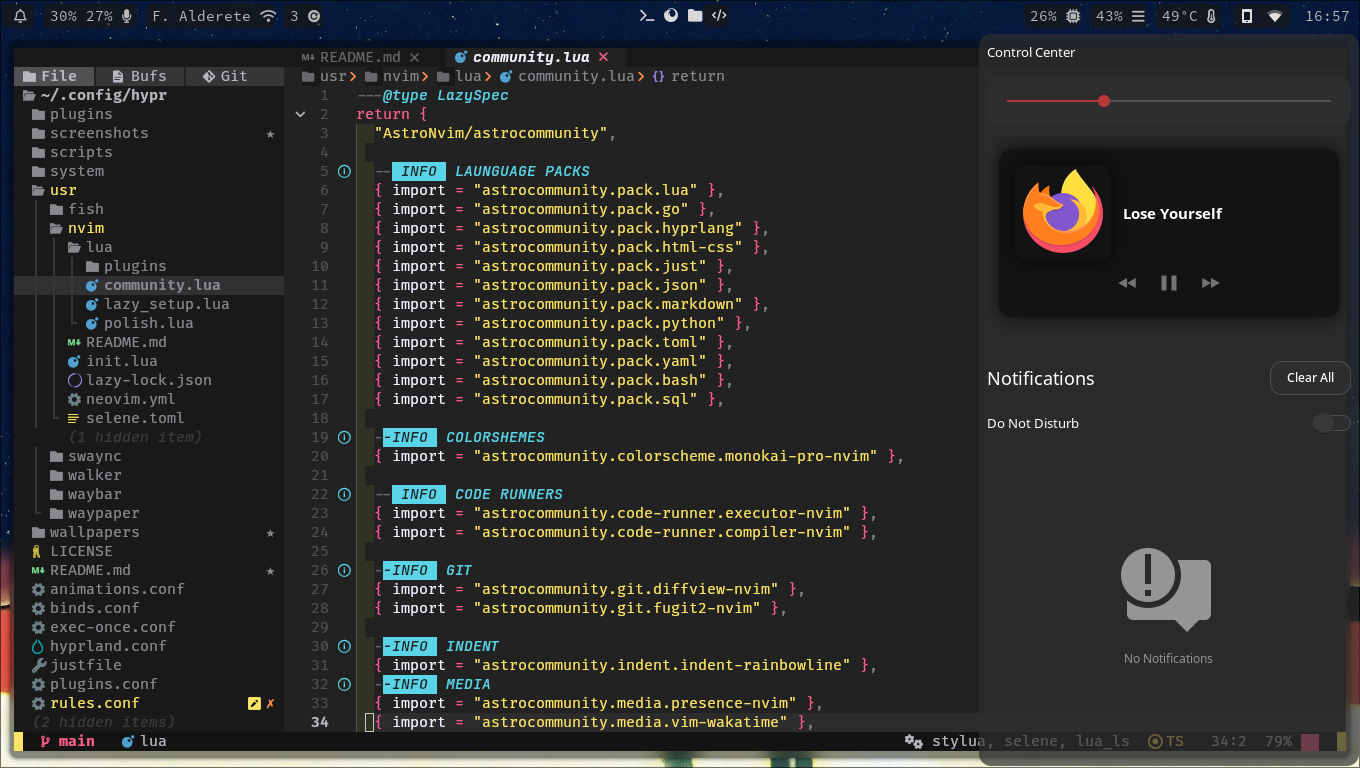- Browser: Thorium
- Terminal: Kitty
- Music Player: YT music :v
- Editor: Neovim
- Bar: Waybar
- Wallpaper: Waypaper
- Hyprland (N)
- waybar (N)
- waypaper (N)
- C++ compiler (for the plugins) (N)
- rofi (N)
- cliphist (N)
- wl-clipboard (N)
- nm-applet (N)
- xfce4-polkit (N)
- hy3 (O) (git or not,depending on your hyprland version)
- swaync (O)
- blueman (O)
- btop (O)
- cava (O)
- kdeconnect (O)
- grim (O)
- Toggle Waybar: Press
ModKey+Eto execute the Python script for toggling Waybar visibility. - Open Notification Center:
ModKey+N
- Close Active Window:
ModKey+Q - Exit Hyprland:
ModKey+Shift+Q - Toggle Floating Mode:
ModKey+Shift+Space - Pseudo dwindle:
ModKey+P - Toggle Split in dwindle:
ModKey+Shift+J - Fullscreen:
ModKey+Code:95 - Toggle Window Group:
ModKey+S - Pin Window:
ModKey+Shift+P - Move Window:
ModKey+Shift+ Arrow keys (Left,Right,Up,Down) - Resize Active Window:
ModKey+L,J,I,K
- Scroll Workspaces:
ModKey+ Scroll (Mouse Downfor next,Mouse Upfor previous)
- Move Window:
ModKey+LMB(Left Mouse Button) - Resize Window:
ModKey+RMB(Right Mouse Button)
- Move Focus:
ModKey+ Arrow keys (Left,Right,Up,Down)
- Launch Browser:
ModKey+W - Launch Rofi:
ModKey+D - Launch Kitty Terminal:
ModKey+Return - Launch lxappearance:
ModKey+O - Open File explorer:
ModKey+F - Open neovim in the selected folder:
ModKey+C - Take Screenshot:
Printkey - Reboot System:
ModKey+Shift+R - Launch btop:
ModKey+H - Launch Music Player:
ModKey+M - Run Topgrade:
ModKey+Shift+U - Toggle Bluetooth with bluezToggle script:
ModKey+Shift+B - List and Copy Clipboard History with wofi:
ModKey+V - Restore Waypaper with random image:
ModKey+Shift+W - Run Cava visualizer script:
ModKey+Shift+M - Run christmas visualizer script:
ModKey+T
- Increase Volume:
XF86AudioRaiseVolume - Decrease Volume:
XF86AudioLowerVolume - Mute/Unmute:
XF86AudioMute
- Increase Brightness:
XF86MonBrightnessUp - Decrease Brightness:
XF86MonBrightnessDown
- Play/Pause:
XF86AudioPlay - Next Track:
XF86AudioNext - Previous Track:
XF86AudioPrev