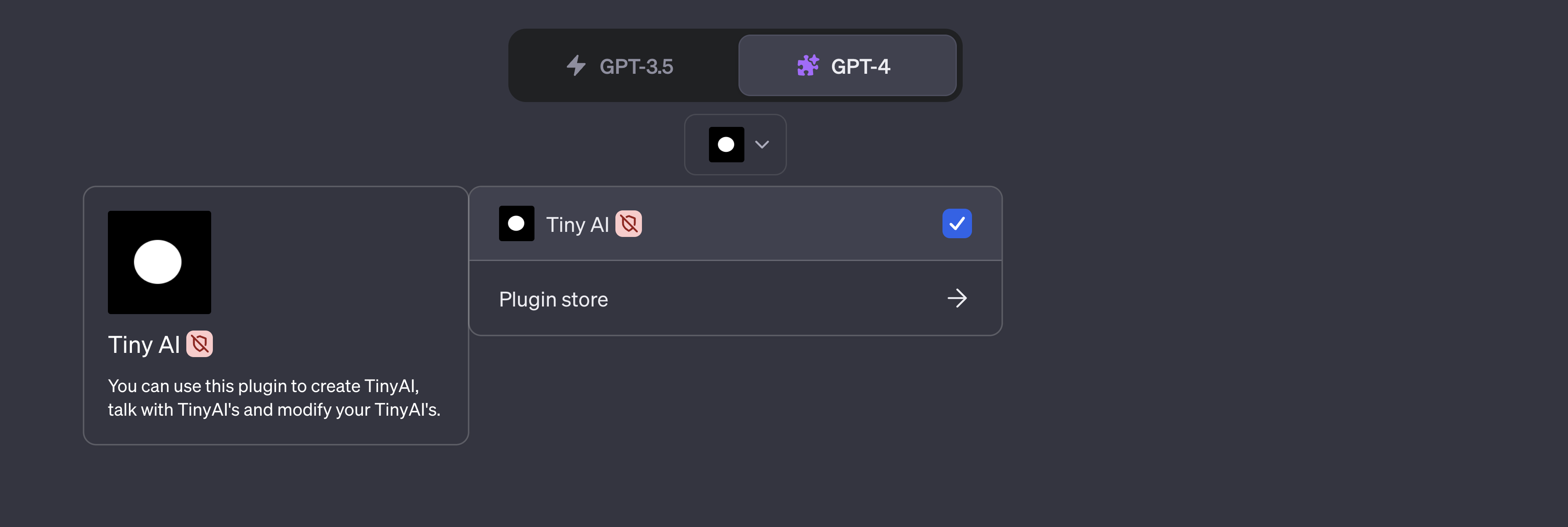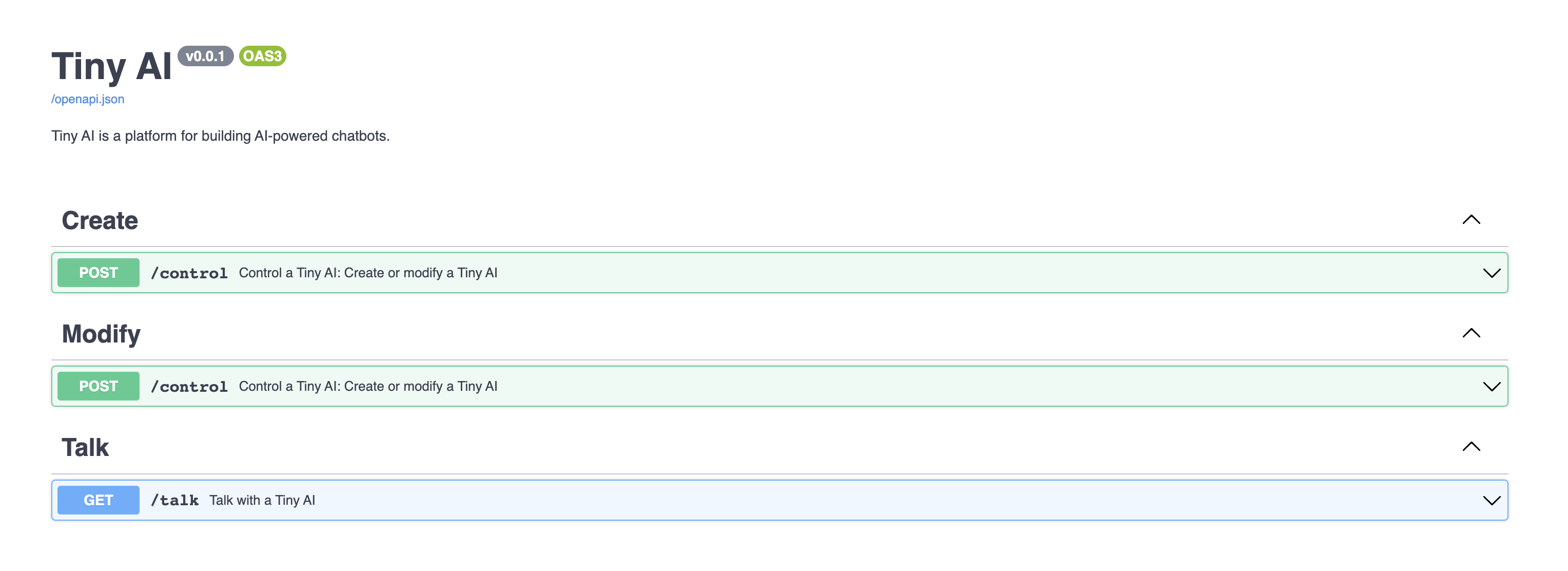Welcome to TinyAI.ID
- 🌟 Create or Modify Your Tiny AI: Build your unique Tiny AI using chat or API.
- 🔗 Seamless Integration: Integrate TinyAI.ID into your platform.
- 📨 Inter-AI Messaging: Communicate with other Tiny AI owners or interact with various Tiny AIs using chat commands.
- 🔄 Reset Your AI: Modify your AI's settings or restart it with our reset chat command or API.
- 📱 Instant Access with Apple Shortcuts:
- Talk Shortcut: Download here - Talk with Tiny by using voice. Apple Watch compatible.
- Tiny Shortcut: Download here - Open TinyAI using by touch the Assistive Touch, Action button, or Siri.
- 🔧 Advanced Features: Our API offers a range of functions for AI creation, modification, and interaction, enhancing your AI experience with capabilities like web browsing and entity management.
Discover AI's new horizons with TinyAI.ID – Your gateway to a world of AI!
Our API base URL: https://plugin.tinyai.id
Endpoint:
POST /upsert
Headers:
Accept: application/jsonContent-Type: application/json
Request Body:
{
"name": "Your AI Name",
"systemPrompt": "Your System Prompt",
"systemKnowledge": "Optional Knowledge Data",
"data": "Optional Additional Data",
"key": "Your Key (Required for purchased Tiny AI IDs)"
}Response:
{
"response": "Tiny created/updated successfully.",
"paymentLink": "Link to purchase this AI"
}cURL Example:
curl -X 'POST' \
'https://plugin.tinyai.id/upsert' \
-H 'accept: application/json' \
-H 'Content-Type: application/json' \
-d '{
"name": "Your AI Name",
"systemPrompt": "Your System Prompt",
"systemKnowledge": "Optional Knowledge Data",
"data": "Optional Additional Data",
"key": "Your Key"
}'Endpoint:
GET /get?name=YourTinyName
Headers:
Accept: application/json
Response:
{
"response": "Details of the requested Tiny",
"name": "Tiny Name",
"data": "Data",
"systemPrompt": "System Prompt",
"systemKnowledge": "System Knowledge",
"active": false,
"paymentLink": "Purchase Link",
}Click to read
const upsertData = {
name: 'Your AI Name',
systemPrompt: 'Your System Prompt',
systemKnowledge: 'Optional Knowledge Data',
data: 'Optional Additional Data',
key: 'Your Key'
};
fetch('https://plugin.tinyai.id/upsert', {
method: 'POST',
headers: {
'Accept': 'application/json',
'Content-Type': 'application/json'
},
body: JSON.stringify(upsertData)
})
.then(response => response.json())
.then(data => console.log('Upsert Response:', data))
.catch(error => console.error('Error:', error));const tinyName = 'YourTinyName';
fetch(`https://plugin.tinyai.id/get?name=${tinyName}`, {
method: 'GET',
headers: {
'Accept': 'application/json'
}
})
.then(response => response.json())
.then(data => console.log('Get Information Response:', data))
.catch(error => console.error('Error:', error));Click to read
import requests
import json
upsert_data = {
'name': 'Your AI Name',
'systemPrompt': 'Your System Prompt',
'systemKnowledge': 'Optional Knowledge Data',
'data': 'Optional Additional Data',
'key': 'Your Key'
}
response = requests.post('https://plugin.tinyai.id/upsert',
headers={'Accept': 'application/json',
'Content-Type': 'application/json'},
data=json.dumps(upsert_data))
if response.status_code == 200:
print('Upsert Response:', response.json())
else:
print('Error:', response.status_code, response.text)import requests
tiny_name = 'YourTinyName'
response = requests.get(f'https://plugin.tinyai.id/get?name={tiny_name}',
headers={'Accept': 'application/json'})
if response.status_code == 200:
print('Get Information Response:', response.json())
else:
print('Error:', response.status_code, response.text)Click to read
<?php
$upsertData = array(
'name' => 'Your AI Name',
'systemPrompt' => 'Your System Prompt',
'systemKnowledge' => 'Optional Knowledge Data',
'data' => 'Optional Additional Data',
'key' => 'Your Key'
);
$ch = curl_init('https://plugin.tinyai.id/upsert');
curl_setopt($ch, CURLOPT_RETURNTRANSFER, true);
curl_setopt($ch, CURLOPT_HTTPHEADER, array('Accept: application/json', 'Content-Type: application/json'));
curl_setopt($ch, CURLOPT_POST, true);
curl_setopt($ch, CURLOPT_POSTFIELDS, json_encode($upsertData));
$response = curl_exec($ch);
if ($response === false) {
echo 'Error: ' . curl_error($ch);
} else {
echo 'Upsert Response: ' . $response;
}
curl_close($ch);
?><?php
$tinyName = 'YourTinyName';
$ch = curl_init('https://plugin.tinyai.id/get?name=' . urlencode($tinyName));
curl_setopt($ch, CURLOPT_RETURNTRANSFER, true);
curl_setopt($ch, CURLOPT_HTTPHEADER, array('Accept: application/json'));
$response = curl_exec($ch);
if ($response === false) {
echo 'Error: ' . curl_error($ch);
} else {
echo 'Get Information Response: ' . $response;
}
curl_close($ch);
?>Embed TinyAI.ID into your website with ease using the HTML iFrame tag. Replace test with your specific TinyAI ID.
<iframe src='https://tinyai.id/test' width="100%" height="100px" frameBorder="0"></iframe>Click to expand integration examples
Explore how TinyAI enhances ChatGPT with Cloudflare AI Workers:
Discover the integration of TinyAI with Next.js and OpenAI in this example.
create_ai: Create a new AI entity.modify_ai: Modify an existing tiny AI.
const response = await openai.createChatCompletion({
model: 'gpt-3.5-turbo', // 3.5 turbo is more than enough for connecting Tiny AI network.
functions: [
{
"name": "create_ai",
// Additional parameters here
},
{
"name": "modify_ai",
// Additional parameters here
},
{
"name": "your_custom_function",
// Additional parameters here
},
]
});- The
keyis required for purchased Tiny AI ID's. - For any questions or support needs, reach out to us at
hey@tinyai.id.