Table of Contents
Overview
The OpenWSN project aims at building a reference implementation of the 6TiSCH networking stack. The project is split in two parts: OpenWSN-FW and OpenVisualizer.
- The OpenWSN-FW repository provides the C code that runs on constrained hardware.
- The OpenVisualizer repository holds OpenVisualizer Python packages that allows visualizing, debugging and interacting with an OpenWSN network.
The OpenWSN-FW code supports several hardware platforms:
- openmote-cc2538: a Cortex-M3 based SoC (cc2538) with an IEEE 802.15.4 compliant radio
- openmote-b: an updated version of the openmote-cc25538.
- iot-lab_M3: a Cortex-M3 based CPU with the AR86RF231 radio.
- python: a Python C extension of the firmware code. Its goal is to emulate motes on a computer and simulate a 6TiSCH network through OpenVisualizer. The Python board allows easy development and debugging of the firmware code without the need of real hardware and (JTAG) debuggers.
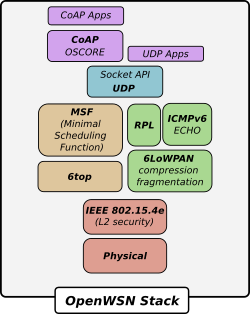 |
|---|
| Overview of the different modules of the OpenWSN stack |
Prerequisites
Depending on the hardware you are using and your operating system you will need different toolchains.
Linux (tested on Ubuntu 20.04 LTS)
OpenMote-CC2538, OpenMote-B, IoT-Lab_M3
To build for the firmware for the openmote-cc2538, openmote-b and iot-lab_M3 boards you will need to install the Arm GNU toolchain.
$ sudo add-apt-repository ppa:team-gcc-arm-embedded/ppa
$ sudo apt update
$ sudo apt install gcc-arm-none-eabiPython board
To run the python board and build OpenWSN-FW as a Python C extension you will require GCC and Python3.6 or higher.
Ubuntu 20.04 LTS comes with GCC and Python3.8 preinstalled, but you also need the python-dev containing the header
files (e.g., Python.h) and libraries to build Python C extension.
$ sudo apt update
$ sudo apt install python-devWindows 10
OpenMote-CC2538, OpenMote-B, IoT-Lab_M3
To build for the firmware for the openmote-cc2538, openmote-b and iot-lab_M3 boards you will need to install the Arm GNU toolchain.
You can download the toolchain here.
Follow the installation wizard to complete the installation. Afterwards you verify the correct installation by opening
cmd.exe and typing:
$ arm-none-eabi-gcc --versionPython board
To build the Python C extension on Windows you will need the Microsoft compiler toolchain (>= 2015), MinGW (to get mingw32-make) and Python (>=3.6).
Microsoft Compiler Toolchain
The easiest way to get everything you need is to download MSVC.
MinGW
You can find the installer here. After installation, open the
MinGW Installation Manager and select m̀ingw32-base.
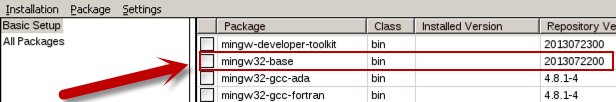 |
|---|
| Installing MinGW-base |
Python
Python is not included in the default Windows installation so you need to install it manually. You can download a recent Python version here.
ℹ️NOTEℹ️: During the installation you should make sure to select:
- Add Python to environment variables
So you can simply type python in your command prompt, and
- Download debugging symbols
- Download debug binaries
otherwise you won't be able to build the Python extension in debug mode.
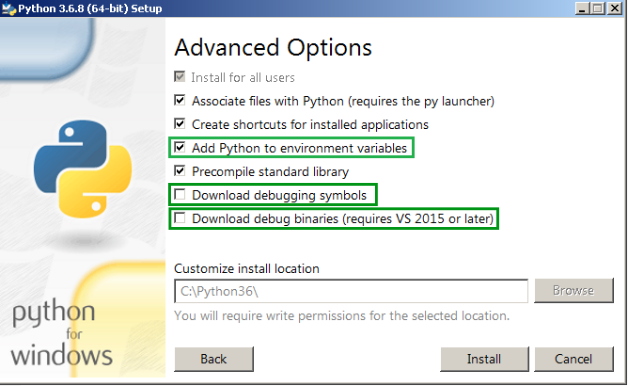 |
|---|
| Python installation wizard on Windows |
Mac OSX
Building
To build the project we use cmake. The cmake workflow uses in two steps:
- Configuring and generating
- Build
ℹ️NOTEℹ️: By default cmake will select (during the configure step) your standard system compiler
(CC/CXX environment variables in Linux) to compile the project code. If you wish to cross-compile for constrained
hardware you need to tell cmake explicitly to use a different toolchain by providing it with a toolchain file.
Cross-compiling
When you build the firmware for a specific target you should specifiy the board name and the toolchain file. For example,
to compile for the openmote-cc2538, move to the root of the repository and type the following:
$ mkdir build && cd build
$ cmake .. -DBOARD=openmote-cc2538 -DCMAKE_TOOLCHAIN_FILE=cmake/toolchains/cc2538.cmakeAs output of the command you should see something like this:
-- The C compiler identification is GNU 9.3.1
-- The ASM compiler identification is GNU
-- Found assembler: /opt/arm_toolchains/gcc-arm-none-eabi-9-2020-q2-update/bin/arm-none-eabi-gcc
-- Detecting C compiler ABI info
-- Detecting C compiler ABI info - done
-- Check for working C compiler: /opt/arm_toolchains/gcc-arm-none-eabi-9-2020-q2-update/bin/arm-none-eabi-gcc - skipped
-- Detecting C compile features
-- Detecting C compile features - done
-- OPENWSN-FW:..................VERSION-2.0
-- COMPILER TOOLCHAIN:..........GNU
-- COMPILER VERSION:............9.3.1
-- CMAKE_GENERATOR:.............Unix Makefiles
-- BOARD:.......................openmote-cc2538
-- PROJECT:.....................oos_openwsn
-- BUILD_SHARED_LIBS............OFF
-- CMAKE_BUILD_TYPE:............Debug
-- SANITIZERS:..................OFF
-- PRINTF:......................OFF
-- LOG LEVEL:...................6
-- CRYPTO HARDWARE:.............OFF
-- CHANNEL HOPPING:.............0
-- ADAPTIVE-MSF:................OFF
-- FORCE TOPOLOGY:..............OFF
-- L2 SECURITY:.................OFF
-- 6LOWPAN-FRAG:................OFF
-- PING:........................OFF
-- UDP:.........................OFF
-- PACKETQUEUE_LENGTH:..........20
-- PANID:.......................0xcafe
-- DAGROOT:.....................OFF
-- COAP:........................OFF
-- DEFAULT COAP PORT:...........5683
-- CJOIN:.......................OFF
-- CSTORM:......................OFF
-- CEXAMPLE:....................OFF
-- CLED:........................OFF
-- CINFRARED:...................OFF
-- CINFO:.......................OFF
-- C6T:.........................OFF
-- UECHO:.......................OFF
-- RRT:.........................OFF
-- WELLKNOWN....................OFF
-- Configuring done
-- Generating done
-- Build files have been written to: /home/timothy/Projects/OpenWSN/openwsn-fw/build
Make sure to verify that the board name is set to openmote-cc2538 and the compiler toolchain is GNU.
From the same build directory you can now start the compilation process.
cmake --build .When the compilation process ends it prints out a small summary of the size of the compiled binary.
[100%] Linking C executable oos_openwsn
text data bss dec hex filename
75620 652 14972 91244 1646c /home/timothy/Projects/OpenWSN/openwsn-fw/build/projects/common/03oos_openwsn/oos_openwsn
[100%] Built target oos_openwsn
For a new build (after you change something in the code), you don't need to do the configuration step again. You can simply
retype the build command cmake --build .. If you wish to build from scratch you should
remove the build folder entirely.
Compiling the Python C extension
When building for the Python board we don't call cmake directly but through the setup.py script. The script is
responsible for building the Python C extension and installs it in the local user site-packages directory.
Move to the root of the repository and type:
$ python setup.py install --userThe setup.py file automatically configures CMake for you and compiles the entire project.
To test if the build and installation was successful you can type:
$ python -c "import openwsn"openwsn Python module.
Optional OpenWSN-FW options
In the above steps you have compiled the project in its basic minimalistic configuration, however, OpenWSN can use a bunch of optional modules. To use these optional modules you need to specify them during the CMake configuration.
Cross-compilation:
$ cmake .. -DBOARD=openmote-cc2538 -DOPT-PING=ON -DOPT-UDP -DCMAKE_TOOLCHAIN_FILE=cmake/toolchains/cc2538.cmakeTo output of the configuration step should now have changed to:
-- PING:........................ON
-- UDP:.........................ONPython C extension
To add options to the setup.py file you must specify them after the --user argument.
python setup.py install --user -DOPT-PRINTF=ON -DOPT-UDP=ONGraphical configuration
CMake also provides to option to configure the project through a TUI and/or GUI.
For cross-compilation simply type ccmake .. (not on Windows) or cmake-gui from the build folder to open up
the graphical configuration screen.
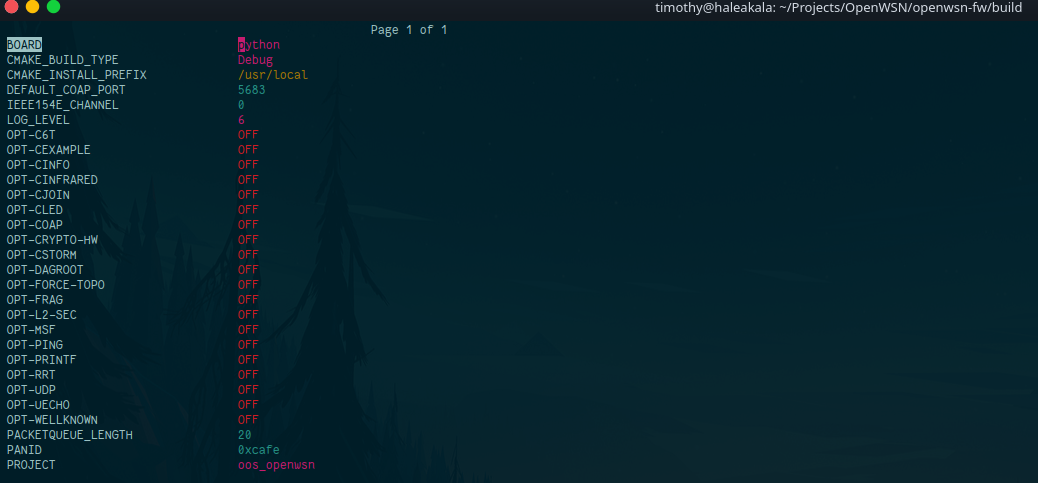 |
|---|
| ccmake configuration GUI |
Contributing
Contact
Mailing list: openwsn@lists.eecs.berkeley.edu
