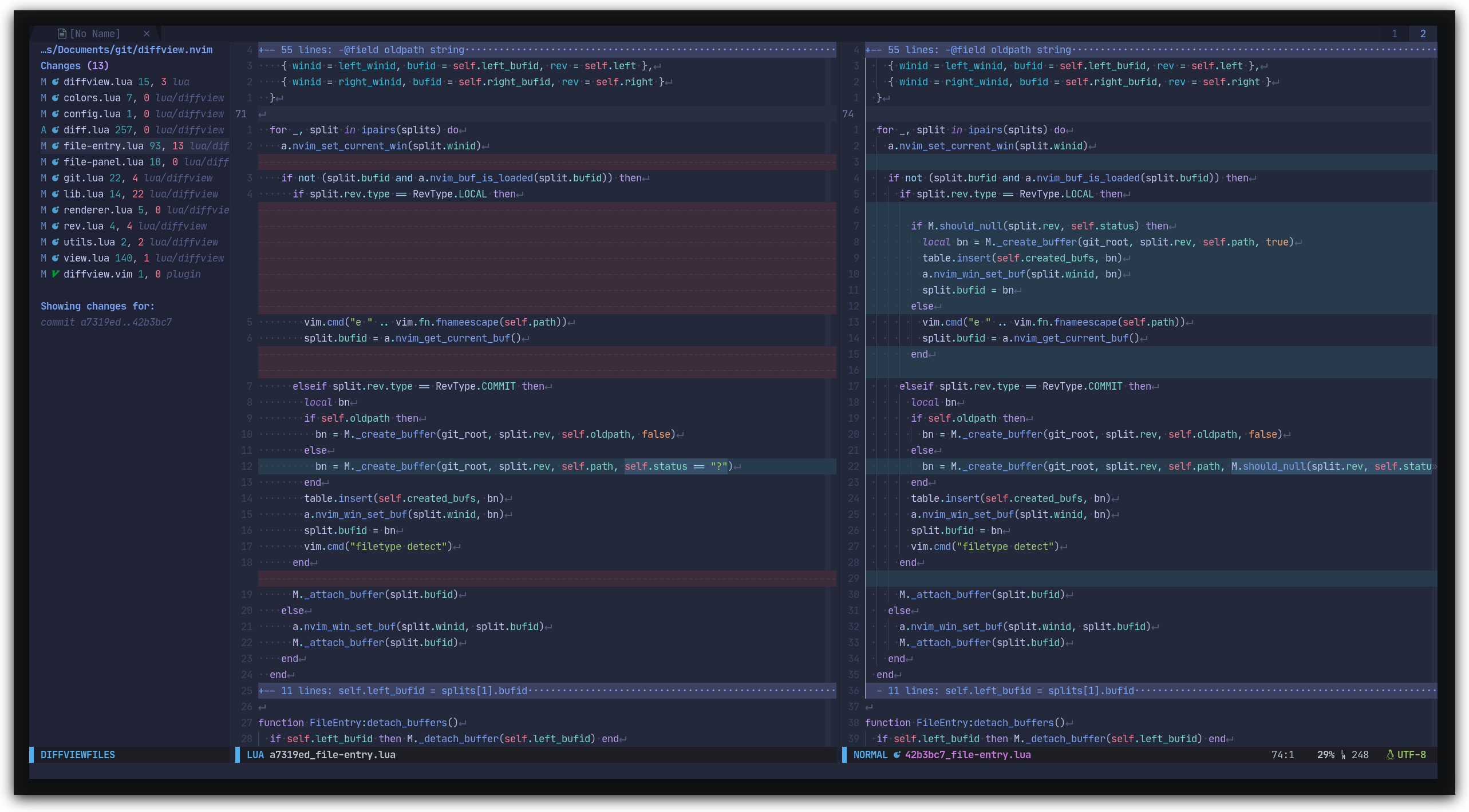Single tabpage interface to easily cycle through diffs for all modified files for any git rev.
Vim's diff mode is pretty good, but there is no convenient way to quickly bring up all modified files in a diffsplit. This plugin aims to provide a simple, unified, single tabpage, interface that lets you easily review all changed files for any git rev.
- Git
- Neovim >=0.5.0
- nvim-web-devicons (optional) For file icons
Install the plugin with your package manager of choice.
Plug 'sindrets/diffview.nvim'-- Lua
local cb = require'diffview.config'.diffview_callback
require'diffview'.setup {
diff_binaries = false, -- Show diffs for binaries
file_panel = {
width = 35,
use_icons = true -- Requires nvim-web-devicons
},
key_bindings = {
-- The `view` bindings are active in the diff buffers, only when the current
-- tabpage is a Diffview.
view = {
["<tab>"] = cb("select_next_entry"), -- Open the diff for the next file
["<s-tab>"] = cb("select_prev_entry"), -- Open the diff for the previous file
["<leader>e"] = cb("focus_files"), -- Bring focus to the files panel
["<leader>b"] = cb("toggle_files"), -- Toggle the files panel.
},
file_panel = {
["j"] = cb("next_entry"), -- Bring the cursor to the next file entry
["<down>"] = cb("next_entry"),
["k"] = cb("prev_entry"), -- Bring the cursor to the previous file entry.
["<up>"] = cb("prev_entry"),
["<cr>"] = cb("select_entry"), -- Open the diff for the selected entry.
["o"] = cb("select_entry"),
["R"] = cb("refresh_files"), -- Update stats and entries in the file list.
["<tab>"] = cb("select_next_entry"),
["<s-tab>"] = cb("select_prev_entry"),
["<leader>e"] = cb("focus_files"),
["<leader>b"] = cb("toggle_files"),
}
}
}Calling :DiffviewOpen with no args opens a new Diffview that compares against
HEAD. You can also provide any valid git rev to view only changes for that
rev. Examples:
:DiffviewOpen:DiffviewOpen HEAD~2:DiffviewOpen HEAD~4..HEAD~2:DiffviewOpen d4a7b0d:DiffviewOpen d4a7b0d..519b30e
You can also provide additional paths to narrow down what files are shown:
:DiffviewOpen HEAD~2 -- lua/diffview plugin
For information about additional [args], visit the documentation.
Additional commands for convenience:
:DiffviewClose: Close the current diffview. You can also use:tabclose.:DiffviewToggleFiles: Toggle the files panel.:DiffviewFocusFiles: Bring focus to the files panel.:DiffviewRefresh: Update stats and entries in the file list of the current Diffview.
With a Diffview open and the default key bindings, you can cycle through changed
files with <tab> and <s-tab> (see configuration to change the key bindings).