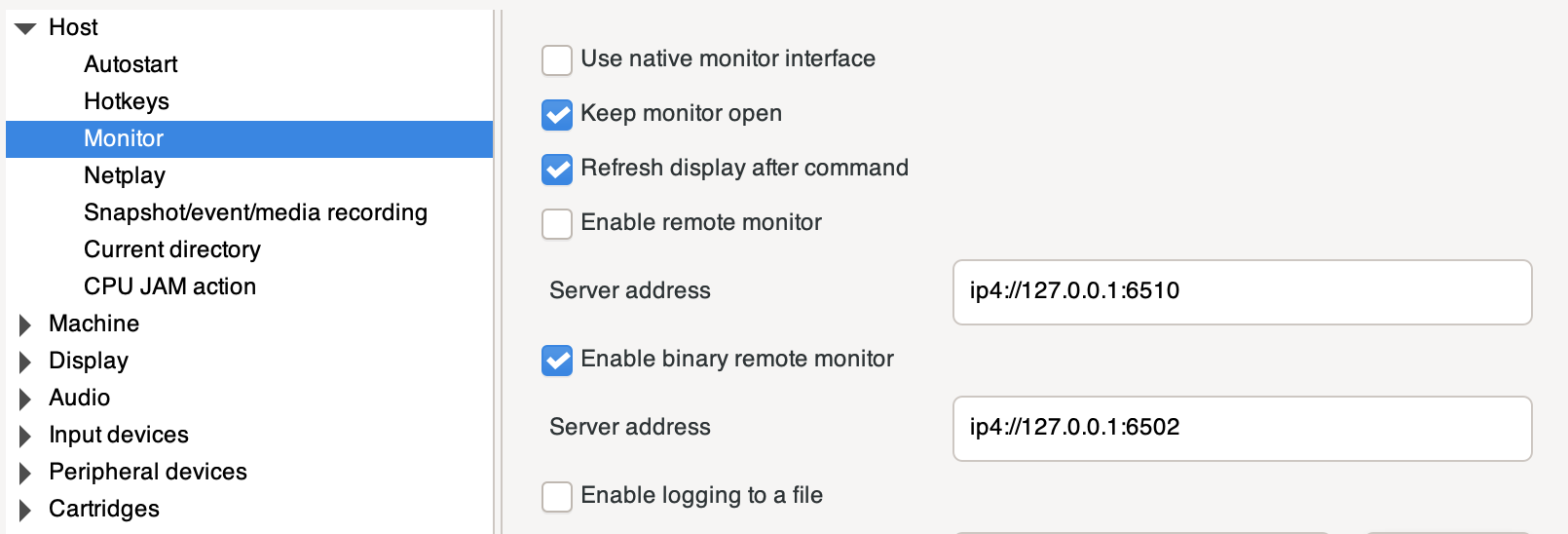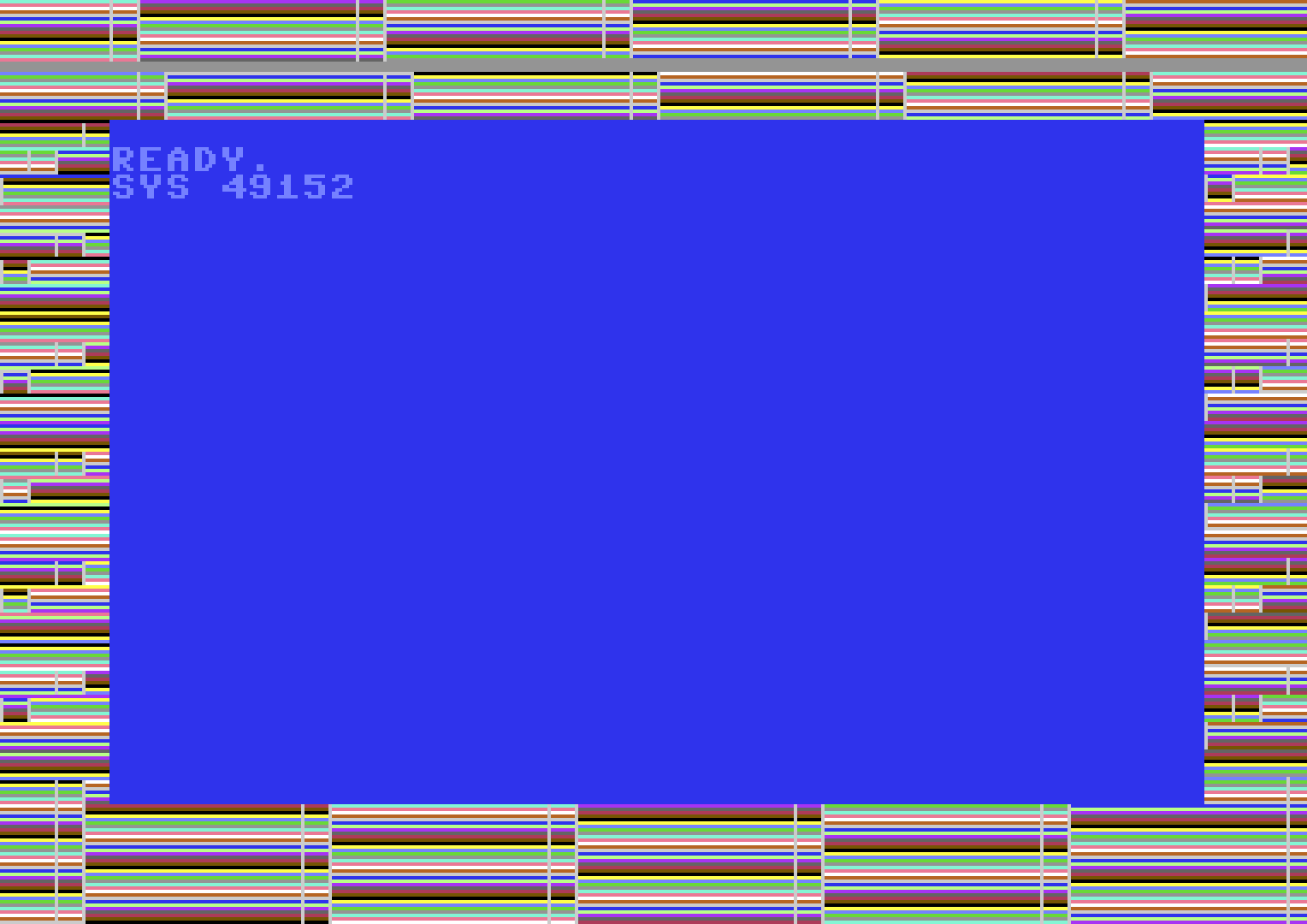VICE is an emulator for the Commodore 64.
{c64vice} is an interface to the binary
monitor of a running VICE
emulator.
With {c64vice} commands can be sent to the running emulator to:
- Copy bytes into memory
- Read memory locations
- Get/Set the 6502 registers
- Dump/Restore the complete emulator state.
- Take screenshots
- and much much more!
{c64vice} uses socketConnection() to send/receive raw bytes from the
running emulator.
req_*functions for creating the messages understood by the VICE binary monitorsend_req()sends a request to VICE and returns the parsed response as a named list of informationtake_snapshot()takes a screenshot of the emulator and return results as a rastersave_snapshot()takes a screenshot and saves the result as PNGrun_prg()takes bytes representing a c64 executable (in PRG format), writes it to memory and starts running the code.
You can install from GitHub with:
# install.package('remotes')
remotes::install_github('coolbutuseless/c64vice')In order for {c64vice} to be able to communicate with the running VICE
process, the VICE executable must have the binary monitor activated.
If running from the command line, this can be enabled with the
-binarymonitor flag i.e.
x64sc -binarymonitor
The binary monitor can also e configured in the settings when running VICE:
In this example
- A small assembly program is compiled with
{c64asm} - The executable bytes are then transferred to the c64
- A
SYScommand is used to start the program at address 49152 (‘0xc000’)
library(c64asm)
library(c64vice)
#~~~~~~~~~~~~~~~~~~~~~~~~~~~~~~~~~~~~~~~~~~~~~~~~~~~~~~~~~~~~~~~~~~~~~~~~~~~~
# Write somd 6502 Assembly
#~~~~~~~~~~~~~~~~~~~~~~~~~~~~~~~~~~~~~~~~~~~~~~~~~~~~~~~~~~~~~~~~~~~~~~~~~~~~
asm <- r"(
; This program rapidly updates the border colour
*=$c000 ; starting address of the program
start inc $d020 ; increase border colour
jmp start ; repeat
)"
#~~~~~~~~~~~~~~~~~~~~~~~~~~~~~~~~~~~~~~~~~~~~~~~~~~~~~~~~~~~~~~~~~~~~~~~~~~~~
# Use {c64asm} to compile ASM to a c64 PRG executable.
# This ends up being a PRG made up of 8 bytes
# - the first 2 bytes are the address into which to load the program
# - everything else is the actual machine code.
#~~~~~~~~~~~~~~~~~~~~~~~~~~~~~~~~~~~~~~~~~~~~~~~~~~~~~~~~~~~~~~~~~~~~~~~~~~~~
prg <- c64asm::compile(asm)
prg
#> [1] 00 c0 ee 20 d0 4c 00 c0#~~~~~~~~~~~~~~~~~~~~~~~~~~~~~~~~~~~~~~~~~~~~~~~~~~~~~~~~~~~~~~~~~~~~~~~~~~~~
# Load and run the PRG in the current VICE session.
# Note: The first 2 bytes of a PRG are the address, so strip these off
# before transferring to the c64
#~~~~~~~~~~~~~~~~~~~~~~~~~~~~~~~~~~~~~~~~~~~~~~~~~~~~~~~~~~~~~~~~~~~~~~~~~~~~
req_memory_set(prg[-c(1,2)], start = 0xc000) |>
send_req()
req_keyboard_feed("SYS 49152\r") |>
send_req()
#~~~~~~~~~~~~~~~~~~~~~~~~~~~~~~~~~~~~~~~~~~~~~~~~~~~~~~~~~~~~~~~~~~~~~~~~~~~~
# Note: an alternate way to start program execution is to directly
# set the Program Counter (PC) register to the address
#~~~~~~~~~~~~~~~~~~~~~~~~~~~~~~~~~~~~~~~~~~~~~~~~~~~~~~~~~~~~~~~~~~~~~~~~~~~~
# req_registers_set(PC = 0xc000) |>
# send_req()
#~~~~~~~~~~~~~~~~~~~~~~~~~~~~~~~~~~~~~~~~~~~~~~~~~~~~~~~~~~~~~~~~~~~~~~~~~~~~
#' Take a screenshot and plot
#~~~~~~~~~~~~~~~~~~~~~~~~~~~~~~~~~~~~~~~~~~~~~~~~~~~~~~~~~~~~~~~~~~~~~~~~~~~~
ras <- c64vice::take_screenshot()
plot(ras, interpolate = FALSE)


- R Core for developing and maintaining the language.
- CRAN maintainers, for patiently shepherding packages onto CRAN and maintaining the repository